Alignment構造体の配置
SwiftUIではViewのどこにTextなどのオブジェクトを配置するか決めることができます。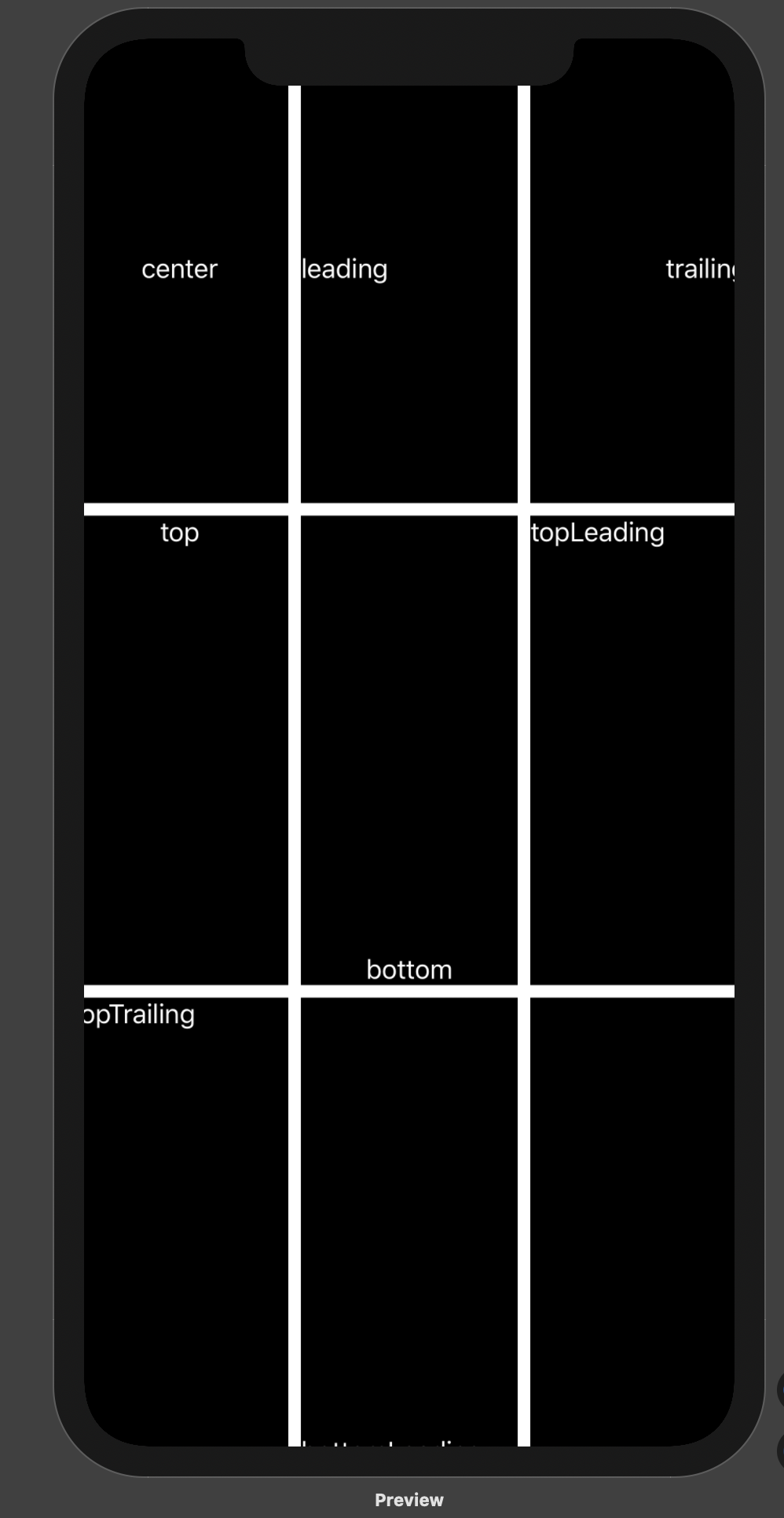
Viewに対してモディファイアである.frame(width: , height: , alignment: )を指定することで幅と高さ、オブジェクトの位置を決めることができます。
課題点としては画面外に座標が広がっているのを直さないといけないところですね。
もっとSwiftUIの良さを生かせば短く可読性の高いコードが書けそうなのです...
import SwiftUI
var widthSize = UIScreen.main.bounds.size.width
var heightSize = UIScreen.main.bounds.size.height
struct ColorPicker: View {
var body: some View {
VStack {
HStack {
Text("center")
.foregroundColor(Color.white)
.frame(width: UIScreen.main.bounds.size.width/3, height: UIScreen.main.bounds.size.height/3, alignment: .center)
.background(Color.black)
Spacer()
Text("leading")
.foregroundColor(Color.white)
.frame(width: UIScreen.main.bounds.size.width/3, height: UIScreen.main.bounds.size.height/3, alignment: .leading)
.background(Color.black)
Spacer()
Text("trailing")
.foregroundColor(Color.white)
.frame(width: UIScreen.main.bounds.size.width/3, height: UIScreen.main.bounds.size.height/3,alignment: .trailing)
.background(Color.black)
}
Spacer()
HStack {
Text("top")
.foregroundColor(Color.white)
.frame(width: UIScreen.main.bounds.size.width/3, height: UIScreen.main.bounds.size.height/3, alignment: .top)
.background(Color.black)
Spacer()
Text("bottom")
.foregroundColor(Color.white)
.frame(width: UIScreen.main.bounds.size.width/3, height: UIScreen.main.bounds.size.height/3, alignment: .bottom)
.background(Color.black)
Spacer()
Text("topLeading")
.foregroundColor(Color.white)
.frame(width: UIScreen.main.bounds.size.width/3, height: UIScreen.main.bounds.size.height/3, alignment: .topLeading)
.background(Color.black)
}
Spacer()
HStack {
Text("topTrailing")
.foregroundColor(Color.white)
.frame(width: UIScreen.main.bounds.size.width/3, height: UIScreen.main.bounds.size.height/3, alignment: .topLeading)
.background(Color.black)
Spacer()
Text("bottomLeading")
.foregroundColor(Color.white)
.frame(width: UIScreen.main.bounds.size.width/3, height: UIScreen.main.bounds.size.height/3, alignment: .bottomLeading)
.background(Color.black)
Spacer()
Text("a")
.foregroundColor(Color.white)
.frame(width: UIScreen.main.bounds.size.width/3, height: UIScreen.main.bounds.size.height/3, alignment: .bottomTrailing)
.background(Color.black)
}
}
}
}
struct ColorPicker_Previews: PreviewProvider {
static var previews: some View {
ColorPicker()
}
}