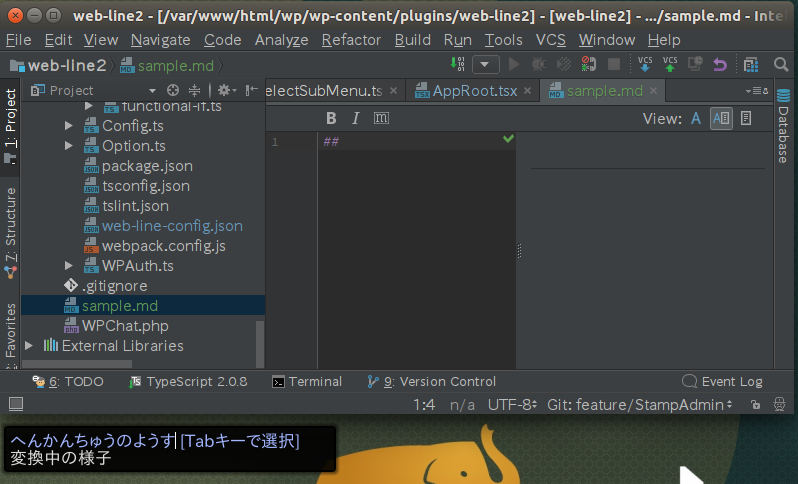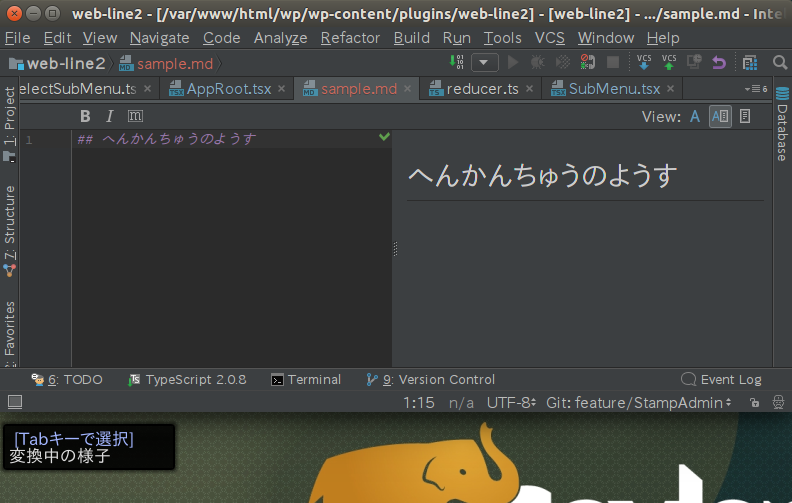変換前のひらがなが変な位置に表示される
Ubuntu16.4 + IntelliJで開発していたら...
日本語文字列を入力しようとすると、変換前の文字列(ひらがな)が、入力中のカーソルの位置に挿入されるのではなく、ウインドウの左下に表示されます。
これでも使えないこともないけれど、違和感が強いのでなんとかしたいところです。
しらべた
https://wiki.ubuntulinux.jp/UbuntuTips/JapaneseEnvironment/Fcitx
そのものずばりな情報があったのでこちらを参考にしました。
原因
Unity DashやWineで動作するアプリケーションなど、XIMを使用する場合はウィンドウの左下に未確定文字列(プレエディット)が表示されます。
IMEの都合のようですが、設定でなんとかできるようです。
設定の変更
Fcitxの[設定]-[アドオン]-[拡張](チェック)-[Fcitx XIM Frontend]-[設定]-[XIMでOn The Spotスタイルを使う(起動中は変更できません)](チェック)-[OK]で、Fcitxの[再起動]をクリックすると次からインラインで表示するようになります。
できました。
変換候補は相変わらずウインドウ左下に表示されるのですが、とりあえずプレエディットはインライン表示されるようになったので充分使いやすくなったかと思います。