目的
XcodeでiOSアプリを開発するとき、api通信を挟んでデータを取得する機会がよくあります。しかし、iOS9以降ではhttps通信しかデフォルトで許可されていません。
いざ実際にhttp通信を試みても、下記のようなエラーメッセージが表示され、通信がリジェクトされます。
App Transport Security has blocked a cleartext HTTP (http://) resource load since it is insecure. Temporary exceptions can be configured via your app’s Info.plist file.
設定方法
info.plistの編集
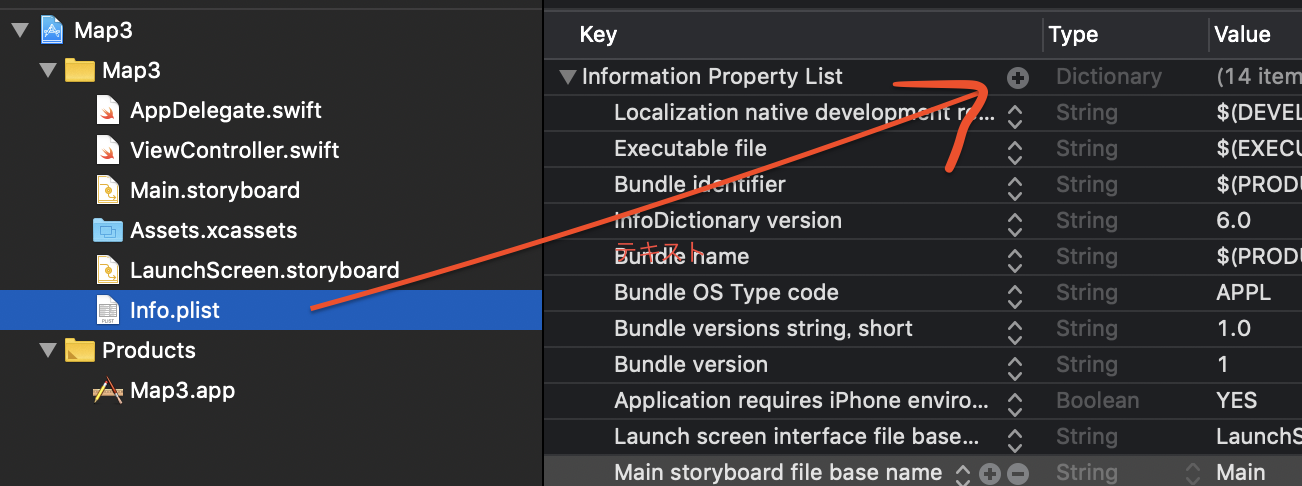 **1** まず最初にプロジェクト作成時に自動で作成されるinfo.plistを開きます。そして、上記画像のinformation Property Listの右部の+マークをクリックします。
**1** まず最初にプロジェクト作成時に自動で作成されるinfo.plistを開きます。そして、上記画像のinformation Property Listの右部の+マークをクリックします。
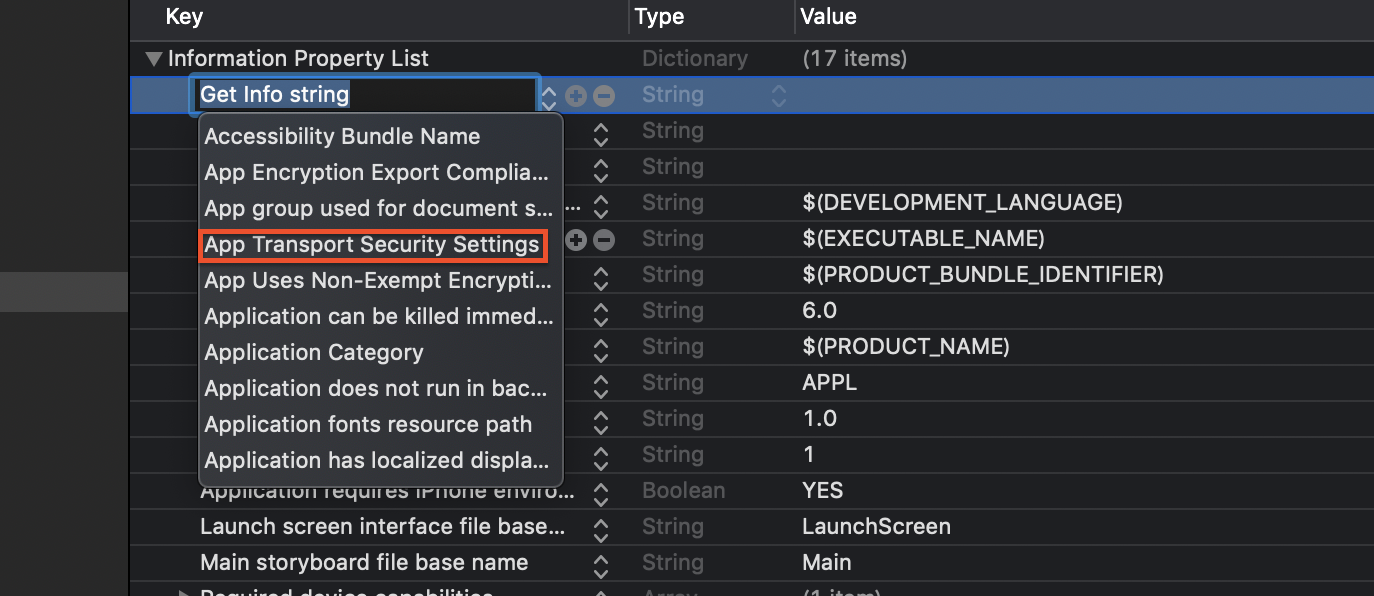 **2** 次に+ボタンを押したら表示される欄の中から、App Transport Security Settingsを選択します。
**2** 次に+ボタンを押したら表示される欄の中から、App Transport Security Settingsを選択します。
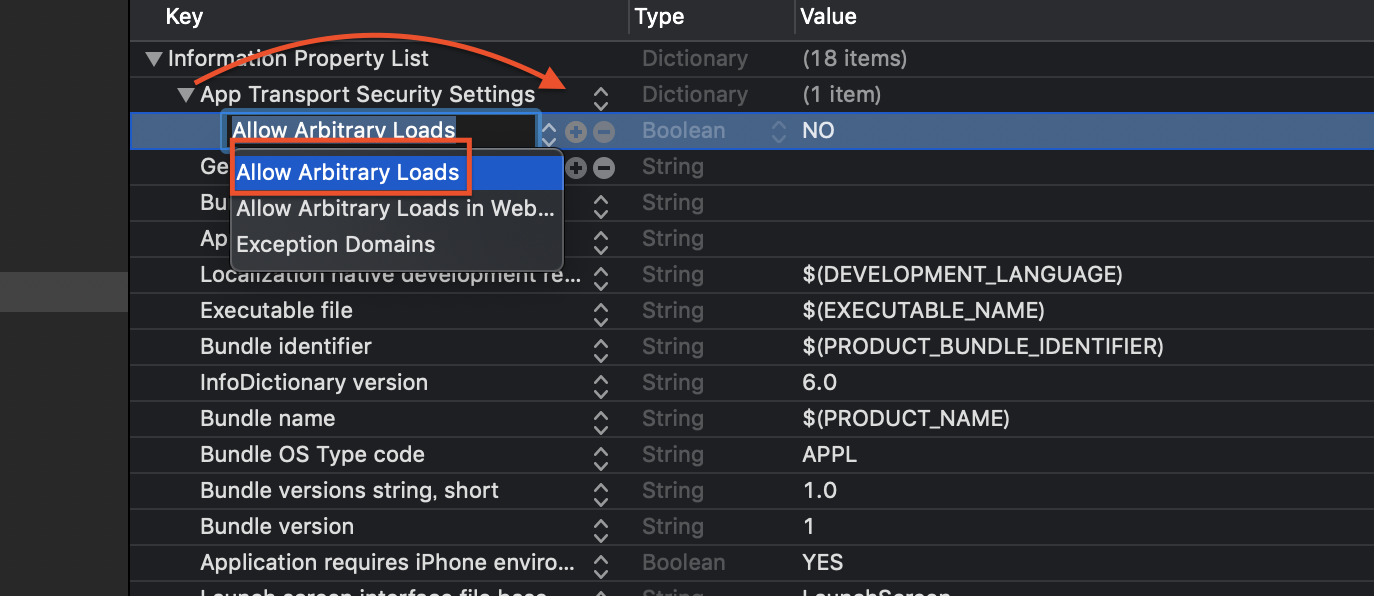 **3**次に先ほど選択したApp Transport Security Settingsの左にある、▶︎を上記画像のように▼にクリックして下向きにしてください。その後App Transport Securityの右にある+を押し、Allow Arbitary Loadsを選択してください。
**3**次に先ほど選択したApp Transport Security Settingsの左にある、▶︎を上記画像のように▼にクリックして下向きにしてください。その後App Transport Securityの右にある+を押し、Allow Arbitary Loadsを選択してください。
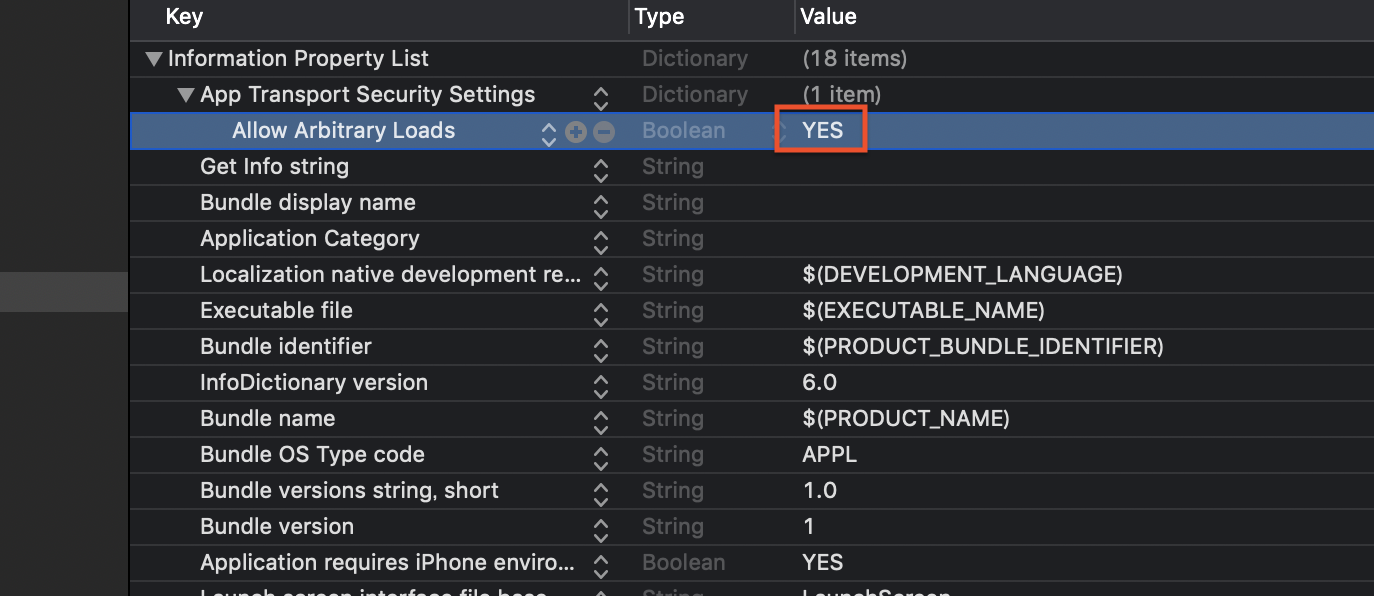 **4**最後に上記画像のように、Allow Arbitary LoadsのValue部分をデフォルトのNOから、YESに変更したら設定完了です。
**4**最後に上記画像のように、Allow Arbitary LoadsのValue部分をデフォルトのNOから、YESに変更したら設定完了です。
最後に
今回はHTTP通信を可能にする方法を紹介しましたが、iOS9移行で通信が暗号化されるHTTPS通信が推奨されており、セキュリティー面なども考慮するともちろんHTTPS通信を使用することが良いと思います。
そのため、できればapiを用意する場合にはhttpsに対応させることが勧められます。