やりたいこと
Pythonにdocstringをできるだけ簡単に記述したい。
※VSCodeを使用することを前提にしています。
環境
VSCode: 1.53.2
Python Docstring Generator: 0.5.4
プラグインの設定
Python Docstring Generatorのインストール
VSCodeのExtensionsで"docstring"を検索すると上位に出てくるので選択してインストール。
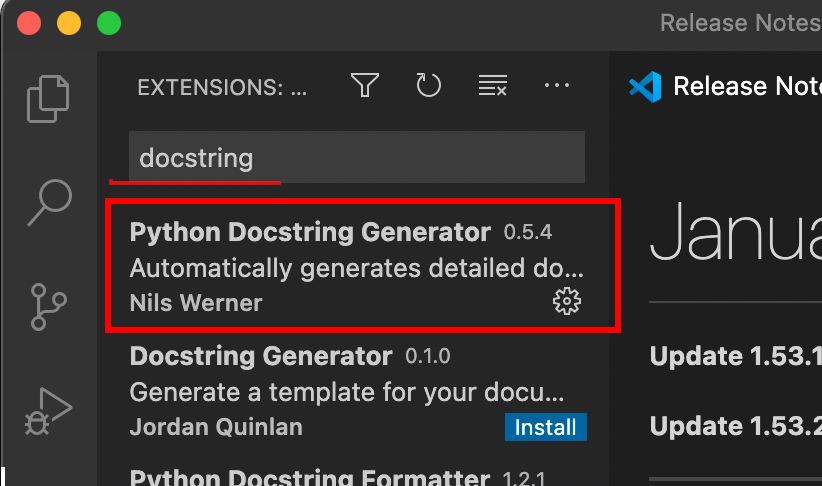
docstring設定の変更(必要に応じて)
⌘+,(windowsの場合はctrl+,)を押下して設定画面を開くと、Python Docstring Generatorの設定を変更できます。
デフォルトはGoogleフォーマットです。
使い方
docstringを挿入する箇所(classやdefの次の行)に、”””を入力しEnterを押すだけで自動で挿入されます。
注意
methodのdocstring(ファイルの先頭)はインデントされてしまうバグ有り。
終わりに
Python Docstring Generatorを使用するとPythonファイルへのdocstringの記述がとても簡単になります。
docstringの書き方は参考ページの内容がわかりやすいと思います。
参考ページ
GoogleスタイルのPython Docstringの入門
Pythonのdocstringの書き方
[Python]可読性を上げるための、docstringの書き方を学ぶ(NumPyスタイル)Python Docstring Generator
