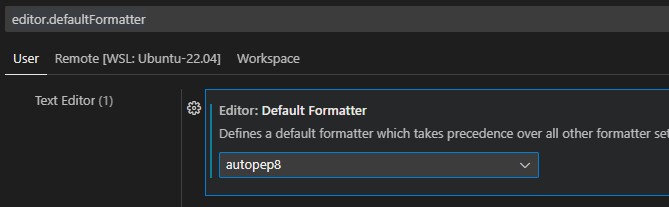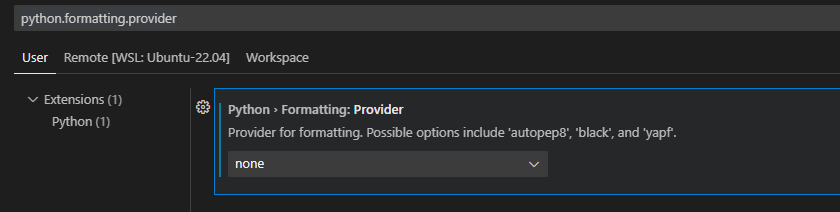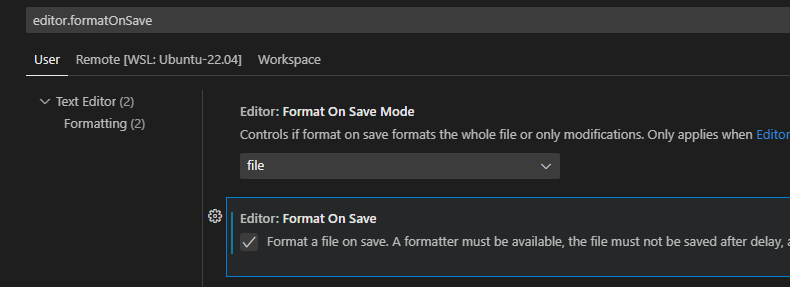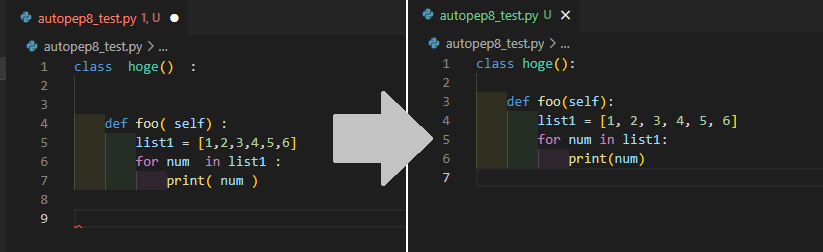Pythonのコーディング規約で、今現在主流であるPEP8。
この書き方を意識していても、全て沿った書き方を意識的にするというのも大変。
合っていない部分を表示するExtensionもありますが、それを自分で全部直すのも大変。
なので、自動校正ツールを使って、自動で直せるものは任せてしまいます。
設定
- autopep8をインストール
Extensionからautopep8をインストールします。
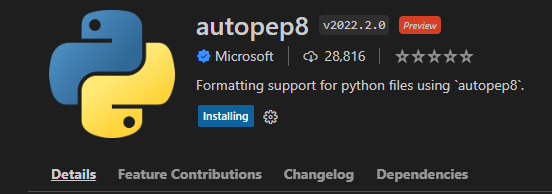
- 設定を変更する。
VSCodeの左下の歯車マーク(Manage)をクリックし、さらに「Settings」を選択します。
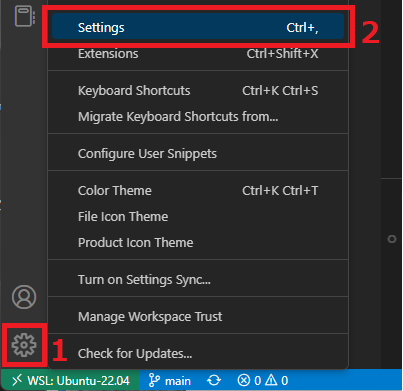
- 以下の通り設定する。
- autopep8の有効化
- ファイル保存時の自動校正を有効にする
これで完了。
動作チェック
実際にやってみます。
視認性を上げるため、「indent-rainbow」で空白4つを可視化しています。
また保存前の赤い波線は「Flake8」で問題部分を表示している部分です。
改行や空白などの過不足について、ファイルを保存する時にきちんと校正されていることが分かりました。
なお今回は特に取り上げては説明していませんが、「Flake8」はPEP8に沿っていない部分を可視化してくれるため、導入をおすすめします。