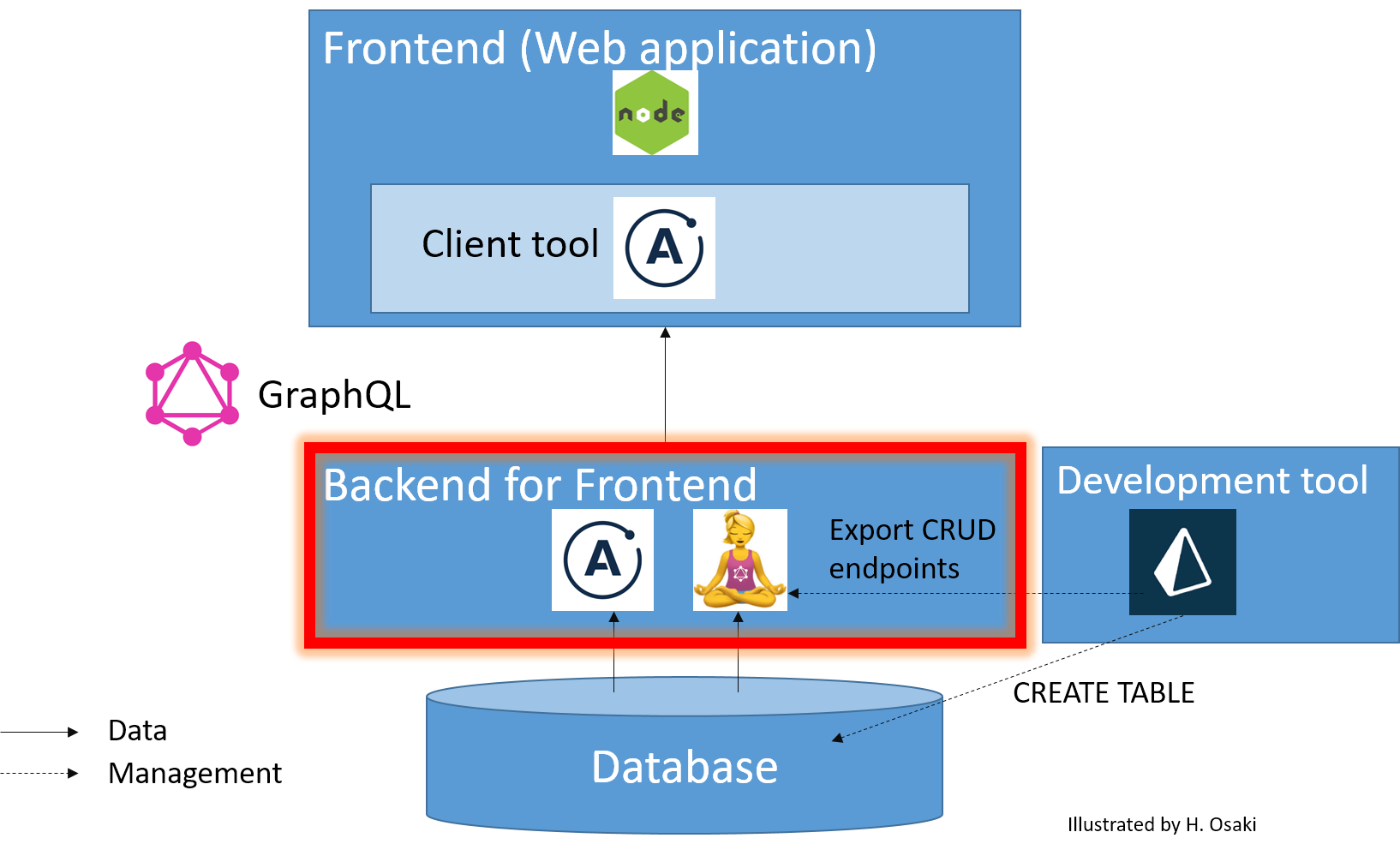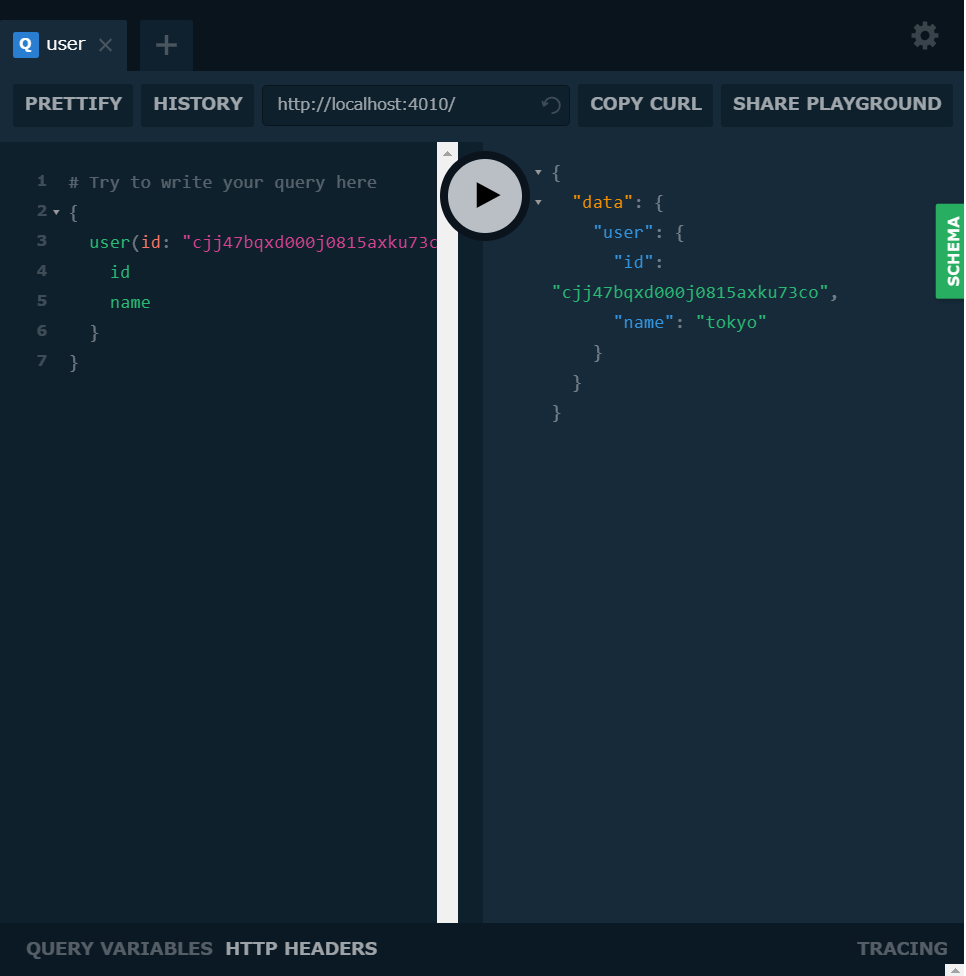Prismaからスキーマをgraphql-yogaにもっていく
前回、PrismaでのAPI開発を取り上げました。
必要なデータベースとスキーマ定義はそろったことになります。
今回はそれを本当にAPIとして公開するためのサーバ構築です。
Backend for Frontend (BFF)とも呼ばれるサーバです。
Prisma本家ドキュメントでも紹介されているgraphql-yogaを使用します。
前提:Prisma+DB構築ずみ
前回作ったgraphql-psql-k8sフォルダにすでにPrismaで開発したAPIの各種ファイルがあるとします。
そして、Prismaサーバがhttp://192.168.99.100:30432/で起動しているとします。
graphql-psql-k8s/
├── datamodel.graphql
├── docker-compose.yml
├── k8s
│ ├── postgres-deployment.yaml
│ ├── postgres-persistentvolumeclaim.yaml
│ ├── postgres-service.yaml
│ ├── prisma-deployment.yaml
│ └── prisma-service.yaml
└── prisma.yml
(k8sフォルダはオプションです)
スキーマは、下記の通り単純なものです。
type User {
id: ID! @unique
name: String!
}
graphql-yogaのフォルダを作る
graphql-psql-k8sフォルダと同じ階層(隣)に別のgraphql-yogaフォルダを作ります。
graphql-psql-k8s
graphql-yoga/
├── .graphqlconfig.yaml
└── src
├── index.js
└── schema.graphql
各ファイルには下記をコピーします。
projects:
app:
schemPath: src/schema.graphql
extensions:
endpoints:
default: http://localhost:4010
prisma:
schemaPath: src/generated/prisma.graphql
extensions:
prisma: ../graphql-psql-k8s/prisma.yml
const { GraphQLServer } = require('graphql-yoga')
const { Prisma } = require('prisma-binding')
const resolvers = {
Query: {
user: (_, args, context, info) => {
return context.prisma.query.user(
{
where: {
id: args.id,
},
},
info,
)
},
},
}
const server = new GraphQLServer({
typeDefs: 'src/schema.graphql',
resolvers,
context: req => ({
...req,
prisma: new Prisma({
typeDefs: 'src/generated/prisma.graphql',
endpoint: 'http://192.168.99.100:30432',
}),
}),
})
server.start({ port: 4010,}, ({port}) => console.log(`GraphQL server is running on http://localhost:${port}`))
# import User from './generated/prisma.graphql'
type Query {
user(id: ID!): User
}
注意: schema.graphqlの最初の行をコメントだと思って外さないこと。 れっきとしたimport文です。(ここではまった)
ライブラリのダウンロード、そしてサーバ起動
もしgraphqlコマンドがインストールされていない場合はインストールします。
yarn global add graphql-cli
ライブラリをインストールします。
yarn add graphql-yoga prisma-binding
prismaからスキーマを抜いてきます。
graphql get-schema -p prisma
これで、下記のようなフォルダになります。
.
├── .graphqlconfig.yaml
├── package.json
├── node_modules
├── src
│ ├── generated
│ │ └── prisma.graphql
│ ├── index.js
│ └── schema.graphql
└── yarn.lock
さて起動です。
node src/index.js
起動後、アクセス
http://localhost:4010
で起動しているgraphql-yogaにアクセスします。
補足
ソースコードをGithubに置きました。