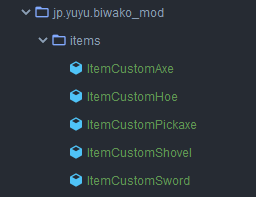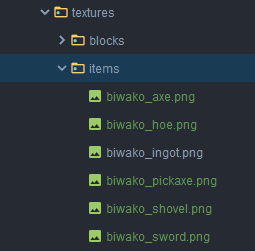はじめに
斧、鍬、ピッケル、スコップ、剣の5種類のツールを追加してみます。
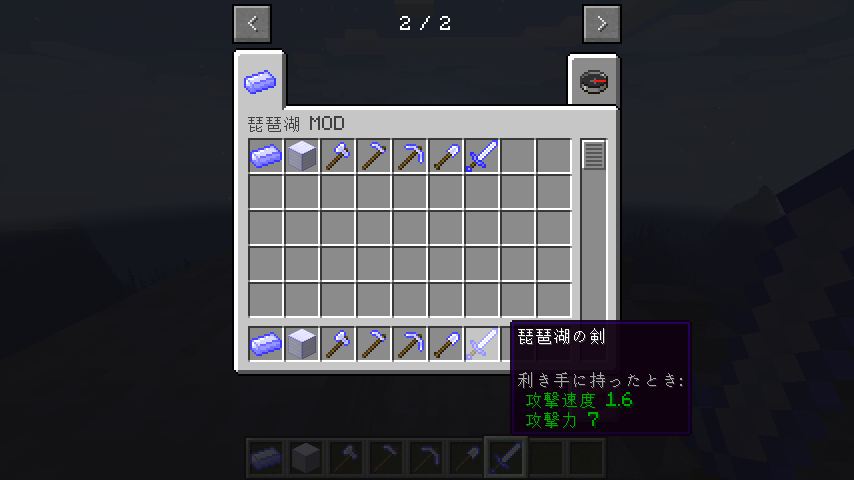
参考
Tools - Minecraft Modding Tutorial for MC 1.14/1.14.3
💻開発環境
ここでは環境は以下のようにします。
- Windows 10
- JDK 8u211
- Minecraft 1.14.4
- Minecraft Forge 1.14.4 (28.1.0)
- IntelliJ IDEA 2019.2.3
アイテムの宣言
package jp.yuyu.biwako_mod.lists;
import net.minecraft.item.Item;
public class ItemList {
public static Item BiwakoIngot;
public static Item BiwakoBlock;
// 5種ツール
public static Item BiwakoAxe;
public static Item BiwakoHoe;
public static Item BiwakoPickaxe;
public static Item BiwakoShovel;
public static Item BiwakoSword;
}
ツールマテリアルの作成
列挙型
ツールには、
- 収穫レベル 木・金(0)、石(1)、鉄(2)、ダイヤ(3) 黒曜石を回収できるものにしたいなら3に設定
- 耐久力
- 採掘効率
- 攻撃力
- エンチャント能力 高レベルのエンチャントのつきやすさ
のパラメータを持つマテリアルの情報を与えることになります。
オリジナルのマテリアルは、今後いくつも増える予定があり、
こういった場合は管理しやすいようにEnumクラスを作成します。
Enumの解説は[Enum で振る舞う]が分かりやすかったです。
新規Javaクラスを作成する際に列挙型を指定し、ToolMaterialList.java作成します。
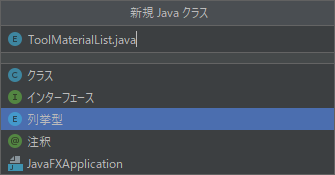
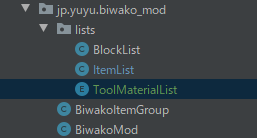
ToolMaterialList.java
とりあえず、ソースコード全体を記載します。
package jp.yuyu.biwako_mod.lists;
import net.minecraft.item.IItemTier;
import net.minecraft.item.Item;
import net.minecraft.item.crafting.Ingredient;
public enum ToolMaterialList implements IItemTier {
// Enumの宣言
MATERIAL_BIWAKO(3, 1000, 15.0f, 3.0f,25, ItemList.BiwakoIngot);
// メンバ変数
private float attackDamage, efficiency;
private int maxUses, harvestLevel, enchantability;
private Item repairMaterial;
// コンストラクタ
private ToolMaterialList(int harvestLevelIn, int maxUsesIn, float efficiencyIn, float attackDamageIn, int enchantabilityIn, Item repairMaterialIn) {
this.harvestLevel = harvestLevelIn;
this.maxUses = maxUsesIn;
this.efficiency = efficiencyIn;
this.attackDamage = attackDamageIn;
this.enchantability = enchantabilityIn;
this.repairMaterial = repairMaterialIn;
}
// メソッド
@Override
public float getAttackDamage() {
return attackDamage;
}
@Override
public float getEfficiency() {
return efficiency;
}
@Override
public int getMaxUses() {
return maxUses;
}
@Override
public int getHarvestLevel() {
return harvestLevel;
}
@Override
public int getEnchantability() {
return enchantability;
}
@Override
public Ingredient getRepairMaterial() {
return Ingredient.fromItems(this.repairMaterial);
}
}
構造はEnumの宣言、メンバ変数、コンストラクタ、メソッドの4つ。
解説記事にも書かれているように、
オブジェクトの列挙になるので、メソッドを宣言したり、メンバ変数を宣言したりと、振る舞いを持たせることが出来る。
内部的には、列挙したオブジェクトは定数として扱われるので、列挙の数だけオブジェクトが予め生成されることになる。
ため、オリジナルのマテリアルを増やしたければ、このソースコードにEnumの宣言を新たに記述するだけでOKとなる。
今回は、MATERIAL_BIWAKOを追加してみた。
ツール追加用クラス
各ツールの追加用クラスを用意します。
それぞれ、クラスを継承しコンストラクタを用意します。
スコップは今までItemSpadeクラスを継承していましたが、このバージョンからは
名前がShovelItemとなっているようです。
package jp.yuyu.biwako_mod.items;
import net.minecraft.item.AxeItem;
import net.minecraft.item.IItemTier;
public class ItemCustomAxe extends AxeItem {
public ItemCustomAxe(IItemTier tier, float attackDamageIn, float attackSpeedIn, Properties builder) {
super(tier, attackDamageIn, attackSpeedIn, builder);
}
}
package jp.yuyu.biwako_mod.items;
import net.minecraft.item.HoeItem;
import net.minecraft.item.IItemTier;
public class ItemCustomHoe extends HoeItem {
public ItemCustomHoe(IItemTier tier, float attackSpeedIn, Properties builder) {
super(tier, attackSpeedIn, builder);
}
}
package jp.yuyu.biwako_mod.items;
import net.minecraft.item.PickaxeItem;
import net.minecraft.item.IItemTier;
public class ItemCustomPickaxe extends PickaxeItem {
public ItemCustomPickaxe(IItemTier tier, float attackDamageIn, float attackSpeedIn, Properties builder) {
super(tier, attackDamageIn, attackSpeedIn, builder);
}
}
package jp.yuyu.biwako_mod.items;
import net.minecraft.item.IItemTier;
import net.minecraft.item.ShovelItem;
public class ItemCustomShovel extends ShovelItem {
public ItemCustomShovel(IItemTier tier, float attackDamageIn, float attackSpeedIn, Properties builder) {
super(tier, attackDamageIn, attackSpeedIn, builder);
}
}
package jp.yuyu.biwako_mod.items;
import net.minecraft.item.IItemTier;
import net.minecraft.item.SwordItem;
public class ItemCustomSword extends SwordItem {
public ItemCustomSword(IItemTier tier, int attackDamageIn, float attackSpeedIn, Properties builder) {
super(tier, attackDamageIn, attackSpeedIn, builder);
}
}
- IItemTier tier ツールマテリアル
- Properties builder クリエイティブタブ
アイテムの登録
無機能アイテムを登録した時と同じように、アイテムの登録をしていきます。
今回は、ダイヤツールの攻撃力、攻撃速度と同じになるように設定してみました。
public static void onItemsRegistry(final RegistryEvent.Register<Item> itemRegistryEvent) {
LOGGER.info("HELLO from Register Item");
itemRegistryEvent.getRegistry().registerAll(
ItemList.BiwakoAxe = new ItemCustomAxe(ToolMaterialList.MATERIAL_BIWAKO,5.0f,-3.0f,new Item.Properties().group(ItemGroup_Biwako))
.setRegistryName(new ResourceLocation(MOD_ID,"biwako_axe")),
ItemList.BiwakoHoe = new ItemCustomHoe(ToolMaterialList.MATERIAL_BIWAKO,0.0f,new Item.Properties().group(ItemGroup_Biwako))
.setRegistryName(new ResourceLocation(MOD_ID,"biwako_hoe")),
ItemList.BiwakoPickaxe = new ItemCustomPickaxe(ToolMaterialList.MATERIAL_BIWAKO,1,-2.8f,new Item.Properties().group(ItemGroup_Biwako))
.setRegistryName(new ResourceLocation(MOD_ID,"biwako_pickaxe")),
ItemList.BiwakoShovel = new ItemCustomShovel(ToolMaterialList.MATERIAL_BIWAKO,1.5f,-3.0f,new Item.Properties().group(ItemGroup_Biwako))
.setRegistryName(new ResourceLocation(MOD_ID,"biwako_shovel")),
ItemList.BiwakoSword = new ItemCustomSword(ToolMaterialList.MATERIAL_BIWAKO,3,-2.4f,new Item.Properties().group(ItemGroup_Biwako))
.setRegistryName(new ResourceLocation(MOD_ID,"biwako_sword"))
);
}
翻訳ファイル
{
"item.biwako_mod.biwako_axe": "Biwako Axe",
"item.biwako_mod.biwako_hoe": "Biwako Hoe",
"item.biwako_mod.biwako_pickaxe": "Biwako Pickaxe",
"item.biwako_mod.biwako_shovel": "Biwako Shovel",
"item.biwako_mod.biwako_sword": "Biwako Sword"
}
{
"item.biwako_mod.biwako_axe": "琵琶湖の斧",
"item.biwako_mod.biwako_hoe": "琵琶湖のクワ",
"item.biwako_mod.biwako_pickaxe": "琵琶湖のピッケル",
"item.biwako_mod.biwako_shovel": "琵琶湖のスコップ",
"item.biwako_mod.biwako_sword": "琵琶湖の剣"
}
モデルファイル
ツール用のモデルファイルの場合、parentにはitem/handheldを指定します。
それ以外は今まで通りです。
{
"parent": "item/handheld",
"textures": {
"layer0": "biwako_mod:items/biwako_axe"
}
}
{
"parent": "item/handheld",
"textures": {
"layer0": "biwako_mod:items/biwako_hoe"
}
}
{
"parent": "item/handheld",
"textures": {
"layer0": "biwako_mod:items/biwako_pickaxe"
}
}
{
"parent": "item/handheld",
"textures": {
"layer0": "biwako_mod:items/biwako_shovel"
}
}
{
"parent": "item/handheld",
"textures": {
"layer0": "biwako_mod:items/biwako_sword"
}
}
テクスチャファイル
テクスチャを作成し、配置します。
Minecraftの起動
Githubにてプロジェクトを公開しています。