はじめに
最近わたしが所属するWeb制作チームでスタイルガイドが導入されました。
デザイナーとエンジニアが一緒にWebサイトを制作するにあたって、よく使うコンポーネントがスタイルガイドにまとめてあると、共通の作業が効率化できて非常に便利です。
 私のチームでは、スタイルガイドを[Fractal](https://fractal.build/)というフレームワークで構築しました。
この記事では、その構築時に培った知見を少しだけ紹介します。
私のチームでは、スタイルガイドを[Fractal](https://fractal.build/)というフレームワークで構築しました。
この記事では、その構築時に培った知見を少しだけ紹介します。
この記事では
FractalのCLIで引数として入力したcomponentのhbsファイルを、一つのHTMLファイルにレンダリングするスクリプトを紹介します。
前提
- すでにFractalを用いたスタイルガイドの枠組みを作っている or 理解している
(まだの方はこちらへGO 👉 Fractal - Getting Started)
ソースコード
const fs = require('fs');
const path = require('path');
// To create new dir func if there is nothing on the dirPath
let makeDir = (dirPath) => { if (!fs.existsSync(dirPath)) { fs.mkdirSync(dirPath); } };
makeDir('./exports');
// Custom command func for export
function exportComponents(args, done) {
const app = this.fractal;
const target = args.component;
let targetItem;
const componentList = [];
for (let item of app.components.flatten()) {
componentList.push(item.handle);
if (item.handle === target) targetItem = item;
}
if (targetItem) {
targetItem.render(null, null, {
preview: true
}).then(function (html) {
const filePath = path.join('./exports/', args.options.output || '', `${targetItem.handle}.html`);
fs.writeFile(filePath, html, function (err) {
if (err) app.cli.console.error(`Error exporting ${args.component} - ${err.message}`);
else app.cli.console.success(`Component ${args.component} exported to ${filePath}`);
done();
});
});
} else {
app.cli.console.error(`Component ${args.component} not found`);
}
}
// Set custom export command func to Fractal CLI
fractal.cli.command('export <component>', exportComponents, {
description: 'export a component',
options: [
['-l, --layout', 'export the component within it\'s preview layout.'],
['-o, --output <output-dir>', 'The directory to export the component into, relative to the CWD.'],
]
});
{
"name": "fractal-demo",
"version": "1.0.0",
"scripts": {
"export": "fractal export"
}
...
}
実行例
$ npm run export button
> fractal-demo@1.0.0 export /Users/username/GitHub/fractal-demo
> fractal export "button"
✔ Component button exported to export/01-ui-parts/button/01-button/index.html
実行結果
参考サイト
- Github issue - Possibility to export components only as rendered HTML files
- Github issue - Specify target components to Builder
なぜやったか
ひとえに、必要なコンポーネントのHTMLファイルを一つ一つ切り出して使いたかったからです。
公式で用意されたレンダリング機能は、テンプレートエンジンHandlebarsを基にした独自のテンプレートの構造で書き出されてしまうため、コンポーネント単位で一つのHTMLを取得するには、上記スクリプトのようにCustom commandsで機能を自作する必要がありました。
ちなみに現在は未実装ですが、今後公式で同様のレンダリング機能(buildメソッド等)が追加されるかもしれません。
おまけ: スクリプトの応用
CLIツール開発ができるPLOPやoclifなどと組み合わせると、例えば以下の機能が拡張できて便利です。
- レンダリングしたいコンポーネントを対話的に選択できるようになる
- HTMLの関連ファイルも同時に取得できるようになる
実行例
$ npm run export
> fractal-demo@1.0.0 export /Users/username/GitHub/fractal-demo
> plop export
? Which component?: 01-ui-parts
❯ 01-ui-parts
02-header-parts
03-footer-parts
04-praph-parts
? What new component category?: button
❯ button
title
sub-title
navbar
register
[SUCCESS] function Exported: 01-ui-parts < button
実行結果
この例では、選択したコンポーネントのHTMLファイルとその関連ファイルを、コンポーネントごとのフォルダに出力するようにしました。
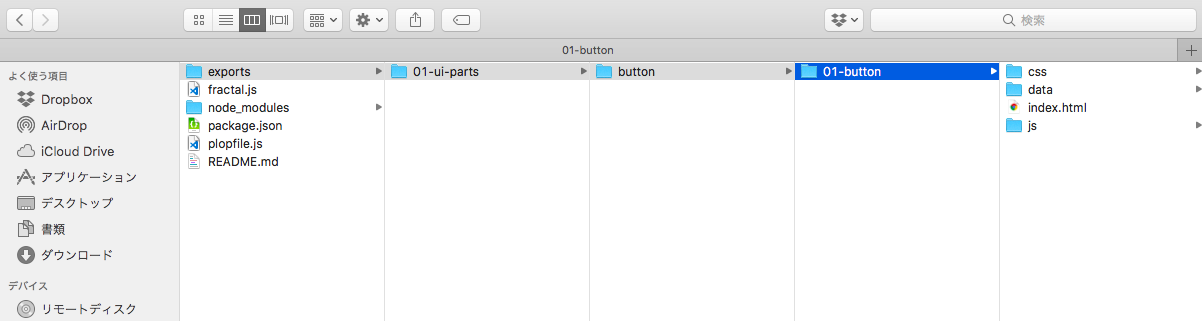
Node.jsのCLIツール開発は他にもVorpalやCommander、Ginitなど色々ありますので、好みのものを選ぶといいと思いますよ。
