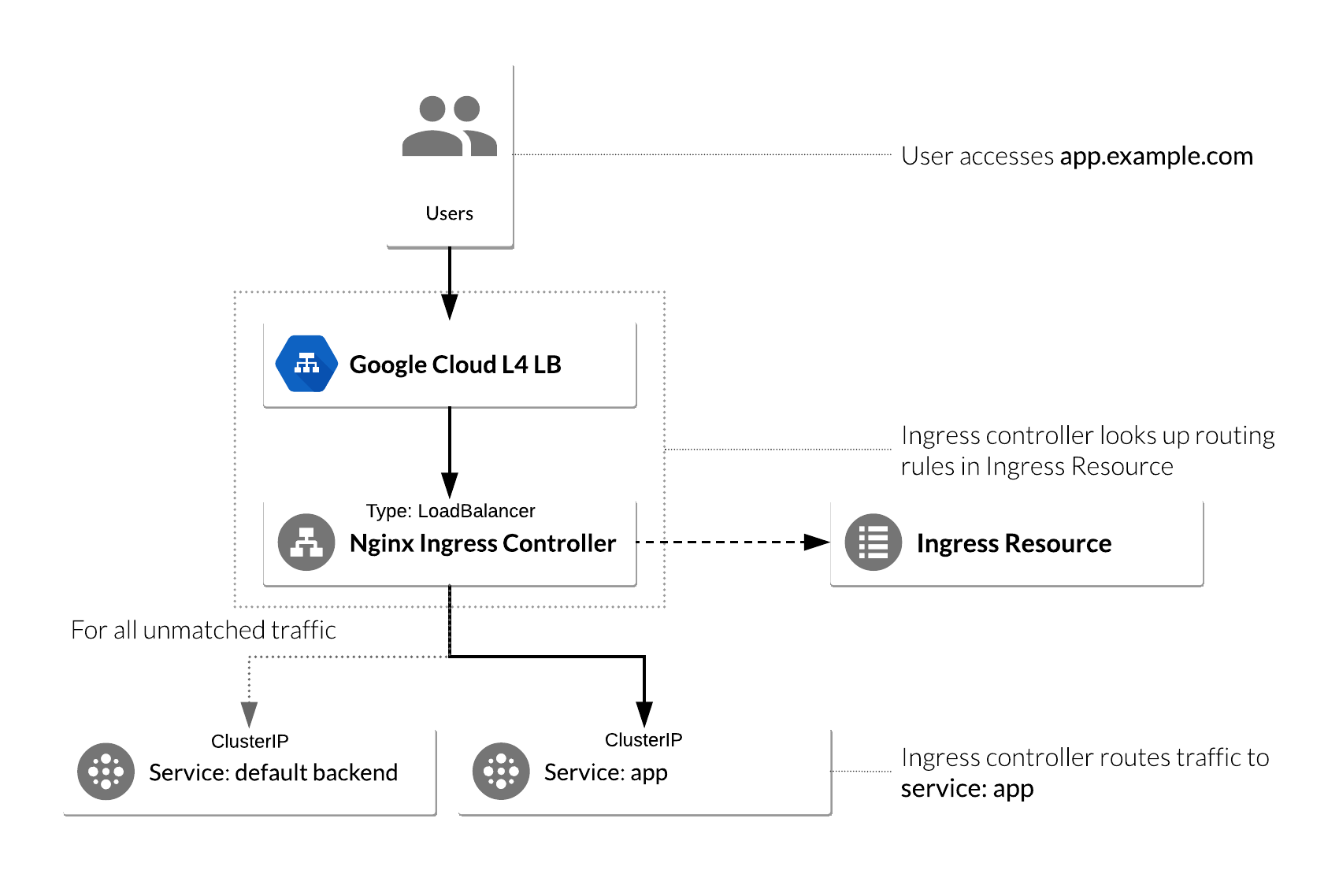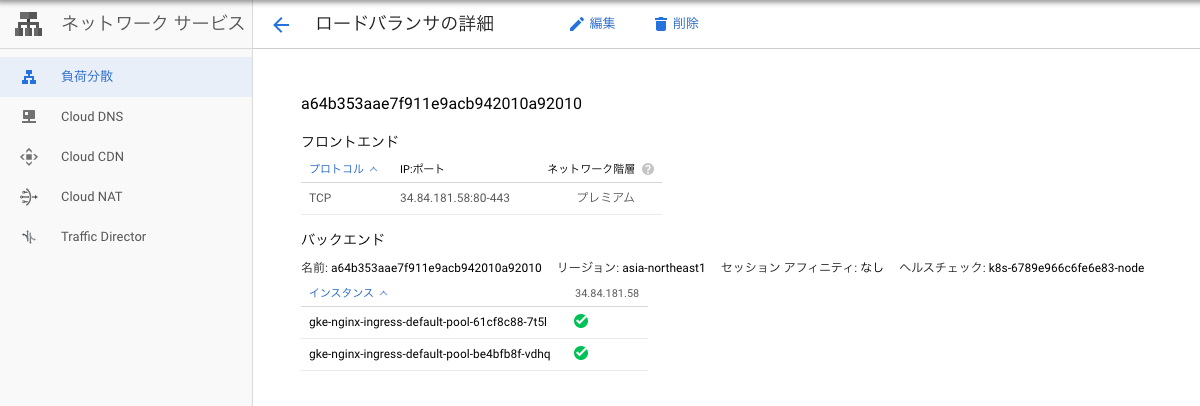GKEでもNGINXのIngressは使える
はじめに
GKEでIngressといったらGoogle Cloud Load Blancingと思っていたが、Nginxも使えたみたいなので、ちょっと触ってみる。
NginxのIngressについて
↓に記載されている
https://cloud.google.com/community/tutorials/nginx-ingress-gke
NginxのIngressはKubernetesコミュニティが管理しているkubernetes/ingress-nginxとNginx社管理のnginxinc/kubernetes-ingressは別物である。
主な違いは以下を参照
| Aspect or Feature | kubernetes/ingress-nginx | nginxinc/kubernetes-ingress with NGINX | nginxinc/kubernetes-ingress with NGINX Plus |
|---|---|---|---|
| Fundamental | |||
| Authors | Kubernetes community | NGINX Inc and community | NGINX Inc and community |
| NGINX version | Custom NGINX build that includes several third-party modules | NGINX official mainline build | NGINX Plus |
| Commercial support | N/A | N/A | Included |
| Load balancing configuration via the Ingress resource | |||
| Merging Ingress rules with the same host | Supported | Supported via Mergeable Ingresses | Supported via Mergeable Ingresses |
| HTTP load balancing extensions - Annotations | See the supported annotations | See the supported annotations | See the supported annotations |
| HTTP load balancing extensions -- ConfigMap | See the supported ConfigMap keys | See the supported ConfigMap keys | See the supported ConfigMap keys |
| TCP/UDP | Supported via a ConfigMap | Supported via a ConfigMap with native NGINX configuration | Supported via a ConfigMap with native NGINX configuration |
| Websocket | Supported | Supported via an annotation | Supported via an annotation |
| TCP SSL Passthrough | Supported via a ConfigMap | Not supported | Not supported |
| JWT validation | Not supported | Not supported | Supported |
| Session persistence | Supported via a third-party module | Not supported | Supported |
| Canary testing (by header, cookie, weight) | Supported via annotations | Supported via custom resources | Supported via custom resources |
| Configuration templates *1 | See the template | See the templates | See the templates |
| Load balancing configuration via Custom Resources | |||
| HTTP load balancing | Not supported | See VirtualServer and VirtualServerRoute resources. | See VirtualServer and VirtualServerRoute resources. |
| Deployment | |||
| Command-line arguments *2 | See the arguments | See the arguments | See the arguments |
| TLS certificate and key for the default server | Required as a command-line argument/ auto-generated | Required as a command-line argument | Required as a command-line argument |
| Helm chart | Supported | Supported | Supported |
| Operational | |||
| Reporting the IP address(es) of the Ingress controller into Ingress resources | Supported | Supported | Supported |
| Extended Status | Supported via a third-party module | Not supported | Supported |
| Prometheus Integration | Supported | Supported | Supported |
| Dynamic reconfiguration of endpoints (no configuration reloading) | Supported with a third-party Lua module | Not supported | Supported |
環境構築
前提条件
- GKEクラスタに使用するSubnetは作成済みとする
GKEクラスタ作成
gcloud beta container --project "PROJECT-NAME" clusters create "nginx-ingress" \
--zone "asia-northeast1-a" --node-locations "asia-northeast1-a","asia-northeast1-b" \
--no-enable-basic-auth --release-channel "regular" --machine-type "n1-standard-1" \
--image-type "COS" --disk-type "pd-standard" --disk-size "100" --metadata disable-legacy-endpoints=true \
--scopes "https://www.googleapis.com/auth/devstorage.read_only","https://www.googleapis.com/auth/logging.write","https://www.googleapis.com/auth/monitoring","https://www.googleapis.com/auth/servicecontrol","https://www.googleapis.com/auth/service.management.readonly","https://www.googleapis.com/auth/trace.append" \
--num-nodes "1" --enable-stackdriver-kubernetes --enable-ip-alias \
--network "projects/PROJECT-NAME/global/networks/sakon-network" --subnetwork "projects/PROJECT-NAME/regions/asia-northeast1/subnetworks/sakon-gke-subnet-1" \
--cluster-secondary-range-name "sakon-gkesub1-2nd-range-2" --services-secondary-range-name "sakon-gkesub1-2nd-range-1" \
--enable-intra-node-visibility --default-max-pods-per-node "110" --addons HorizontalPodAutoscaling,HttpLoadBalancing \
--enable-autoupgrade --enable-autorepair
$ kubectl version --short
Client Version: v1.14.7
Server Version: v1.14.3-gke.11
Tillerのインストール
$ kubectl create serviceaccount --namespace kube-system tiller
serviceaccount/tiller created
$ kubectl create clusterrolebinding tiller-cluster-rule --clusterrole=cluster-admin --serviceaccount=kube-system:tiller
clusterrolebinding.rbac.authorization.k8s.io/tiller-cluster-rule created
$ helm init --service-account tiller
$HELM_HOME has been configured at /Users/sakonju/.helm.
Tiller (the Helm server-side component) has been installed into your Kubernetes Cluster.
Please note: by default, Tiller is deployed with an insecure 'allow unauthenticated users' policy.
To prevent this, run `helm init` with the --tiller-tls-verify flag.
For more information on securing your installation see: https://docs.helm.sh/using_helm/#securing-your-helm-installation
tillerがインストールされてるか確認
$ kubectl get deploy -n kube-system
NAME READY UP-TO-DATE AVAILABLE AGE
event-exporter-v0.2.5 1/1 1 1 34h
fluentd-gcp-scaler 1/1 1 1 34h
heapster-v1.6.1 1/1 1 1 34h
kube-dns 2/2 2 2 34h
kube-dns-autoscaler 1/1 1 1 34h
l7-default-backend 1/1 1 1 34h
metrics-server-v0.3.1 1/1 1 1 34h
stackdriver-metadata-agent-cluster-level 1/1 1 1 34h
tiller-deploy 1/1 1 1 34h
GKEにアプリケーションをデプロイ
$ kubectl run --restart=Always hello-app --image=gcr.io/google-samples/hello-app:1.0 --port=8080
kubectl run --generator=deployment/apps.v1 is DEPRECATED and will be removed in a future version. Use kubectl run --generator=run-pod/v1 or kubectl create instead.
deployment.apps/hello-app created
serviceを作って外部公開する
$ kubectl expose deployment hello-app
service/hello-app exposed
$ kubectl get svc -o wide
NAME TYPE CLUSTER-IP EXTERNAL-IP PORT(S) AGE SELECTOR
hello-app ClusterIP 10.121.227.201 <none> 8080/TCP 32s run=hello-app
kubernetes ClusterIP 10.120.0.1 <none> 443/TCP 34h <none>
Helmを使用してNGINX Ingress Controllerをdeploy
以下の様な構成となる
nginx-ingressをHelmでdeployする
$ helm install --name nginx-ingress stable/nginx-ingress --set rbac.create=true --set controller.publishService.enabled=true
NAME: nginx-ingress
LAST DEPLOYED: Sun Oct 6 14:23:12 2019
NAMESPACE: default
STATUS: DEPLOYED
RESOURCES:
==> v1/Pod(related)
NAME READY STATUS RESTARTS AGE
nginx-ingress-controller-6cb795cdc5-r9j5c 0/1 ContainerCreating 0 1s
nginx-ingress-default-backend-6b8dc9d88f-hfv54 0/1 ContainerCreating 0 1s
==> v1/Service
NAME TYPE CLUSTER-IP EXTERNAL-IP PORT(S) AGE
nginx-ingress-controller LoadBalancer 10.122.205.4 <pending> 80:31003/TCP,443:32313/TCP 1s
nginx-ingress-default-backend ClusterIP 10.121.57.91 <none> 80/TCP 1s
==> v1/ServiceAccount
NAME SECRETS AGE
nginx-ingress 1 1s
nginx-ingress-backend 1 1s
==> v1beta1/ClusterRole
NAME AGE
nginx-ingress 1s
==> v1beta1/ClusterRoleBinding
NAME AGE
nginx-ingress 1s
==> v1beta1/Deployment
NAME READY UP-TO-DATE AVAILABLE AGE
nginx-ingress-controller 0/1 1 0 1s
nginx-ingress-default-backend 0/1 1 0 1s
==> v1beta1/Role
NAME AGE
nginx-ingress 1s
==> v1beta1/RoleBinding
NAME AGE
nginx-ingress 1s
NOTES:
The nginx-ingress controller has been installed.
It may take a few minutes for the LoadBalancer IP to be available.
You can watch the status by running 'kubectl --namespace default get services -o wide -w nginx-ingress-controller'
An example Ingress that makes use of the controller:
apiVersion: extensions/v1beta1
kind: Ingress
metadata:
annotations:
kubernetes.io/ingress.class: nginx
name: example
namespace: foo
spec:
rules:
- host: www.example.com
http:
paths:
- backend:
serviceName: exampleService
servicePort: 80
path: /
# This section is only required if TLS is to be enabled for the Ingress
tls:
- hosts:
- www.example.com
secretName: example-tls
If TLS is enabled for the Ingress, a Secret containing the certificate and key must also be provided:
apiVersion: v1
kind: Secret
metadata:
name: example-tls
namespace: foo
data:
tls.crt: <base64 encoded cert>
tls.key: <base64 encoded key>
type: kubernetes.io/tls
↓L4ロードバランサが作成される
==> v1/Service
NAME TYPE CLUSTER-IP EXTERNAL-IP PORT(S) AGE
nginx-ingress-controller LoadBalancer 10.122.205.4 <pending> 80:31003/TCP,443:32313/TCP 1s
nginx-ingress-default-backend ClusterIP 10.121.57.91 <none> 80/TCP 1s
しばらくするとEXTERNAL-IPも取得されている。
$ kubectl get service
NAME TYPE CLUSTER-IP EXTERNAL-IP PORT(S) AGE
hello-app ClusterIP 10.121.227.201 <none> 8080/TCP 19h
kubernetes ClusterIP 10.120.0.1 <none> 443/TCP 2d5h
nginx-ingress-controller LoadBalancer 10.122.205.4 34.84.181.58 80:31003/TCP,443:32313/TCP 2m44s
nginx-ingress-default-backend ClusterIP 10.121.57.91 <none> 80/TCP 2m44s
2番目のサービスである、 nginx-ingress-default-backendに注目。default-backendは全てのURLパスを処理し、NGINXコントローラが理解できないホスト(つまり、Ingressリソースにマッピングされていない全てのリクエスト)をホストするサービス。デフォルトのバックエンドは2つのURLを公開する。
-
/healthz200を返す -
/404を返す
$ curl -v http://34.84.181.58/healthz
* Trying 34.84.181.58...
* TCP_NODELAY set
* Connected to 34.84.181.58 (34.84.181.58) port 80 (#0)
> GET /healthz HTTP/1.1
> Host: 34.84.181.58
> User-Agent: curl/7.54.0
> Accept: */*
>
< HTTP/1.1 200 OK
< Server: openresty/1.15.8.1
< Date: Sun, 06 Oct 2019 06:32:28 GMT
< Content-Type: text/html
< Content-Length: 0
< Connection: keep-alive
<
$ curl -v http://34.84.181.58/
* Trying 34.84.181.58...
* TCP_NODELAY set
* Connected to 34.84.181.58 (34.84.181.58) port 80 (#0)
> GET / HTTP/1.1
> Host: 34.84.181.58
> User-Agent: curl/7.54.0
> Accept: */*
>
< HTTP/1.1 404 Not Found
< Server: openresty/1.15.8.1
< Date: Sun, 06 Oct 2019 06:41:45 GMT
< Content-Type: text/plain; charset=utf-8
< Content-Length: 21
< Connection: keep-alive
<
* Connection #0 to host 34.84.181.58 left intact
NGINX Ingress Controllerを使用するためのIngressリソースの構成
GCPの場合、annotationで定義が無い場合はGCLBが作成される。
NGINXの場合
annotations: kubernetes.io/ingress.class: nginx
GCLBの場合
annotations: kubernetes.io/ingress.class: gce
apiVersion: networking.k8s.io/v1beta1
kind: Ingress
metadata:
name: ingress-resource
annotations:
kubernetes.io/ingress.class: nginx
nginx.ingress.kubernetes.io/ssl-redirect: "false"
spec:
rules:
- http:
paths:
- path: /hello
backend:
serviceName: hello-app
servicePort: 8080
applyする
$ kubectl apply -f ingress-resource.yaml
ingress.networking.k8s.io/ingress-resource created
作成されたリソースを確認
$ kubectl describe ing
Name: ingress-resource
Namespace: default
Address: 34.84.181.58
Default backend: default-http-backend:80 (10.124.0.9:8080)
Rules:
Host Path Backends
---- ---- --------
*
/hello hello-app:8080 (10.124.1.11:8080)
Annotations:
kubernetes.io/ingress.class: nginx
nginx.ingress.kubernetes.io/ssl-redirect: false
kubectl.kubernetes.io/last-applied-configuration: {"apiVersion":"networking.k8s.io/v1beta1","kind":"Ingress","metadata":{"annotations":{"kubernetes.io/ingress.class":"nginx","nginx.ingress.kubernetes.io/ssl-redirect":"false"},"name":"ingress-resource","namespace":"default"},"spec":{"rules":[{"http":{"paths":[{"backend":{"serviceName":"hello-app","servicePort":8080},"path":"/hello"}]}}]}}
Events: <none>
アクセスしてみる
/helloではバックエンドのwebアプリケーションにアクセス出来るようになっている!
$ curl http://34.84.181.58/hello
Hello, world!
Version: 1.0.0
Hostname: hello-app-84d9648f89-vzh5v
/hello以外だと、404を返すので、デフォルトバックエンドサービスが適切に機能している。
$ curl http://34.84.181.58/test
default backend - 404