openFrameworksでOpenNI(Kinect-v1での骨格検知等)を使う方法を解説します。
今回はAddonをOpenNIのみ使うパターンを想定しています、既存のプロジェクトにopenNIを追加したい、複数のAddonを合わせて使いたい方は、こちらも参考にしてください(http://qiita.com/Hiroki11x/items/f66c99db124c1ff53594)
ダウンロードするもの
1.openFrameworks
2.ofxOpenNI
3.ofxOpenNIの空サンプルコード
↑Addonに含まれるサンプルコードだと設定ファイルの関係で動かなかったので修正しました
導入手順
1.ofxOpenNIはof_v0.8.4_osx_release/addonsフォルダ内に配置
2.ofxOpenNIの空サンプルコードはof_v0.8.4_osx_release/apps/myAppsと同じ階層のフォルダ内に配置
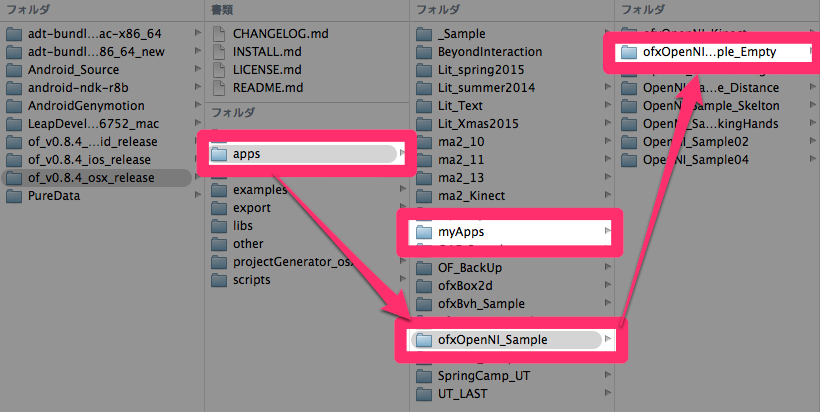
3.ofxOpenNI_Sample_Empty/OpenNI_Sample_Empty.xcodeprojを開く
4.Build PhasesのLink Binary with LibrariesにCoreVideo.Frameworkが追加されているか確認
5.実行してエラーがなければ環境構築は成功
参考
http://www.myu.ac.jp/~xkozima/lab/ofTutorial5.html
http://yoppa.org/ma2_11/3399.html
==============================================================
何種類かサンプルコードを載せておきます
https://github.com/Hiroki11x/OpenNI_Sample_CompositeImage
https://github.com/Hiroki11x/OpenNI_Sample_TrackingHands
イメージ
Hiroki Naganumaさん(@hiroki11x)が投稿した動画 - 2015 3月 22 3:50午前 PDT