このシリーズについて
githubのトレンドリポジトリから情報を定期通知する機能を作ったのですが、それを通じて発見した面白そうなリポジトリを紹介するシリーズです。目次はこちらです。
alive-progressとは
今回はalive-progressという面白いプログレスバーを紹介します。pythonのプログレスバーといえばtqdmを使う方が多いと思うのですが、ちょっと遊び心をいれたプログレスバーを使いたいという方のために作られたのがalive-progressです。下のような感じになります。
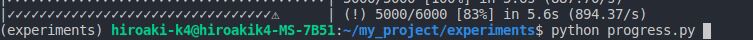
使い方
まずはalive-progressをインストールします。
pip install alive-progress
上のGIFのような動作にしたい場合は、下のコードで出来ます。
from alive_progress import alive_bar, config_handler
import time
from tqdm import tqdm
def main():
for x in 5000, 6000:
with alive_bar(x, bar='checks', spinner='notes') as bar:
for i in range(5000):
time.sleep(.001)
bar()
# show_bars()
# show_spinners()
if __name__ == '__main__':
main()
with文の第一引数としてループを回す数を渡してあげれば大丈夫です。あとは、barの種類をbar=''のところに、barの右側の表示をspinner=''で選んであげればGIFのようになります。barにチェックマーク、spinnerに音符を選んでいます。そしてfor文の最後にbar()を入れてあげれば完成です。
barとspinnersのバリュエーションは、それぞれshow_bars(),show_spinners()で表示されます。
barの一覧
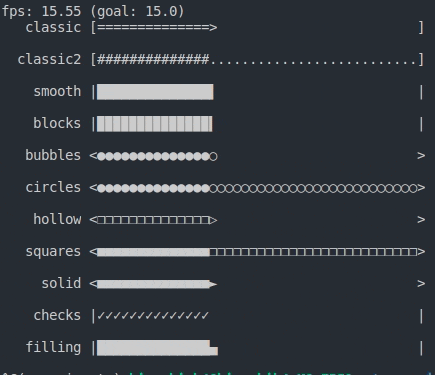
spinnerの一覧
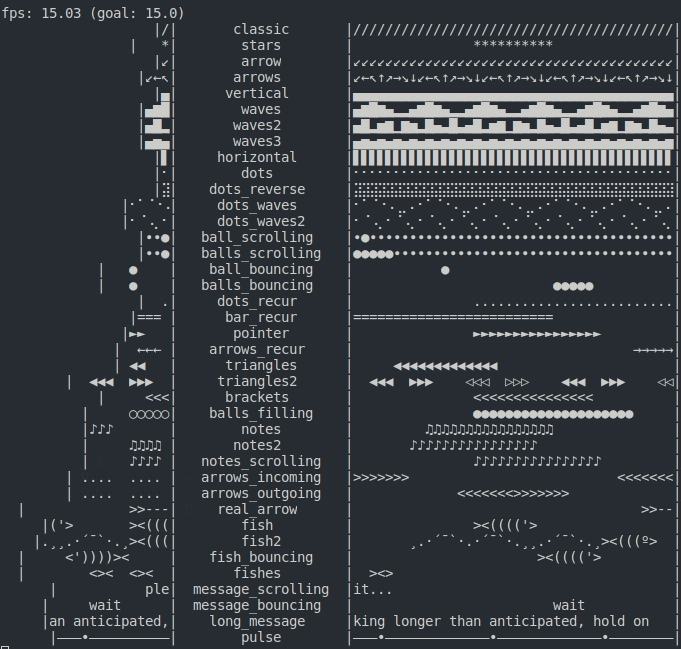
tqdmとの比較
下のコードで比較してみました。
from alive_progress import alive_bar, config_handler
import time
from tqdm import tqdm
def main():
print("~~Using tqdm~~")
for i in 1000, 2000:
for x in tqdm(range(1000)):
time.sleep(.001)
print("~~Using active-progress")
for x in 1000, 2000:
with alive_bar(x, bar='checks', spinner='notes') as bar:
for i in range(1000):
time.sleep(.001)
bar()
結果は下のような感じになりました。
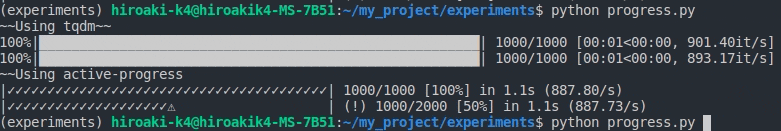
渡された値がループしきれていないときに(今回は2000)、active-progressは(!)のマークで知らせていますね。シンプルさはtqdmが良いですが、自分はactive-progress好きですね(笑)。
まとめ
ループ回すコードを書くのが楽しみになりました(笑)。
間違いや質問、ご意見等ありましたらお気軽にコメントください。頑張って答えますので(笑)。