UISwitch
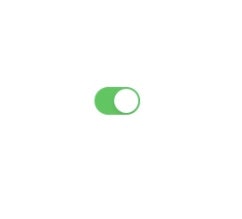 iPhoneの設定でよく見かける、このSwitchのことです.
iPhoneの設定でよく見かける、このSwitchのことです.
コードで作成
- Swich自体は、とても簡単に作ることができます
- あとは、SwitchがONなのOFFなのかで処理をさせたりします。
Switch
import Foundation
import UIKit
class Switch{
let modeCangeSwitch = UISwitch()
func createSwitch(targetView:UIView){
modeCangeSwitch.center = targetView.center
modeCangeSwitch.onTintColor = .systemGreen
targetView.addSubview(modeCangeSwitch)
}
}
簡単な実例
Switch
if modeCangeSwitch.isOn == true{
//switchがオンの時の処理など
}else if modeCangeSwitch.isOn == false{
//switchがオフの時の処理など
}
-
.isOnは、Switchの状況をBool型で判定をしてくれます。trueならオン、falseならオフとなります。
終わり
普段UISwitchを使ってないので、休憩の時に少し使ってみました。
簡単に実装できて、便利そうですね。