今回の内容
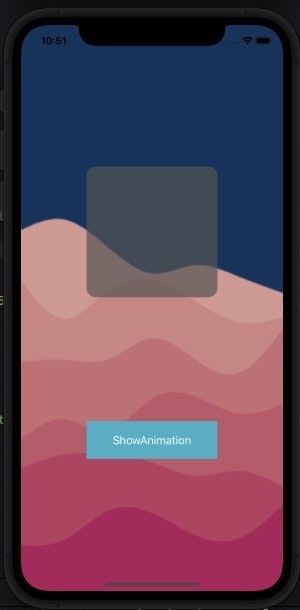
- 半透明な
Viewの上にLottieをアニメーションさせます。
コードと簡単解説
- 今回は
UIButtonにextensionしてます。 -
showContent:Stringでアニメーションさせるデータを指定 -
animationTime:Doubleでアニメーションさせる時間を指定
extension UIButton{
func showAnimation(showContent:String?,animationTime:Double?,targetView:UIView,completion: @escaping (Bool) -> Void){
guard let content = showContent else { completion(false); return }
guard let time = animationTime else { completion(false); return }
let underView = UIView(frame: CGRect(x: targetView.frame.maxX / 4, y: targetView.frame.maxY * 0.25, width: targetView.frame.width / 2, height: targetView.frame.width / 2))
underView.layer.cornerRadius = 15.0
underView.backgroundColor = .darkGray
underView.alpha = 0.7
targetView.addSubview(underView)
let animationView = AnimationView()
animationView.frame = CGRect(x: targetView.frame.maxX / 4, y: targetView.frame.maxY * 0.25, width: targetView.frame.width / 2, height: targetView.frame.width / 2)
animationView.layer.cornerRadius = 15.0
animationView.backgroundColor = .clear
animationView.animation = Animation.named(content)
animationView.contentMode = .scaleAspectFit
animationView.loopMode = .loop
animationView.play(completion: nil)
targetView.addSubview(animationView)
DispatchQueue.main.asyncAfter(deadline: .now() + time) {
completion(true)
animationView.stop()
animationView.removeFromSuperview()
underView.removeFromSuperview()
}
}
}
実際に使用
override func viewDidLoad() {
super.viewDidLoad()
let button = UIButton(frame: CGRect(x: view.frame.maxX / 4, y: view.frame.maxY * 0.7, width: view.frame.width / 2, height: view.frame.height / 15))
button.backgroundColor = .systemTeal
button.setTitle("ShowAnimation", for: .normal)
button.titleLabel?.textColor = .white
button.addTarget(self, action: #selector(showAnimation), for: .touchDown)
view.addSubview(button)
}
@objc func showAnimation(button:UIButton){
button.showAnimation(showContent: "5", animationTime: 10, targetView: self.view) { result in
if result == false{
return
}
print("終わり")
}
}
終わり
ご指摘、ご質問などありましたら、コメントまでお願い致します。