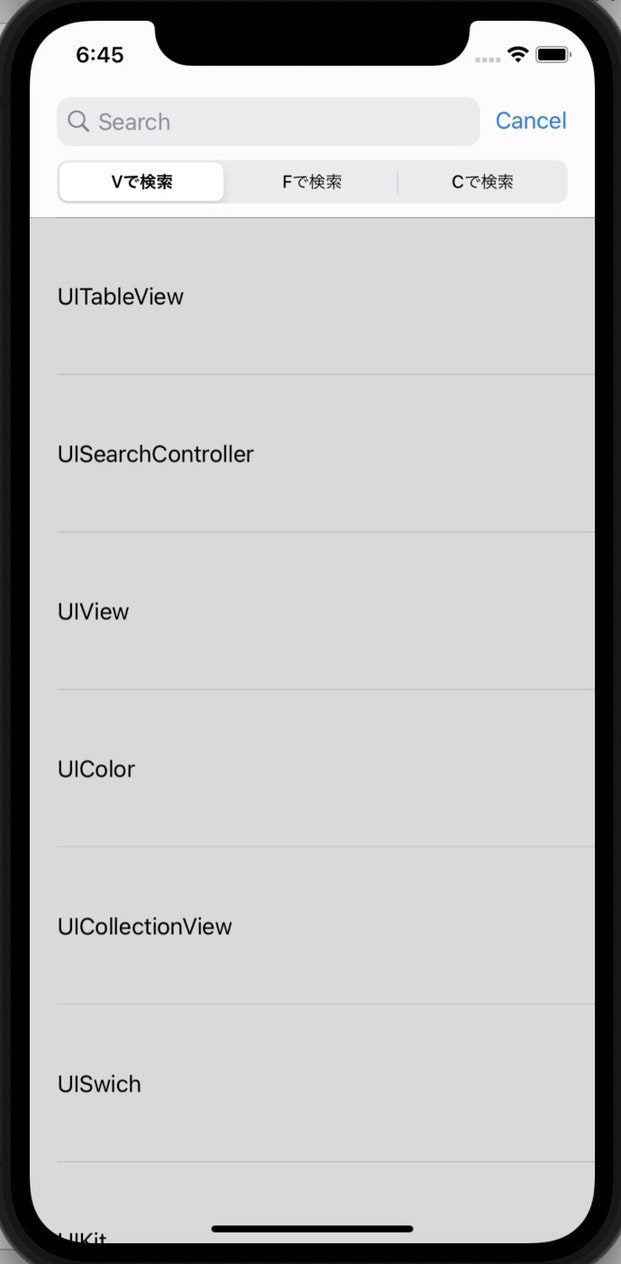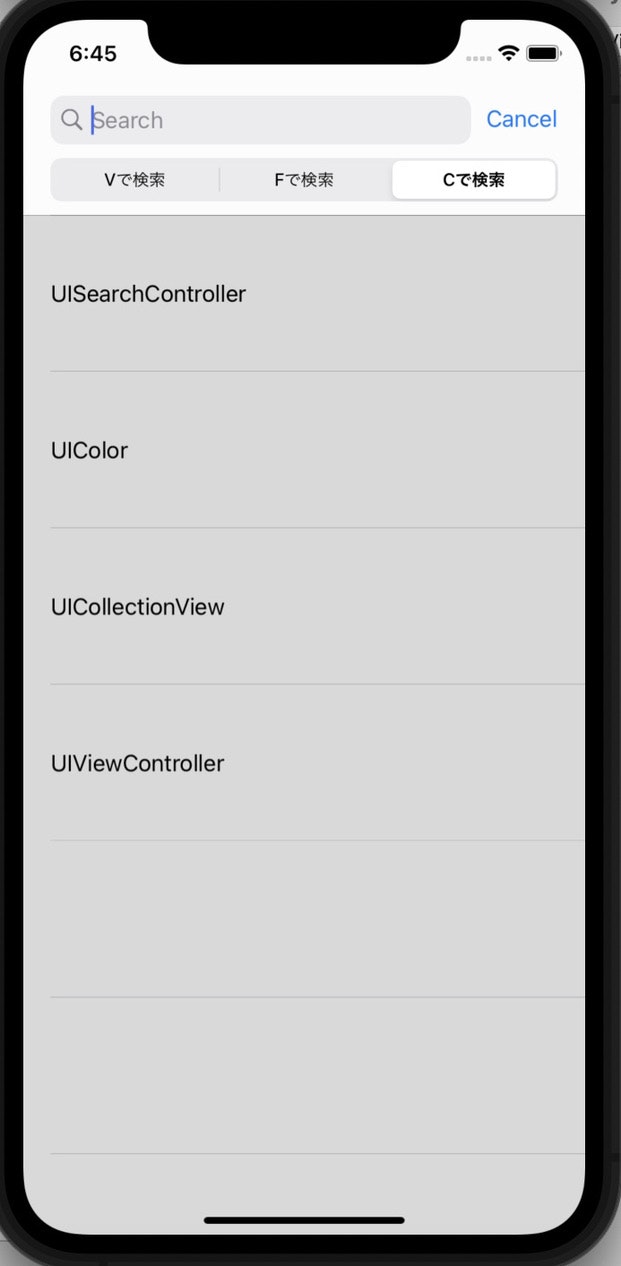今回の内容
コードと簡単解説
ScopeBarを表示
-
searchController.searchBar.scopeButtonTitles = ["Vで検索","Fで検索","Cで検索"]で、ScopeBarに表示する値を決めます。 -
下記のコードには書いていませんが、
searchController.searchBar.showsScopeBar = Bool値について -
trueだと、ScopeBarが常に表示された状態になります。 -
falseだと表示されなくなります。 -
searchController.searchBar.showsScopeBar = Bool値を書かない場合SearchBarをタップした時に、上の画像の様に表示されました。
~~~~~~~~~~省略~~~~~~~~~~
let searchController = UISearchController()
override func viewDidLoad() {
super.viewDidLoad()
~~~~~~~~~~省略~~~~~~~~~~
navigationItem.searchController = searchController
searchController.searchBar.delegate = self
searchController.searchBar.scopeButtonTitles = ["Vで検索","Fで検索","Cで検索"]
}
ScopeBarがタップされた時の処理
-
func searchBar(_ searchBar: UISearchBar, selectedScopeButtonIndexDidChange selectedScope: Int) {}は、ScopeBarがタップされた時に処理が働きます。 -
今回の場合、一番左のScopeBarがタップされたと仮定すると,
case 0内の処理が働きます。 -
searchController.searchBar.scopeButtonTitlesの[0]番目の値であるVで検索から.prefix(1)を使用して、最初の1文字目だけを取得します。(Vが取得される) -
取得してきた、1文字目が含まれている
cellContentsArray内の値を全てsearchResultArrayに入れます。 -
titleには”V”で検索中と表示されます。 -
tableView.reloadData()でtableViewの表示を更新します。
func searchBar(_ searchBar: UISearchBar, selectedScopeButtonIndexDidChange selectedScope: Int) {
switch selectedScope {
case 0:
searchResultArray = []
cellContentsArray.forEach { cellContent in
if cellContent.contains(searchBar.scopeButtonTitles![selectedScope].prefix(1)){
searchResultArray.append(cellContent)
title = "”\(searchBar.scopeButtonTitles![selectedScope].prefix(1))”で検索中"
tableView.reloadData()
}
}
case 1:
searchResultArray = []
cellContentsArray.forEach { cellContent in
if cellContent.contains(searchBar.scopeButtonTitles![selectedScope].prefix(1)){
searchResultArray.append(cellContent)
title = "”\(searchBar.scopeButtonTitles![selectedScope].prefix(1))”で検索中"
tableView.reloadData()
}
}
case 2:
searchResultArray = []
cellContentsArray.forEach { cellContent in
if cellContent.contains(searchBar.scopeButtonTitles![selectedScope].prefix(1)){
searchResultArray.append(cellContent)
title = "”\(searchBar.scopeButtonTitles![selectedScope].prefix(1))”で検索中"
tableView.reloadData()
}
}
default:
searchResultArray = []
title = "cellContentsArray"
tableView.reloadData()
}
}
全てのコード
import UIKit
class ViewController: UIViewController{
@IBOutlet weak var tableView: UITableView!
let searchController = UISearchController()
let cellContentsArray = ["UITableView","UISearchController","UIView","UIColor","UICollectionView","UISwich","UIKit","UITextField","UIViewController","UILabel"]
var searchResultArray = [String]()
override func viewDidLoad() {
super.viewDidLoad()
navigationItem.searchController = searchController
navigationItem.hidesSearchBarWhenScrolling = false
title = "cellContentsArray"
tableView.delegate = self
tableView.dataSource = self
searchController.searchBar.delegate = self
searchController.searchBar.scopeButtonTitles = ["Vで検索","Fで検索","Cで検索"]
}
}
extension ViewController:UISearchBarDelegate{
func searchBar(_ searchBar: UISearchBar, selectedScopeButtonIndexDidChange selectedScope: Int) {
switch selectedScope {
case 0:
searchResultArray = []
cellContentsArray.forEach { cellContent in
if cellContent.contains(searchBar.scopeButtonTitles![selectedScope].prefix(1)){
searchResultArray.append(cellContent)
title = "”\(searchBar.scopeButtonTitles![selectedScope].prefix(1))”で検索中"
tableView.reloadData()
}
}
case 1:
searchResultArray = []
cellContentsArray.forEach { cellContent in
if cellContent.contains(searchBar.scopeButtonTitles![selectedScope].prefix(1)){
searchResultArray.append(cellContent)
title = "”\(searchBar.scopeButtonTitles![selectedScope].prefix(1))”で検索中"
tableView.reloadData()
}
}
case 2:
searchResultArray = []
cellContentsArray.forEach { cellContent in
if cellContent.contains(searchBar.scopeButtonTitles![selectedScope].prefix(1)){
searchResultArray.append(cellContent)
title = "”\(searchBar.scopeButtonTitles![selectedScope].prefix(1))”で検索中"
tableView.reloadData()
}
}
default:
searchResultArray = []
title = "cellContentsArray"
tableView.reloadData()
}
}
func searchBar(_ searchBar: UISearchBar, textDidChange searchText: String) {
searchResultArray = []
cellContentsArray.forEach { cellContent in
if cellContent.contains(searchText) == true {
searchResultArray.append(cellContent)
title = "”\(searchText)”で検索中"
tableView.reloadData()
}else if searchText == ""{
tableView.reloadData()
}
}
}
func searchBarCancelButtonClicked(_ searchBar: UISearchBar) {
searchResultArray = []
title = "cellContentsArray"
tableView.reloadData()
}
}
extension ViewController:UITableViewDelegate,UITableViewDataSource {
func tableView(_ tableView: UITableView, heightForRowAt indexPath: IndexPath) -> CGFloat {
return tableView.frame.size.height / 7
}
func numberOfSections(in tableView: UITableView) -> Int {
return 1
}
func tableView(_ tableView: UITableView, numberOfRowsInSection section: Int) -> Int {
return {() -> Int in
switch searchResultArray.count > 0{
case true: return searchResultArray.count
case false: return cellContentsArray.count
}
}()
}
func tableView(_ tableView: UITableView, cellForRowAt indexPath: IndexPath) -> UITableViewCell {
let cell = tableView.dequeueReusableCell(withIdentifier: "Cell", for: indexPath)
cell.textLabel?.text = {() -> String in
switch searchResultArray.count > 0{
case true: return searchResultArray[indexPath.row]
case false: return cellContentsArray[indexPath.row]
}
}()
return cell
}
}
終わり
ご指摘、ご質問などありましたら、コメントまでお願い致します。