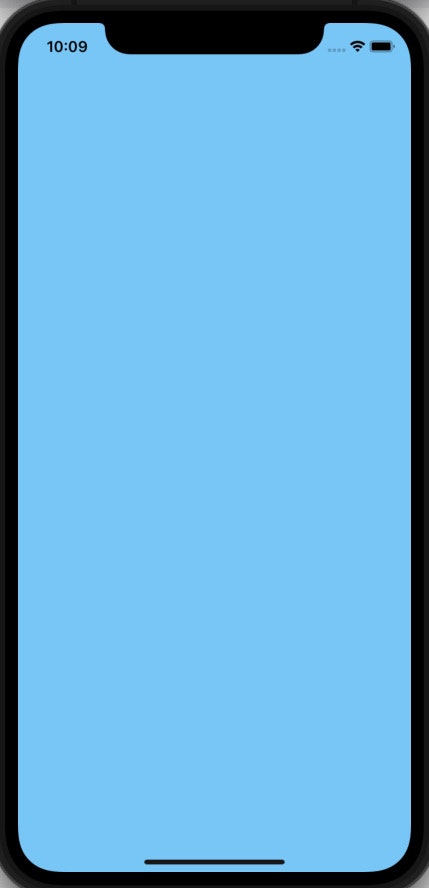今回の内容
コードと簡単解説
-
横にだけスクロールさせたいので、
.contentSizeをCGSize(width: view.frame.width * 3, height: view.frame.height)を設定します。 -
ページングさせるので、
.isPagingEnabled = trueで設定します。
import UIKit
class ViewController: UIViewController {
let scrollView = UIScrollView()
override func viewDidLoad() {
super.viewDidLoad()
scrollView.frame = CGRect(x: view.frame.minX, y: view.frame.minY, width: view.frame.width, height: view.frame.height)
scrollView.contentSize = CGSize(width: view.frame.width * 3, height: view.frame.height)
scrollView.isPagingEnabled = true
scrollView.backgroundColor = .systemIndigo
view.addSubview(scrollView)
let leftView = UIView(frame: CGRect(x: view.frame.minX, y: view.frame.minY, width: view.frame.width, height: view.frame.height))
leftView.backgroundColor = .systemGreen
scrollView.addSubview(leftView)
let centerView = UIView(frame: CGRect(x: view.frame.maxX, y: view.frame.minY, width: view.frame.width, height: view.frame.height))
centerView.backgroundColor = .systemRed
scrollView.addSubview(centerView)
let rightView = UIView(frame: CGRect(x: view.frame.maxX * 2, y: view.frame.minY, width: view.frame.width, height: view.frame.height))
rightView.backgroundColor = .systemTeal
scrollView.addSubview(rightView)
}
}
終わり
ご指摘、ご質問などありましたら、コメントまでお願い致します。