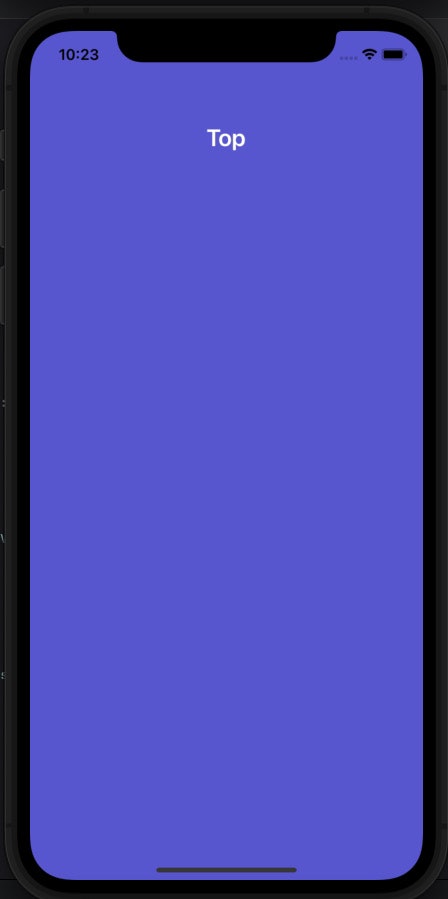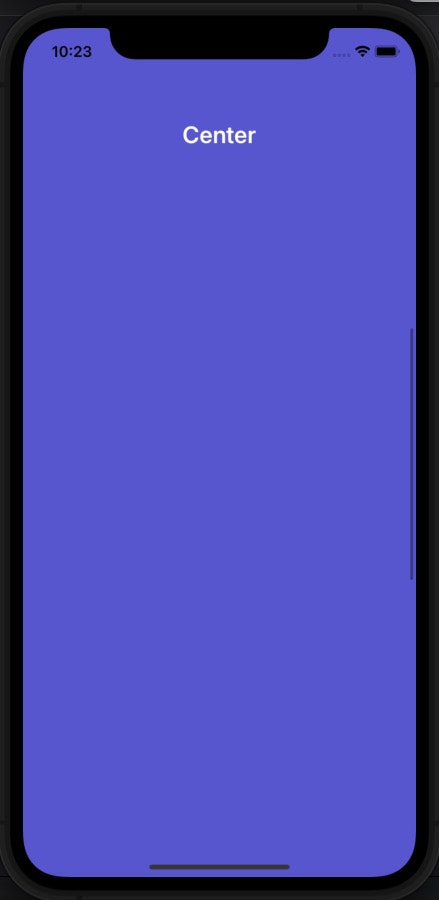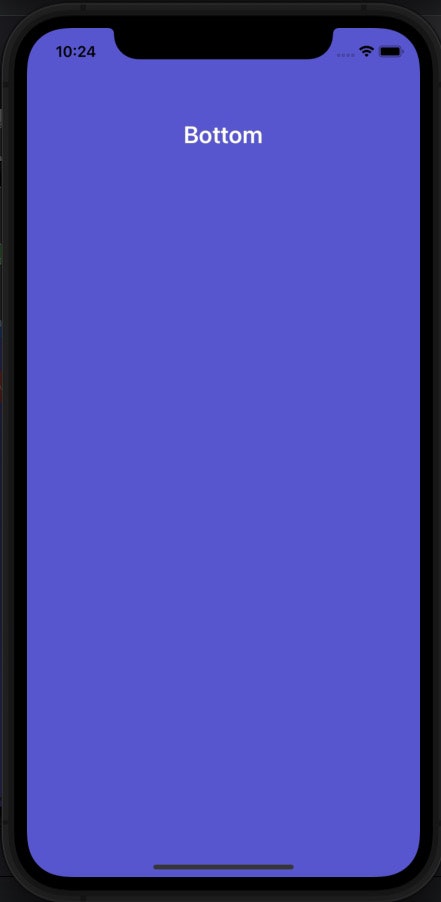今回の内容
コードと簡単解説
-
まずは、
.isPagingEnabledをtrueで設定して、ページングを可能にします。 -
.contentSizeでスクロールするサイズを設定します。今回は、縦にだけスクロールさせるので、widthをview.frame.widthで設定します。 -
contentSizeにheight: view.frame.height * 3を設定して、y軸方向に3段階のぺージングをする様にします。
import UIKit
class ViewController: UIViewController {
let scrollView = UIScrollView()
override func viewDidLoad() {
super.viewDidLoad()
scrollView.frame = CGRect(x: view.frame.minX, y: view.frame.minY, width: view.frame.width, height: view.frame.height)
scrollView.contentSize = CGSize(width: view.frame.width, height: view.frame.height * 3)
scrollView.isPagingEnabled = true
scrollView.backgroundColor = .systemIndigo
view.addSubview(scrollView)
let topLabel = UILabel(frame: CGRect(x: scrollView.frame.maxX / 4, y: scrollView.frame.maxY / 10, width: scrollView.frame.width / 2, height: scrollView.frame.height / 20))
topLabel.text = "Top"
topLabel.font = UIFont.boldSystemFont(ofSize: 25)
topLabel.textColor = .white
topLabel.textAlignment = .center
scrollView.addSubview(topLabel)
let centerLabel = UILabel(frame: CGRect(x: scrollView.frame.maxX / 4, y: scrollView.frame.maxY + scrollView.frame.maxY / 10, width: scrollView.frame.width / 2, height: scrollView.frame.height / 20))
centerLabel.text = "Center"
centerLabel.font = UIFont.boldSystemFont(ofSize: 25)
centerLabel.textColor = .white
centerLabel.textAlignment = .center
scrollView.addSubview(centerLabel)
let bottomLabel = UILabel(frame: CGRect(x: scrollView.frame.maxX / 4, y: (scrollView.frame.maxY * 2) + scrollView.frame.maxY / 10, width: scrollView.frame.width / 2, height: scrollView.frame.height / 20))
bottomLabel.text = "Bottom"
bottomLabel.font = UIFont.boldSystemFont(ofSize: 25)
bottomLabel.textColor = .white
bottomLabel.textAlignment = .center
scrollView.addSubview(bottomLabel)
}
}
終わり
ご指摘、ご質問などありましたら、コメントまでお願い致します。