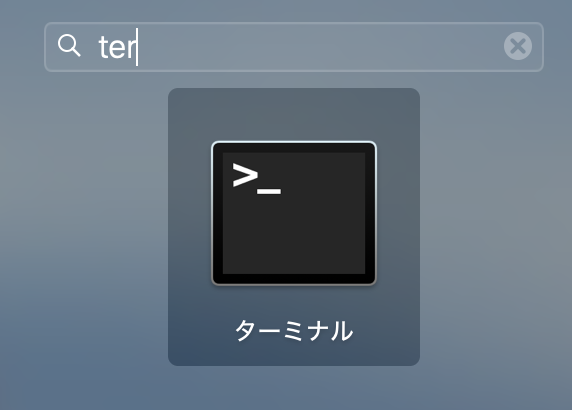labelImgとは
無料のアノテーション(画像ラベリング)ツールで、物体検出の教師データ作成に使用する。VoTTと比較して、UIが初心者向けなので、採用しました。
今回はインストール手順を記載。
labelImgのGithub
https://github.com/tzutalin/labelImg
インストール準備
brew更新(念のため)
brew update
gitの更新
brew install git
作業場所を作成
mkdir ~/Work
cd ~/Work
labelImgのダウンロード
git clone git@github.com:tzutalin/labelImg.git
gitの設定エラーがでた場合
E-mailと名前の設定
git config --global user.email example@example.com
git config --global user.name hogehoge
インストール
cd ./labelImg
brew install python3
pip3 install pipenv
pipenv --three
pipenv shell
pip install pyqt5 lxml
make qt5py3
rm -rf build dist
python setup.py py2app
cp -rf dist/labelImg.app /Applications
exit
参考
【labelImg:物体検出】公式READMEが当てにならない件
https://qiita.com/mdo4nt6n/items/46d53e19ed65c44c0eb7
インストール完了
こんな画面が表示されたらOK
※画像の部分は何も表示されなくてOK
次回以降の起動方法
デスクトップにアイコンができるらしい。