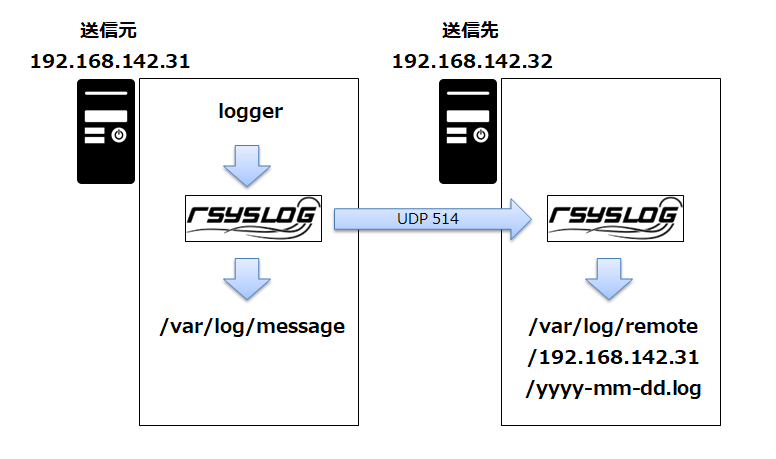■環境
CentOS Linux release 7.7.1908 (Core)
rsyslog-8.24.0-38.el7.x86_64
なお、当記事の内容はRHEL/Cent7標準の従来記述方式となります。
RHEL/Cent8からはRainerScript形式と記述が異なりますため注意ください。
1.構成
2.送信元の設定
送信元の設定としては、「全てのログを送信先サーバへUDP514で転送する」としたいと思います。
送信元の/etc/rsyslog.conf全体(折り畳み)
# rsyslog configuration file
# For more information see /usr/share/doc/rsyslog-*/rsyslog_conf.html
# If you experience problems, see http://www.rsyslog.com/doc/troubleshoot.html
#### MODULES ####
# The imjournal module bellow is now used as a message source instead of imuxsock.
$ModLoad imuxsock # provides support for local system logging (e.g. via logger command)
$ModLoad imjournal # provides access to the systemd journal
#$ModLoad imklog # reads kernel messages (the same are read from journald)
#$ModLoad immark # provides --MARK-- message capability
# Provides UDP syslog reception
#$ModLoad imudp
#$UDPServerRun 514
# Provides TCP syslog reception
#$ModLoad imtcp
#$InputTCPServerRun 514
#### GLOBAL DIRECTIVES ####
# Where to place auxiliary files
$WorkDirectory /var/lib/rsyslog
# Use default timestamp format
$ActionFileDefaultTemplate RSYSLOG_TraditionalFileFormat
# File syncing capability is disabled by default. This feature is usually not required,
# not useful and an extreme performance hit
#$ActionFileEnableSync on
# Include all config files in /etc/rsyslog.d/
$IncludeConfig /etc/rsyslog.d/*.conf
# Turn off message reception via local log socket;
# local messages are retrieved through imjournal now.
$OmitLocalLogging on
# File to store the position in the journal
$IMJournalStateFile imjournal.state
#### RULES ####
# Log all kernel messages to the console.
# Logging much else clutters up the screen.
#kern.* /dev/console
# Log anything (except mail) of level info or higher.
# Don't log private authentication messages!
*.info;mail.none;authpriv.none;cron.none /var/log/messages
# The authpriv file has restricted access.
authpriv.* /var/log/secure
# Log all the mail messages in one place.
mail.* -/var/log/maillog
# Log cron stuff
cron.* /var/log/cron
# Everybody gets emergency messages
*.emerg :omusrmsg:*
# Save news errors of level crit and higher in a special file.
uucp,news.crit /var/log/spooler
# Save boot messages also to boot.log
local7.* /var/log/boot.log
# ### begin forwarding rule ###
# The statement between the begin ... end define a SINGLE forwarding
# rule. They belong together, do NOT split them. If you create multiple
# forwarding rules, duplicate the whole block!
# Remote Logging (we use TCP for reliable delivery)
#
# An on-disk queue is created for this action. If the remote host is
# down, messages are spooled to disk and sent when it is up again.
#$ActionQueueFileName fwdRule1 # unique name prefix for spool files
#$ActionQueueMaxDiskSpace 1g # 1gb space limit (use as much as possible)
#$ActionQueueSaveOnShutdown on # save messages to disk on shutdown
#$ActionQueueType LinkedList # run asynchronously
#$ActionResumeRetryCount -1 # infinite retries if host is down
# remote host is: name/ip:port, e.g. 192.168.0.1:514, port optional
#*.* @@remote-host:514
########### ADD ###########
*.* @192.168.142.32:514
########### END ###########
# ### end of the forwarding rule ###
2.1 送信元設定
begin forwarding ruleの末尾に以下内容を追記しています。
########### ADD ###########
*.* @192.168.142.32:514
########### END ###########
送信ログ対象を絞りたい場合は、
*.*をcron.warnのようにし、
TCPで送信したい場合は@192.168...を@@192.168...とします。
2.2 サービス再起動
サービスを再起動すれば完了です。
(直後からログ転送が開始されますが、UDPのため破棄されます)
systemctl restart rsyslog
3.送信元の設定
送信先の設定としては、「192.168.0.0/16から飛んできたログをLogGroup1と定義し、LogGroup1の対象となるものは指定ディレクトリに出力する」というものです。
3.1 UDP受信、3.2 ログ定義、3.3 受信指定、の3ブロックに分けて記述します。
送信先の/etc/rsyslog.conf全体(折り畳み)
# rsyslog configuration file
# For more information see /usr/share/doc/rsyslog-*/rsyslog_conf.html
# If you experience problems, see http://www.rsyslog.com/doc/troubleshoot.html
#### MODULES ####
# The imjournal module bellow is now used as a message source instead of imuxsock.
$ModLoad imuxsock # provides support for local system logging (e.g. via logger command)
$ModLoad imjournal # provides access to the systemd journal
#$ModLoad imklog # reads kernel messages (the same are read from journald)
#$ModLoad immark # provides --MARK-- message capability
# Provides UDP syslog reception
#$ModLoad imudp
#$UDPServerRun 514
########### ADD ###########
$ModLoad imudp
$UDPServerRun 514
########### END ###########
# Provides TCP syslog reception
#$ModLoad imtcp
#$InputTCPServerRun 514
#### GLOBAL DIRECTIVES ####
# Where to place auxiliary files
$WorkDirectory /var/lib/rsyslog
# Use default timestamp format
$ActionFileDefaultTemplate RSYSLOG_TraditionalFileFormat
# File syncing capability is disabled by default. This feature is usually not required,
# not useful and an extreme performance hit
#$ActionFileEnableSync on
# Include all config files in /etc/rsyslog.d/
$IncludeConfig /etc/rsyslog.d/*.conf
# Turn off message reception via local log socket;
# local messages are retrieved through imjournal now.
$OmitLocalLogging on
# File to store the position in the journal
$IMJournalStateFile imjournal.state
########### ADD ###########
$template LogGroup001, "/var/log/remote/%fromhost-ip%/%$year%-%$month%-%$day%.log"
########### END ###########
#### RULES ####
########### ADD ###########
:fromhost-ip, startswith, "192.168." -?LogGroup001
&stop
########### END ###########
# Log all kernel messages to the console.
# Logging much else clutters up the screen.
#kern.* /dev/console
# Log anything (except mail) of level info or higher.
# Don't log private authentication messages!
*.info;mail.none;authpriv.none;cron.none /var/log/messages
# The authpriv file has restricted access.
authpriv.* /var/log/secure
# Log all the mail messages in one place.
mail.* -/var/log/maillog
# Log cron stuff
cron.* /var/log/cron
# Everybody gets emergency messages
*.emerg :omusrmsg:*
# Save news errors of level crit and higher in a special file.
uucp,news.crit /var/log/spooler
# Save boot messages also to boot.log
local7.* /var/log/boot.log
# ### begin forwarding rule ###
# The statement between the begin ... end define a SINGLE forwarding
# rule. They belong together, do NOT split them. If you create multiple
# forwarding rules, duplicate the whole block!
# Remote Logging (we use TCP for reliable delivery)
#
# An on-disk queue is created for this action. If the remote host is
# down, messages are spooled to disk and sent when it is up again.
#$ActionQueueFileName fwdRule1 # unique name prefix for spool files
#$ActionQueueMaxDiskSpace 1g # 1gb space limit (use as much as possible)
#$ActionQueueSaveOnShutdown on # save messages to disk on shutdown
#$ActionQueueType LinkedList # run asynchronously
#$ActionResumeRetryCount -1 # infinite retries if host is down
# remote host is: name/ip:port, e.g. 192.168.0.1:514, port optional
#*.* @@remote-host:514
# ### end of the forwarding rule ###
3.1 UDP受信
MODULESディレクティブの#$UDPServerRun 514の下あたりに以下を追記します。
(Input Module UDPをOnにし、UDP514で受信可能とする)
########### ADD ###########
$ModLoad imudp
$UDPServerRun 514
########### END ###########
3.2 ログ定義
GLOBAL DIRECTIVESの$IMJournalStateFile imjournal.stateの下あたり(最下部)に以下を追記します。
ロググループ定義とその保存先ファイルを指定します。
########### ADD ###########
$template LogGroup001, "/var/log/remote/%fromhost-ip%/%$year%-%$month%-%$day%.log"
########### END ###########
%fromhost-ip%は受信IPアドレスのマクロとなりますが、そのほかにも%fromhos%でホスト名を指定することなどが可能です。
https://www.rsyslog.com/doc/master/configuration/properties.html
3.3 受信指定
RULESディレクティブの最上段に以下を追記します。
特定のIPアドレスから始まるものについてはログ定義に従うものとし、
その場合はこれ以後のRULESを適用しないこと(&stop)としています。
(&stopがないと送信先側の/var/log/messagesなどにも出力されます)
########### ADD ###########
:fromhost-ip, startswith, "192.168." -?LogGroup001
&stop
########### END ###########
-?LogGroup001の接頭辞について、-は非同期書き込み、?は動的テンプレート指定(②ログ定義)の場合に必要となるものです。
3.4 サービス再起動
3.1~3.3の後、サービスを再起動すれば完了です。
systemctl restart rsyslog
4.送信確認
では実際に送信確認してみましょう。
4.1 送信元
loggerコマンドを利用してログ生成します。
# logger -ip local1.warn -t logger-cmd "test message"
# tail -f /var/log/messages
Aug 21 10:32:40 cent77-01 logger-cmd[7520]: test message
ローカルの/var/log/messagesに書き込まれています。
4.2送信先
ファイルおよび内容を確認します。
# ll /var/log/remote/192.168.142.31/
合計 8
-rw------- 1 root root 7508 8月 21 11:16 2022-08-21.log
# tail -f /var/log/remote/192.168.142.31/2022-08-21.log
Aug 21 10:32:40 cent77-01 logger-cmd[7520]: test message
問題なくログが転送されたことが確認できました。
出典