コンポーネントを組み合わせてイベントを処理してみよう
画面イメージ
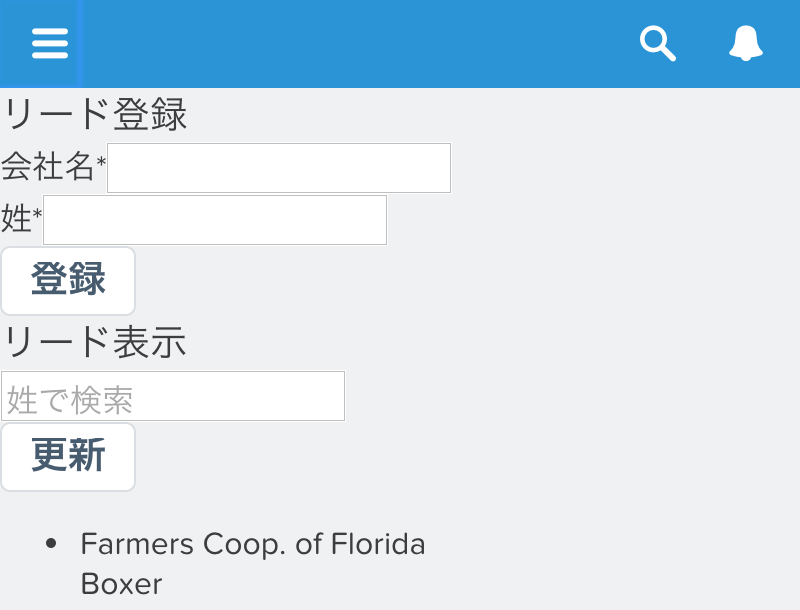
ソース
Apex
モジュール9のApexクラス(LeadController.cls)を利用します。
コンポーネントイベント
モジュール9のコンポーネントイベント(SearchKeyChangeEvent.evt)を利用します。
アプリケーションイベント
<!-- アプリケーションイベント -->
<aura:event type="APPLICATION">
<aura:attribute name="id" type="String"/>
</aura:event>
登録コンポーネント
※force:appHostableは不要なので外します。
<aura:component controller="LeadController">
<!-- アプリケーションイベント登録 -->
<aura:registerEvent name="createEvent" type="c:RecordCreatedEvent"/>
<h3>リード登録</h3>
<aura:attribute name="lead" type="Lead" default="{ 'sobjectType': 'Lead', 'LastName': '', 'Company': '' }"/>
<form>
<ui:inputText aura:id="company" label="会社名" value="{!v.lead.Company}" required="true"/>
<ui:inputText aura:id="lastname" label="姓" value="{!v.lead.LastName}" required="true"/>
<ui:button label="登録" press="{!c.createLead}"/>
</form>
</aura:component>
({
createLead: function(component, event, helper) {
var isValid = true;
var company = component.find("company");
var lastName = component.find("lastname");
company.setValid("v.value", true);
lastName.setValid("v.value", true);
if ($A.util.isEmpty(company.get("v.value"))) {
company.setValid("v.value", false);
company.addErrors("v.value", [{message:"会社名を入力してください。"}]);
isValid = false;
}
if ($A.util.isEmpty(lastName.get("v.value"))) {
lastName.setValid("v.value", false);
lastName.addErrors("v.value", [{message:"姓を入力してください。"}]);
isValid = false;
}
if (isValid) {
var lead = component.get("v.lead");
var action = component.get("c.create");
action.setParams({
"ld": lead
});
action.setCallback(this, function(a){
var toastEvent = $A.get("e.force:showToast");
if (action.getState() === 'SUCCESS') {
toastEvent.setParams({
"title": "Success",
"message": "正常に登録が完了しました"
});
company.set("v.value", "");
lastName.set("v.value", "");
// アプリケーションイベント発火
var appEvent = $A.get("e.c:RecordCreatedEvent");
appEvent.setParams({
// 今回は使用しませんがセットしています
"id": a.Id
});
appEvent.fire();
} else {
toastEvent.setParams({
"title": "Error",
"message": "エラーが発生しました"
});
}
toastEvent.fire();
});
$A.enqueueAction(action);
}
},
})
リスト表示コンポーネント
※force:appHostableは不要なので外します。
<aura:component controller="LeadController">
<aura:attribute name="leads" type="Lead[]"/>
<aura:handler name="init" value="{!this}" action="{!c.doInit}"/>
<!-- コンポーネントイベント登録 -->
<aura:registerEvent name="searchKeyChange" type="c:SearchKeyChangeEvent"/>
<!-- コンポーネントイベント購読 -->
<aura:handler name="searchKeyChange" action="{!c.search}"/>
<!-- アプリケーションイベント購読 -->
<aura:handler event="c:RecordCreatedEvent" action="{!c.search}"/>
<h3>リード表示</h3>
<ui:inputText aura:id="searchkey" label="検索キー" labelClass="assistiveText" placeholder="姓で検索" keyup="{!c.searchKeyChange}" updateOn="keyup"/>
<ui:button label="更新" press="{!c.refresh}"/>
<ul>
<aura:iteration items="{!v.leads}" var="lead">
<li>
<p>
{!lead.Company}<br/>
{!lead.LastName}
</p>
</li>
</aura:iteration>
</ul>
</aura:component>
※searchメソッドで、eventの属性値を取得している箇所を入力コンポーネントから取得するように変更します。
({
doInit: function(component, event, helper) {
helper.getLeads(component);
},
refresh: function(component, event, helper) {
var searchKey = component.find("searchkey").get("v.value");
if ($A.util.isEmpty(searchKey)) {
searchKey = "";
}
helper.getLeadsByName(component, searchKey);
},
searchKeyChange: function(component, event, helper) {
// コンポーネントイベント発火
var searchKeyChangeEvent = component.getEvent("searchKeyChange");
searchKeyChangeEvent.setParams({
"searchKey": component.find("searchkey").get("v.value"),
});
searchKeyChangeEvent.fire();
},
search: function(component, event, helper) {
// コンポーネント・アプリケーションイベント処理
var searchKey = component.find("searchkey").get("v.value");
if ($A.util.isEmpty(searchKey)) {
searchKey = "";
}
helper.getLeadsByName(component, searchKey);
},
})
({
getLeads: function(component) {
var action = component.get("c.findAll");
action.setCallback(this, function(a){
component.set("v.leads", a.getReturnValue());
});
$A.enqueueAction(action);
},
getLeadsByName: function(component, searchKey) {
var action = component.get("c.findByLastName");
action.setParams({
"searchKey": searchKey
});
action.setCallback(this, function(a){
component.set("v.leads", a.getReturnValue());
});
$A.enqueueAction(action);
}
})
Mixしたコンポーネント
前述の2つのコンポーネントを利用します。
<aura:component implements="force:appHostable">
<!-- 登録コンポーネント -->
<c:m10_CreateComponent/>
<!-- リスト表示コンポーネント -->
<c:m10_ListComponent/>
</aura:component>
ポイント
アプリケーションイベント
<aura:event type="APPLICATION">と、type属性に「APPLICATION」を指定します。
アプリケーションイベント登録
<aura:event type="COMPONENT">と、type属性に「COMPONENT」を指定します。
※コンポーネントイベントと同じです。
イベント購読
<aura:handler event="<名前空間:イベント>" action="{!c.<イベントアクションメソッド名>}"/>でアプリケーションイベントを購読できます。
アプリケーションイベント発火
- $Aから
$A.get("e.<名前空間>:<イベント>")でイベント取得します。 -
setParamsでパラメータ設定します。 -
fireで発火します。
補足
- P113 インスタンス化されたコンポーネントのコンポーネントイベントを処理する
- P123 高度なイベントの例
最後に
これでハンズオンは終了です。
これまでの補足を読んで動作を確認したり、作ったコンポーネントを拡張したり、もくもく遊んでみましょう。
Let's have fun!