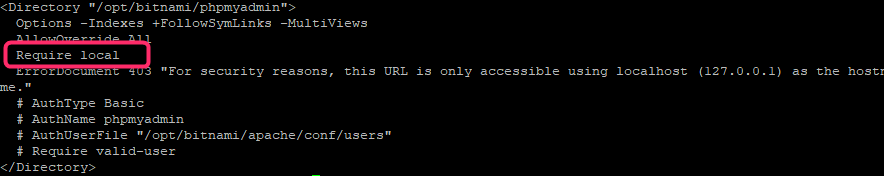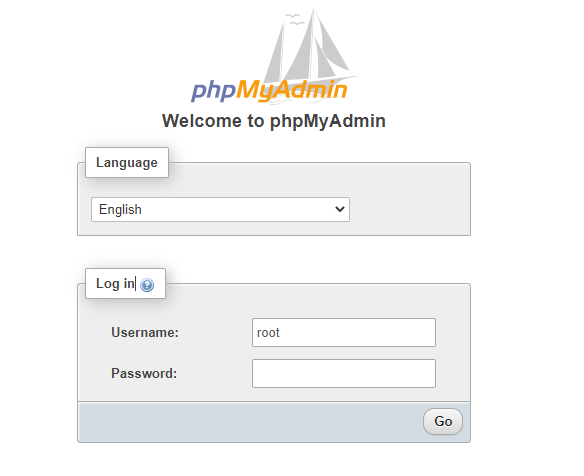Lightsailで、LAMP環境を立ち上げたのですが、phpmyadminへのアクセスを試みたものの、
セキュリティ設定がされているようで、試行錯誤したので、メモを残しておきます。
先人たちの教えに基づき、あれこれ試したものの、肝心のフォルダがないという惨劇。。。
/opt/bitnami/apps のフォルダが、、、ない。
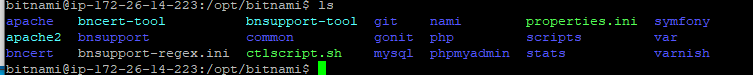
設定ファイルの場所
で、結局、どこに目当てのファイルがあったかというと、、、ここにありました!!
/opt/bitnami/apache/conf/bitnami/phpmyadmin.conf
Alias /phpmyadmin "/opt/bitnami/phpmyadmin"
<Directory "/opt/bitnami/phpmyadmin">
Options -Indexes +FollowSymLinks -MultiViews
#AllowOverride All
AllowOverride None
#Require local
<IfVersion < 2.3>
Order allow,deny
Allow from all
Satisfy all
</IfVersion>
<IfVersion >= 2.3>
Require all granted
</IfVersion>
ErrorDocument 403 "For security reasons, this URL is only accessible using localhost (127.0.0.1) as the hostname."
# AuthType Basic
# AuthName phpmyadmin
# AuthUserFile "/opt/bitnami/apache/conf/users"
# Require valid-user
</Directory>
変更したら、以下のコマンドで、apacheを再起動します。
sudo /opt/bitnami/ctlscript.sh restart
アクセスの確認
http://[IPアドレス]/phpmyadmin にアクセスしてみます。
以下のログイン画面が表示されれば、設定は成功です!!
補足: ユーザー名とパスワードの取得
phpmyadminのアクセスに必要なパスワードは、以下の手順で取得できます。
ホームディレクトリで、以下のコマンドを実行
cat bitnami_credentials
パスワードが表示されるのでコピーする。
ユーザー名は、root です。