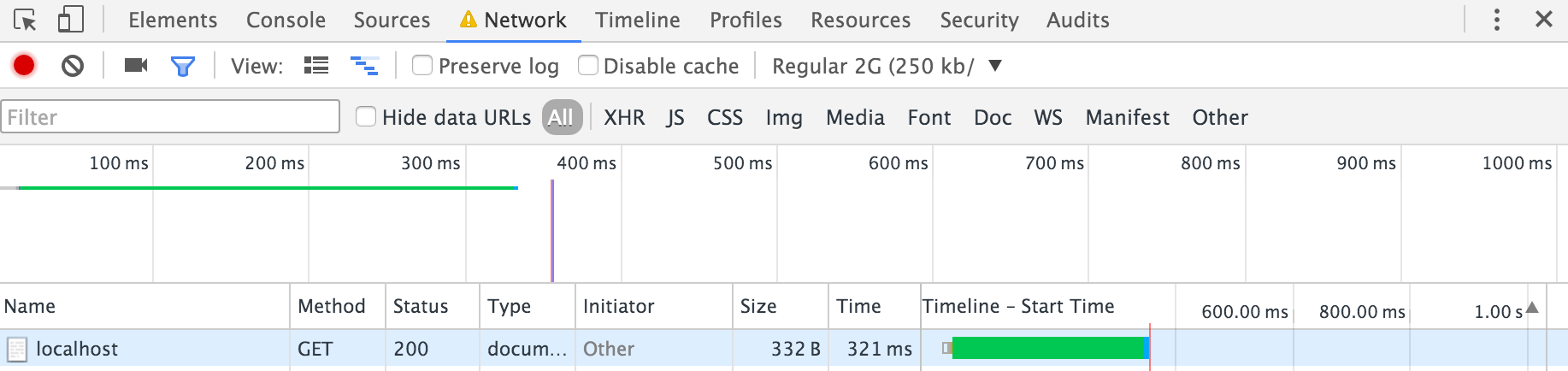Web 開発ではよく使われているようですので、メモを残しておきます
Google Chrome のデベロッパーツールを使うと、
2G や 3G、WiFi 等の環境のネットワークの条件をエミュレートできます。
- デベロッパーツールを開きます
- Network を選択します
- No throttling を選択して、エミュレートしたいネットワークの条件を選択します

上記から選択する以外に、Custom の Add... からエミュレートしたいネットワークの条件を設定することも可能です。
試してみる
No throttling

WiFi (Download: 30Mb/s, Upload: 15Mb/s, Latency: 2ms)

Regular 4G (4Mb/s, 3Mb/s, 20ms)

Regular 3G (750kb/s, 250kb/s, 100ms)

Regular 2G (250kb/s, 50kb/s, 300ms)