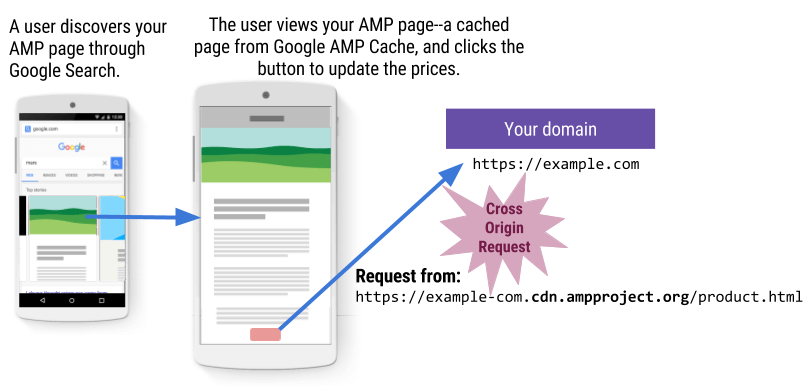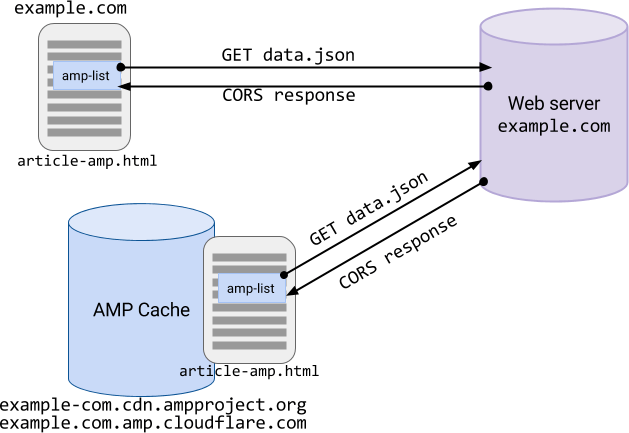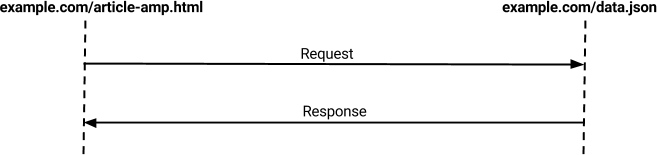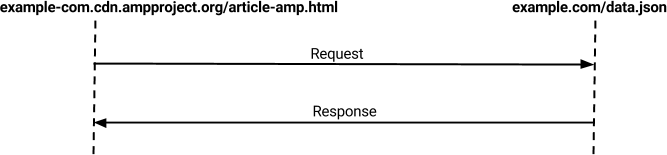amphtml/amp-cors-requestsのざっくり訳。
CORS Requests in AMP
原文
多くのAMPコンポーネントやエクステンションはCross-Origin Resource Sharing (CORS)リクエストを使ったリモートエンドポイントを利用する。このドキュメントはAMPでCORSを利用することについて説明する。CORS自体について学ぶなら W3 CORS Specを読んでね。
目次は Qiitaがつけてくれるので省略
Why do I need CORS for my own origin?
原文
AMP components that fetch dynamic data (e.g., amp-form, amp-list, etc.) make
CORS requests to remote endpoints to retrieve the data. If your AMP page
includes such components, you'll need to handle CORS so that those requests do
not fail.
Let's illustrate this with an example:
Let's say you have an AMP page that lists products with prices. To update the
prices on the page, the user clicks a button, which retrieves the latest prices
from a JSON endpoint (done via the amp-list component). The JSON is on your
domain.
Okay, so the page is on my domain and the JSON is on my domain. I see no
problem!
Ah, but how did your user get to your AMP page? Is it a cached page they
access? It's quite likely that your user did not access your AMP page directly,
but instead they discovered your page through another platform. For example,
Google Search uses the Google AMP Cache to render AMP pages quickly; these are
cached pages that are served from the Google AMP Cache, which is a different
domain. When your user clicks the button to update the prices on your page, the
cached AMP page sends a request to your origin domain to get the prices, which
is a mismatch between origins (cache -> origin domain). To allow for such
cross-origin requests, you need to handle CORS, otherwise, the request fails.
Okay, what should I do?
- For AMP pages that fetch dynamic data, make sure you test the cached version
of those pages; don't just test on your own domain. (See Testing CORS in AMP section below) - Follow the instructions in this document for handling CORS requests and
responses.
自分自身のオリジンへのリクエストに対してどうしてCORSリクエストが必要なのか? 混乱するかもしれない。
そこを掘り下げていこう。
AMPコンポーネントは動的にデータを取得するものがある(例えば, amp-form, amp-listなどだ)。
それらはCORSリクエストをリモートエンドポイントに送信して、データを取得する。
もし、君のAMPページがそれらのコンポーネントを含んでいれば、CORSを扱わねばならない。
さもないとリクエストは失敗してしまう。
例を挙げて説明しよう:
製品のリストで価格が記載されているAMPページがあるとしよう。
ユーザがボタンをクリックするとページ上の価格が最新に更新される。
その時、AMPページは(amp-list コンポーネントを使って)JSONエンドポイントから最新の価格を取得する。
JSONエンドポイントも君のドメインにある。
そう、AMPページは 自分のドメイン そして、JSONも 自分のドメイン だ。全く問題ない!
あー、でも、どうやってユーザはそのページに辿り着く?
ユーザがアクセスするのはキャッシュされたページだよね?
ユーザは君のAMPページに直接アクセスすることは少ない。
でも、代わりにユーザは君のページを他のプラットフォームで発見するんだ。
例えば、Googleの検索結果はGoogle AMP キャッシュを使ってすばやくAMPページを表示する。
キャッシュされたページはGoogle AMP キャッシュから配信される。そう、違う ドメインから配信されるんだ。
ユーザが価格を更新するためにあのボタンをクリックするとき、キャッシュされたAMPページは
君のオリジンドメインにリクエストを送って価格データを取得する。
つまり、オリジンが一致しない(cache -> origin domain)。
そんなクロスオリジンリクエストを許可するために CORSを扱わないといけない。さもないとリクエストは失敗する。
じゃあ、何をすればいい?
- 動的にデータを取得するAMPページの場合、キャッシュされたページでテストする必要がある。
自ドメインのテストだけではダメだ(後述のTesting CORS in AMP 節を参照のこと) - このドキュメントの説明に従うこと。そうすればCORSリクエスト/レスポンスを扱える。
Utilizing cookies for CORS requests
原文
Most AMP components that use CORS requests either automatically set the
credentials mode
or allow the author to optionally enable it. For example, the
amp-list
component fetches dynamic content from a CORS JSON endpoint, and allows the
author to set the credential mode through the credentials attribute.
Example: Including personalized content in an amp-list via cookies
<amp-list credentials="include"
src="<%host%>/json/product.json?clientId=CLIENT_ID(myCookieId)">
<template type="amp-mustache">
Your personal offer: ${{price}}
</template>
</amp-list>
By specifying the credentials mode, the origin can include cookies in the CORS
request and also set cookies in the response (subject to
third-party cookie restrictions).
CORSリクエストを送信するほとんどのAMPコンポーネントは自動的にcredentials modeをセットするか、あるいは開発者が設定できるようになっている。
例えば、amp-listコンポーネントは動的なコンテンツをCORSのJSONエンドポイントから取得できるが、
credentials属性で credential mode をセットすることができるようになっている。
例: クッキーによるパーソナライズされたコンテンツをamp-listで表示する場合
<amp-list credentials="include"
src="<%host%>/json/product.json?clientId=CLIENT_ID(myCookieId)">
<template type="amp-mustache">
Your personal offer: ${{price}}
</template>
</amp-list>
credentials mode が指定されることによりオリジンはクッキーをCORSリクエストに含めることができ、そのレスポンスにもクッキーを含めることができる。
(third-party cookie restrictionsで話そう)
Third-party cookie restrictions
原文
The same third-party cookie restrictions specified in the browser also apply to
the credentialed CORS requests in AMP. These restrictions depend on the browser
and the platform, but for some browsers, the origin can only set cookies if the
user has previously visited the origin in a 1st-party (top) window. Or, in other
words, only after the user has directly visited the origin website itself. Given
this, a service accessed via CORS cannot assume that it will be able to set
cookies by default.
ブラウザのサードパーティクッキー制限はAMPの認証されたCORSリクエストにも適用される。
これらの制限はブラウザとプラットフォームに依存している。
いくつかのブラウザでは以前ファーストパーティ(トップ)ウィンドウで訪問したオリジンの場合のみクッキーをセットする。
言い換えると、ユーザが直接オリジンのウェブサイト自体に訪れたあとでのみクッキーを送信できる。
ということは、CORSでアクセスされるサービスはデフォルトでクッキーを送信できるとは限らない。
CORS Security in AMP
原文
- The CORS
Originheader - The
AMP-Same-Origincustom header - Source origin restrictions via
__amp_source_origin
AMPのCORSセキュリティプロトコルは3つの要素から構成される。
- CORS
Originヘッダ -
AMP-Same-Originカスタムヘッダ -
__amp_source_originによるソースオリジン制限
Ensuring secure requests
原文
When your endpoint receives a CORS request:
エンドポイントがCORSリクエストを受信した時:
- Originヘッダが許可されたオリジン (パブリッシャのドメイン + AMP cachesのドメイン)かを確認する。
- Originヘッダがない場合, 同じオリジンからのリクエストかどうかを確認する。
- (POSTのような)なにか変更するリクエストの場合, ソースオリジンを確認する.
Verify the CORS Origin header
原文
-
Google AMP Cache subdomain:
https://<publisher's subdomain>.cdn.ampproject.org
(for example,https://nytimes-com.cdn.ampproject.org) -
Google AMP Cache (legacy):
https://cdn.ampproject.org -
Cloudflare AMP Cache:
https://<publisher's domain>.amp.cloudflare.com - The Publisher’s own origins
For information on AMP Cache URL formats, see these resources:
CORSエンドポイントはリクエストの送信元ドメインを Origin HTTPヘッダにより受け取る。
エンドポイントは次の送信元からのリクエストのみに制限すべきだ。
-
Google AMP キャッシュのサブドメイン:
https://<publisher's subdomain>.cdn.ampproject.org
(例えば、https://nytimes-com.cdn.ampproject.org) -
Google AMP Cache ドメイン(legacy):
https://cdn.ampproject.org -
Cloudflare AMP Cache ドメイン:
https://<publisher's domain>.amp.cloudflare.com - パブリッシャ自身のドメイン
AMPキャッシュのURL形式については次を参照のこと
Allow the AMP-Same-Origin header
原文
AMP-Same-Origin: true
This custom header is sent by the AMP Runtime when an XHR request is made on
the same origin (i.e., document served from a non-cache URL). Allow requests
that contain the AMP-Same-Origin:true header.
same-origin リクエストの場合、Originヘッダはつかない。代わりにAMPは次のカスタムヘッダをつける。
AMP-Same-Origin: true
このカスタムヘッダがAMPランタイムにより送信されるのは同じオリジンに対するXHRリクエストの場合だ。
(つまり、キャッシュでないURLからの場合だ。)
Restrict requests to source origins
原文
To restrict requests to only source origins, check that the value of the
"__amp_source_origin" parameter is within a set of the Publisher's own
origins.
すべてのフェッチリクエストに、AMPランタイムは"__amp_source_origin"クエリパラメータを付ける。
これはソースオリジンを示す。(例えば"https://publisher1.com")
ソースオリジンのリクエストに制限するために、"__amp_source_origin"パラメータの値が
パブリッシャ自身のオリジンであることを確認することだ。
Ensuring secure responses
原文
Access-Control-Allow-Origin: <origin>- This header is a W3 CORS Spec requirement, where
originrefers to the requesting origin that was allowed via the CORSOriginrequest header (for example,"https://cdn.ampproject.org"). Although the W3 CORS spec allows the value of*to be returned in the response, for improved security, you should validate and echo the value of the"Origin"header. AMP-Access-Control-Allow-Source-Origin: <source-origin>- This header allows the specified
source-originto read the authorization response. Thesource-originis the value specified and verified in the"__amp_source_origin"URL parameter (for example,"https://publisher1.com"). Access-Control-Expose-Headers: AMP-Access-Control-Allow-Source-Origin- This header simply allows the CORS response to contain the
AMP-Access-Control-Allow-Source-Originheader.
CORSリクエストに対するHTTPレスポンスには次のヘッダが含まれている必要がある。
Access-Control-Allow-Origin: <origin>- このヘッダはW3 CORS 仕様 で定義されている要件だ。
originにはCORSのOriginリクエストヘッダで許可されたリクエスト元を指す (例えば,"https://cdn.ampproject.org")。 W3のCORS仕様では*をレスポンスすることが認められているが、セキュリティを向上するために、"Origin"の値が正しいことを確認して、正しければその値をオウム返しにセットして返すべきだ。 AMP-Access-Control-Allow-Source-Origin: <source-origin>-
このヘッダは指定された
source-originが認証レスポンスの読み取りを許可するのに使かわれる。source-originの値は"__amp_source_origin"というURLパラメータ(例えば,"https://publisher1.com")で示され確認される。 Access-Control-Expose-Headers: AMP-Access-Control-Allow-Source-Origin-
このヘッダは単にCORSレスポンスに
AMP-Access-Control-Allow-Source-Originを含むのを許可するだけだ。
Processing state changing requests
原文
Before processing requests that could change the state of your system (for
example, a user subscribes to or unsubscribes from a mailing list), check the
following:
If the Origin header is set:
-
If the origin does not match one of the following values, stop and return an error
response:*.ampproject.org*.amp.cloudflare.com- the publisher's origin (aka yours)
where
*represents a wildcard match, and not an actual asterisk ( * ). -
If the value of the
__amp_source_originquery parameter is not the
publisher's origin, stop and return an error response. -
If the two checks above pass, process the request.
If the Origin header is NOT set:
- Verify that the request contains the
AMP-Same-Origin: trueheader. If the
request does not contain this header, stop and return an error response. - Otherwise, process the request.
重要: これらのバリデーションチェックをした後で、リクエストの処理をすべき。このバリデーションはCSRF攻撃に対する防御になる。
そして、信頼できないリクエストの処理を避けることができる。
(例えば、メーリングリストの購読・解除をするような)システムの状態を変更するリクエストを処理する前に、次のチェックを行うべきだ。
Origin ヘッダがセットされている場合:
-
オリジンが次のいずれかにマッチするかどうか。しなければ処理せずにエラーレスポンスを返す:
*.ampproject.org*.amp.cloudflare.com- the publisher's origin (aka yours)
*はワイルドカードで、実際にはパブリッシャのサブドメインに応じた値が入る。 -
__amp_source_originクエリパラメータの値がパブリッシャのオリジンではない場合は処理をやめ、エラーレスポンスを返す。 -
上記のチェックがOKなら、リクエストを処理する。
Origin ヘッダがセットされてない場合:
-
AMP-Same-Origin: trueヘッダがリクエストに含まれるか確認する。もしなければ、処理をやめてエラーレスポンスを返す。 - 含まれていれば、リクエストを処理する。
Example walkthrough: Handing CORS requests and responses
原文
- A request from the same origin.
- A request from a cached origin (from an AMP Cache).
Let's walk though these scenarios with an example. In our example, we manage the example.com site that hosts an AMP page named article-amp.html.The AMP page contains an amp-list to retrieve dynamic data from a data.json file that is also hosted on example.com. We want to process requests to our data.json file that come from our AMP page. These requests could be from the AMP page on the same origin (non-cached) or from the AMP page on a different origin (cached).
エンドポイントへのCORSリクエストを説明する2つのシナリオを用意した。
- 同じオリジンからのリクエスト
- キャッシュされたオリジンからのリクエスト(AMPキャッシュのことだ)
例を示しながら、これらのシナリオを見ていこう。この例では example.com というサイトを運用していて、そこには article-amp.html というAMPページがあることにしよう。AMPページは amp-list を含んでいて同じexample.comにある data.json を動的に取得する。我々はAMPページから送られてくる data.json を取得するリクエストを処理したい。
リクエストにはキャッシュされていない同一オリジンのAMPページからの場合と、キャッシュされて別のオリジンとなったAMPページからの場合がある。
Allowed origins
原文
-
example.com--- Publisher's domain -
example-com.cdn.ampproject.org--- Google AMP Cache subdomain -
example.com.amp.cloudflare.com--- Cloudflare AMP Cache subdomain -
cdn.ampproject.org--- Google's legacy AMP Cache domain
CORSとAMPについて(前述のEnsuring secure requestsで)学んだことに基づくと、我々の例でも、次のドメインからのリクエストを許可することとなる:
-
example.com--- パブリッシャのドメイン -
example-com.cdn.ampproject.org--- Google AMP キャッシュサブドメイン -
example.com.amp.cloudflare.com--- Cloudflare AMP キャッシュサブドメイン -
cdn.ampproject.org--- Googleの古い AMP キャッシュドメイン
Response headers for allowed requests
原文
Access-Control-Allow-Origin: <origin>
AMP-Access-Control-Allow-Source-Origin: <source-origin>
Access-Control-Expose-Headers: AMP-Access-Control-Allow-Source-Origin
These are additional response headers we might include in our CORS response:
Access-Control-Allow-Credentials: true
Content-Type: application/json
Access-Control-Max-Age: <delta-seconds>
Cache-Control: private, no-cache
許可されたオリジンからのリクエストの場合、レスポンスには次のヘッダをセットする:
Access-Control-Allow-Origin: <origin>
AMP-Access-Control-Allow-Source-Origin: <source-origin>
Access-Control-Expose-Headers: AMP-Access-Control-Allow-Source-Origin
CORSレスポンスに含まれる追加のレスポンスヘッダは次の通り:
Access-Control-Allow-Credentials: true
Content-Type: application/json
Access-Control-Max-Age: <delta-seconds>
Cache-Control: private, no-cache
Pseudo CORS logic
原文
IF CORS header present
IF origin IN allowed-origins AND sourceOrigin = publisher
allow request & send response
ELSE
deny request
ELSE
IF "AMP-Same-Origin: true"
allow request & send response
ELSE
deny request
CORSリクエスト/レスポンスを処理するためのロジックは次の擬似コードのようにシンプルだ:
IF CORS header present
IF origin IN allowed-origins AND sourceOrigin = publisher
allow request & send response
ELSE
deny request
ELSE
IF "AMP-Same-Origin: true"
allow request & send response
ELSE
deny request
CORS sample code
原文
function assertCors(req, res, opt_validMethods, opt_exposeHeaders) {
var unauthorized = 'Unauthorized Request';
var origin;
var allowedOrigins = [
"https://example.com",
"https://example-com.cdn.ampproject.org",
"https://example.com.amp.cloudflare.com",
"https://cdn.ampproject.org" ];
var allowedSourceOrigin = "https://example.com"; //publisher's origin
var sourceOrigin = req.query.__amp_source_origin;
// If same origin
if (req.headers['amp-same-origin'] == 'true') {
origin = sourceOrigin;
// If allowed CORS origin & allowed source origin
} else if (allowedOrigins.indexOf(req.headers.origin) != -1 &&
sourceOrigin == allowedSourceOrigin) {
origin = req.headers.origin;
} else {
res.statusCode = 401;
res.end(JSON.stringify({message: unauthorized}));
throw unauthorized;
}
res.setHeader('Access-Control-Allow-Credentials', 'true');
res.setHeader('Access-Control-Allow-Origin', origin);
res.setHeader('Access-Control-Expose-Headers',
['AMP-Access-Control-Allow-Source-Origin']
.concat(opt_exposeHeaders || []).join(', '));
res.setHeader('AMP-Access-Control-Allow-Source-Origin', sourceOrigin);
}
Note: For a working code sample, see app.js.
CORSリクエスト/レスポンスを処理するJavascriptのサンプルコードを示す:
function assertCors(req, res, opt_validMethods, opt_exposeHeaders) {
var unauthorized = 'Unauthorized Request';
var origin;
var allowedOrigins = [
"https://example.com",
"https://example-com.cdn.ampproject.org",
"https://example.com.amp.cloudflare.com",
"https://cdn.ampproject.org" ];
var allowedSourceOrigin = "https://example.com"; //publisher's origin
var sourceOrigin = req.query.__amp_source_origin;
// If same origin
if (req.headers['amp-same-origin'] == 'true') {
origin = sourceOrigin;
// If allowed CORS origin & allowed source origin
} else if (allowedOrigins.indexOf(req.headers.origin) != -1 &&
sourceOrigin == allowedSourceOrigin) {
origin = req.headers.origin;
} else {
res.statusCode = 401;
res.end(JSON.stringify({message: unauthorized}));
throw unauthorized;
}
res.setHeader('Access-Control-Allow-Credentials', 'true');
res.setHeader('Access-Control-Allow-Origin', origin);
res.setHeader('Access-Control-Expose-Headers',
['AMP-Access-Control-Allow-Source-Origin']
.concat(opt_exposeHeaders || []).join(', '));
res.setHeader('AMP-Access-Control-Allow-Source-Origin', sourceOrigin);
}
Scenario 1: Get request from AMP page on same origin
原文
If we examine the request, we'll find:
Request URL: https://example.com/data.json?__amp_source_origin=https%3A%2F%2Fexample.com
Request Method: GET
AMP-Same-Origin: true
As this request is from the same origin, there is no Origin header but the custom AMP request header of AMP-Same-Origin: true is present. In the request URL, we can find the source origin through the __amp_source_origin query parameter. We can allow this request as it's from the same origin.
Our response headers would be:
Access-Control-Allow-Credentials: true
Access-Control-Allow-Origin: https://example.com
Access-Control-Expose-Headers: AMP-Access-Control-Allow-Source-Origin
AMP-Access-Control-Allow-Source-Origin: https://example.com
次のシナリオでは article-amp.html から data.jsonファイルをリクエストする; オリジンは同一だ。
リクエストを確認すると次もヘッダがあるだろう。
Request URL: https://example.com/data.json?__amp_source_origin=https%3A%2F%2Fexample.com
Request Method: GET
AMP-Same-Origin: true
同一オリジンからのリクエストなのでOriginヘッダはなく、代わりにAMP-Same-Origin: trueヘッダが付いている。
リクエストURLには__amp_source_originクエリパラメータでソースオリジンが送信される。
同一オリジンからなので、このリクエストは許可される。
レスポンスヘッダは次の様になる。
Access-Control-Allow-Credentials: true
Access-Control-Allow-Origin: https://example.com
Access-Control-Expose-Headers: AMP-Access-Control-Allow-Source-Origin
AMP-Access-Control-Allow-Source-Origin: https://example.com
Scenario 2: Get request from cached AMP page
原文
If we examine this request, we'll find:
Request URL: https://example.com/data.json?__amp_source_origin=https%3A%2F%2Fexample.com
origin: https://example-com.cdn.ampproject.org
Request Method: GET
As this request contains an Origin header, we'll verify that it's from an allowed origin. In the request URL, we can find the source origin through the __amp_source_origin query parameter. We can allow this request as it's from an allowed origin.
Our response headers would be:
Access-Control-Allow-Credentials: true
Access-Control-Allow-Origin: https://example-com.cdn.ampproject.org
Access-Control-Expose-Headers: AMP-Access-Control-Allow-Source-Origin
AMP-Access-Control-Allow-Source-Origin: https://example.com
次のシナリオは Google AMPキャッシュにあるarticle-amp.htmlが、data.jsonをリクエストしている場合; 異なるオリジン
リクエストを確認すると次のヘッダがある。
Request URL: https://example.com/data.json?__amp_source_origin=https%3A%2F%2Fexample.com
origin: https://example-com.cdn.ampproject.org
Request Method: GET
このリクエストはOriginヘッダを含んでいるので、これが許可されたオリジンか確認する。
リクエストURLには__amp_source_originクエリパラメータがあり、ソースオリジンがわかる。
許可されたオリジンからならこのリクエストを許可できる。
レスポンスヘッダは次の様になる。
Access-Control-Allow-Credentials: true
Access-Control-Allow-Origin: https://example-com.cdn.ampproject.org
Access-Control-Expose-Headers: AMP-Access-Control-Allow-Source-Origin
AMP-Access-Control-Allow-Source-Origin: https://example.com
Testing CORS in AMP
原文
AMPページをテストするとき、キャッシュされたAMPページでのテストを含めるべきだ。
Verify the page via the cache URL
原文
-
From your browser, open the URL that the AMP Cache would use to access your AMP page. You can determine the cache URL format from this tool on AMP By Example.
For example:
- URL:
https://www.ampproject.org/docs/tutorials/create.html - AMP Cache URL format:
https://www-ampproject-org.cdn.ampproject.org/c/s/www.ampproject.org/docs/tutorials/create.html
- URL:
-
Open your browser's development tools and verify that there are no errors and that all resources loaded correctly.
キャッシュされたAMPページが正しくレンダリングされ機能するか確認するために
-
ブラウザからAMPキャッシュのURLにアクセスする。 tool on AMP By Exampleを使ってキャッシュURLを求めることができる。
例えば:
- URL:
https://www.ampproject.org/docs/tutorials/create.html - AMP Cache URL format:
https://www-ampproject-org.cdn.ampproject.org/c/s/www.ampproject.org/docs/tutorials/create.html
- URL:
-
ブラウザの開発ツールを開いて、エラーが無くすべてのリソースが正しくロードされれていることを確認する
Verify your server response headers
原文
Syntax: curl <request-url> -H <custom-header> - I
For CORS requests in AMP, be sure to add the __amp_source_origin= query parameter to the request URL, which emulates what the AMP system does.
curlコマンドを使って、サーバが正しいレスポンスヘッダを送信していることを確認できる。
curlコマンドには、リクエストURLとカスタムヘッダを望むように追加できる。
コマンドの書式: curl <request-url> -H <custom-header> - I
AMPのCORSリクエストではリクエストURLに__amp_source_origin=クエリパラメータをつけて、AMPシステムをエミュレートできる。
Test request from same origin
原文
Here's our curl command for testing a request from https://ampbyexample.com to the examples.json file (on the same domain):
curl 'https://ampbyexample.com/json/examples.json?__amp_source_origin=https%3A%2F%2Fampbyexample.com' -H 'AMP-Same-Origin: true' -I
The results from the command show the correct response headers (note: extra information was trimmed):
HTTP/2 200
access-control-allow-headers: Content-Type, Content-Length, Accept-Encoding, X-CSRF-Token
access-control-allow-credentials: true
access-control-allow-origin: https://ampbyexample.com
amp-access-control-allow-source-origin: https://ampbyexample.com
access-control-allow-methods: POST, GET, OPTIONS
access-control-expose-headers: AMP-Access-Control-Allow-Source-Origin
同一オリジンリクエストの場合、AMPシステムはAMP-Same-Origin:trueヘッダを追加する。
https://ampbyexample.comからexamples.jsonへのリクエストをテストする curlコマンド例は次の通り。
curl 'https://ampbyexample.com/json/examples.json?__amp_source_origin=https%3A%2F%2Fampbyexample.com' -H 'AMP-Same-Origin: true' -I
コマンドの結果は次のレスポンスヘッダを出力する(余分な情報は省いている)
HTTP/2 200
access-control-allow-headers: Content-Type, Content-Length, Accept-Encoding, X-CSRF-Token
access-control-allow-credentials: true
access-control-allow-origin: https://ampbyexample.com
amp-access-control-allow-source-origin: https://ampbyexample.com
access-control-allow-methods: POST, GET, OPTIONS
access-control-expose-headers: AMP-Access-Control-Allow-Source-Origin
Test request from cached AMP page
原文
Here's our curl command for testing a request from the cached AMP page on the Google AMP Cache to the examples.json file:
curl 'https://ampbyexample.com/json/examples.json?__amp_source_origin=https%3A%2F%2Fampbyexample.com' -H 'origin: https://ampbyexample-com.cdn.ampproject.org' -I
The results from the command show the correct response headers:
HTTP/2 200
access-control-allow-headers: Content-Type, Content-Length, Accept-Encoding, X-CSRF-Token
access-control-allow-credentials: true
access-control-allow-origin: https://ampbyexample-com.cdn.ampproject.org
amp-access-control-allow-source-origin: https://ampbyexample.com
access-control-allow-methods: POST, GET, OPTIONS
access-control-expose-headers: AMP-Access-Control-Allow-Source-Origin
(キャッシュからのような)同一ドメインからでないCORSリクエストをテストする場合、originヘッダをリクエストにつける。
Google AMPキャッシュのAMPキャッシュページからexamples.jsonへのリクエストをテストする場合のcurlコマンドは次の通り
curl 'https://ampbyexample.com/json/examples.json?__amp_source_origin=https%3A%2F%2Fampbyexample.com' -H 'origin: https://ampbyexample-com.cdn.ampproject.org' -I
コマンドの結果、正しいレスポンスヘッダが出力される:
HTTP/2 200
access-control-allow-headers: Content-Type, Content-Length, Accept-Encoding, X-CSRF-Token
access-control-allow-credentials: true
access-control-allow-origin: https://ampbyexample-com.cdn.ampproject.org
amp-access-control-allow-source-origin: https://ampbyexample.com
access-control-allow-methods: POST, GET, OPTIONS
access-control-expose-headers: AMP-Access-Control-Allow-Source-Origin