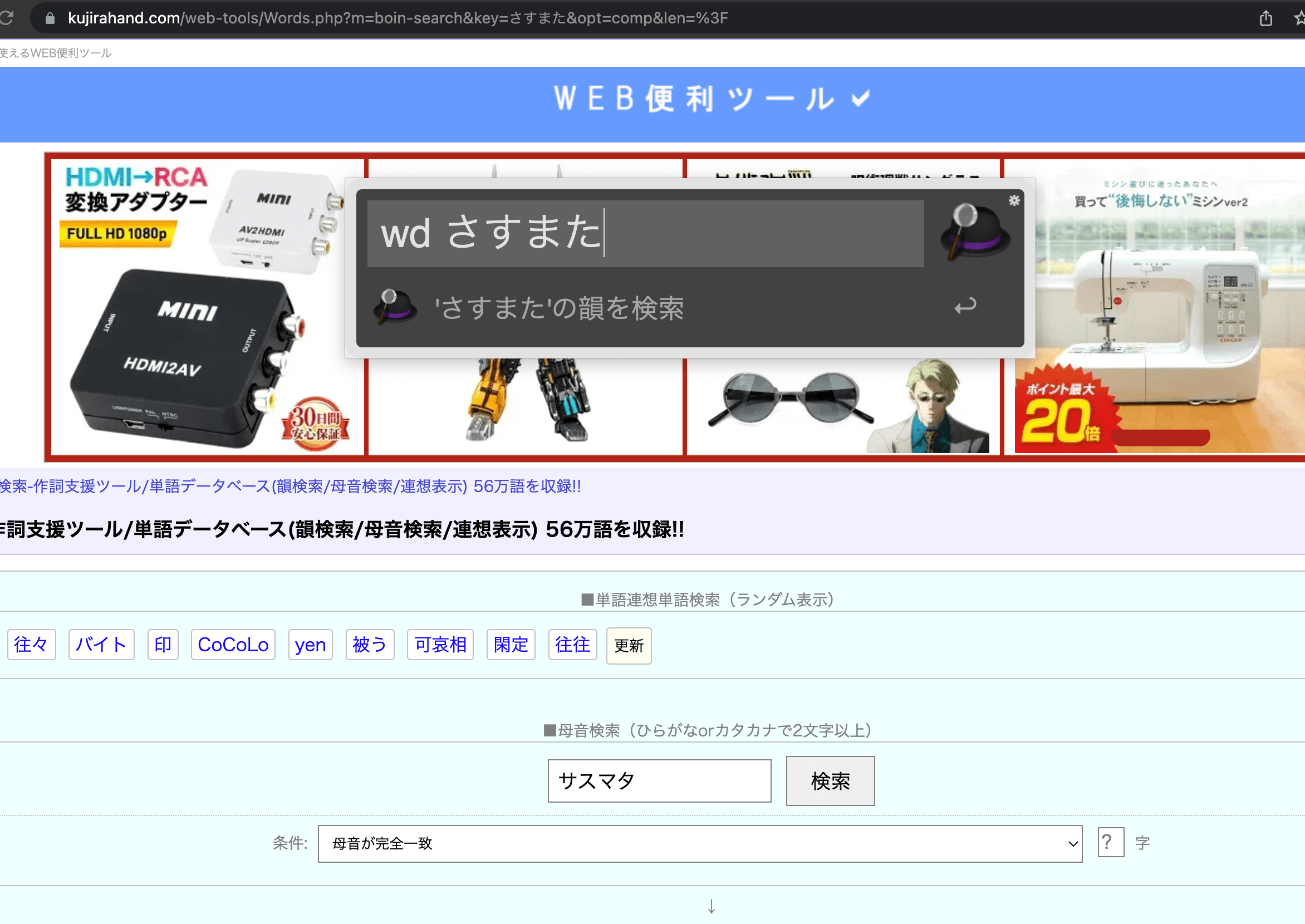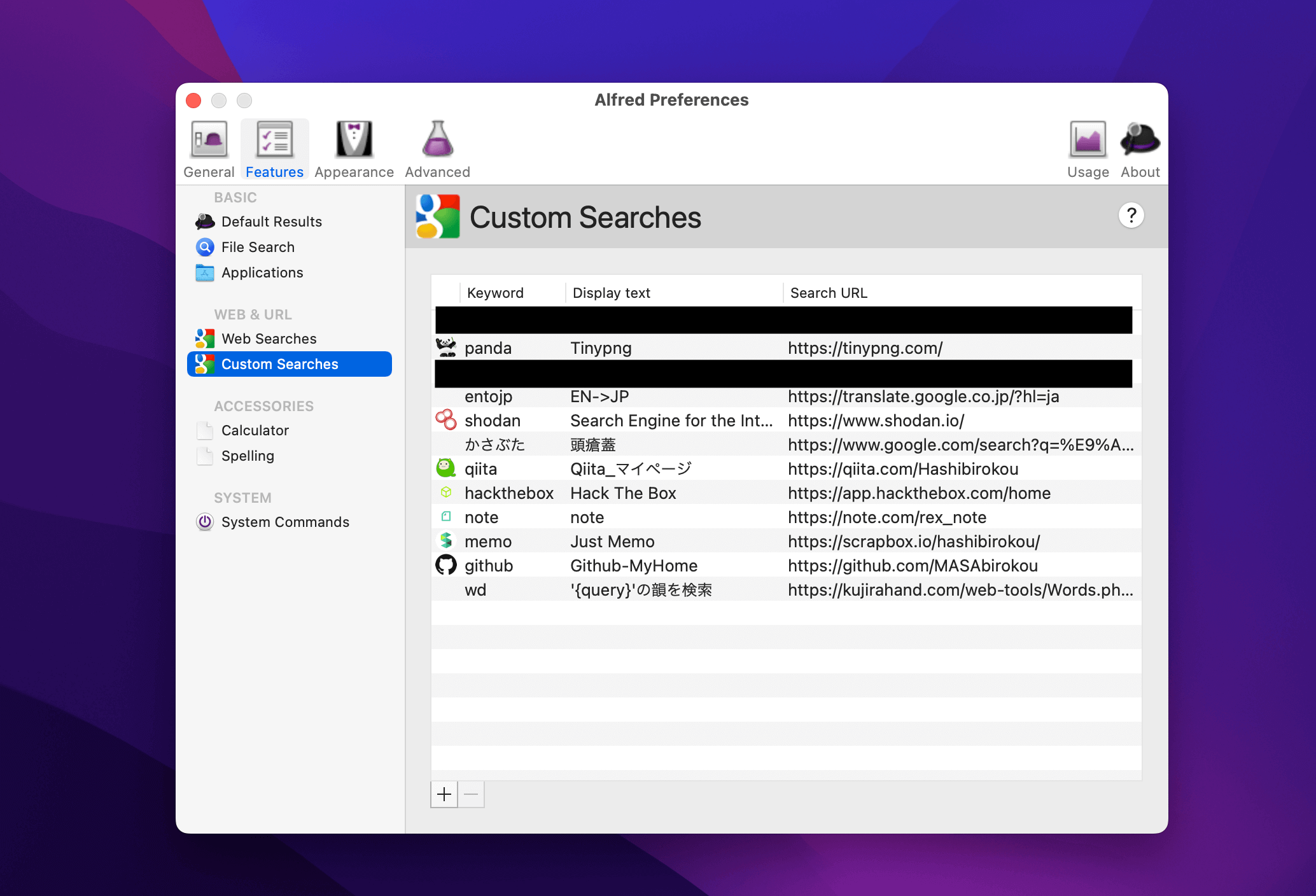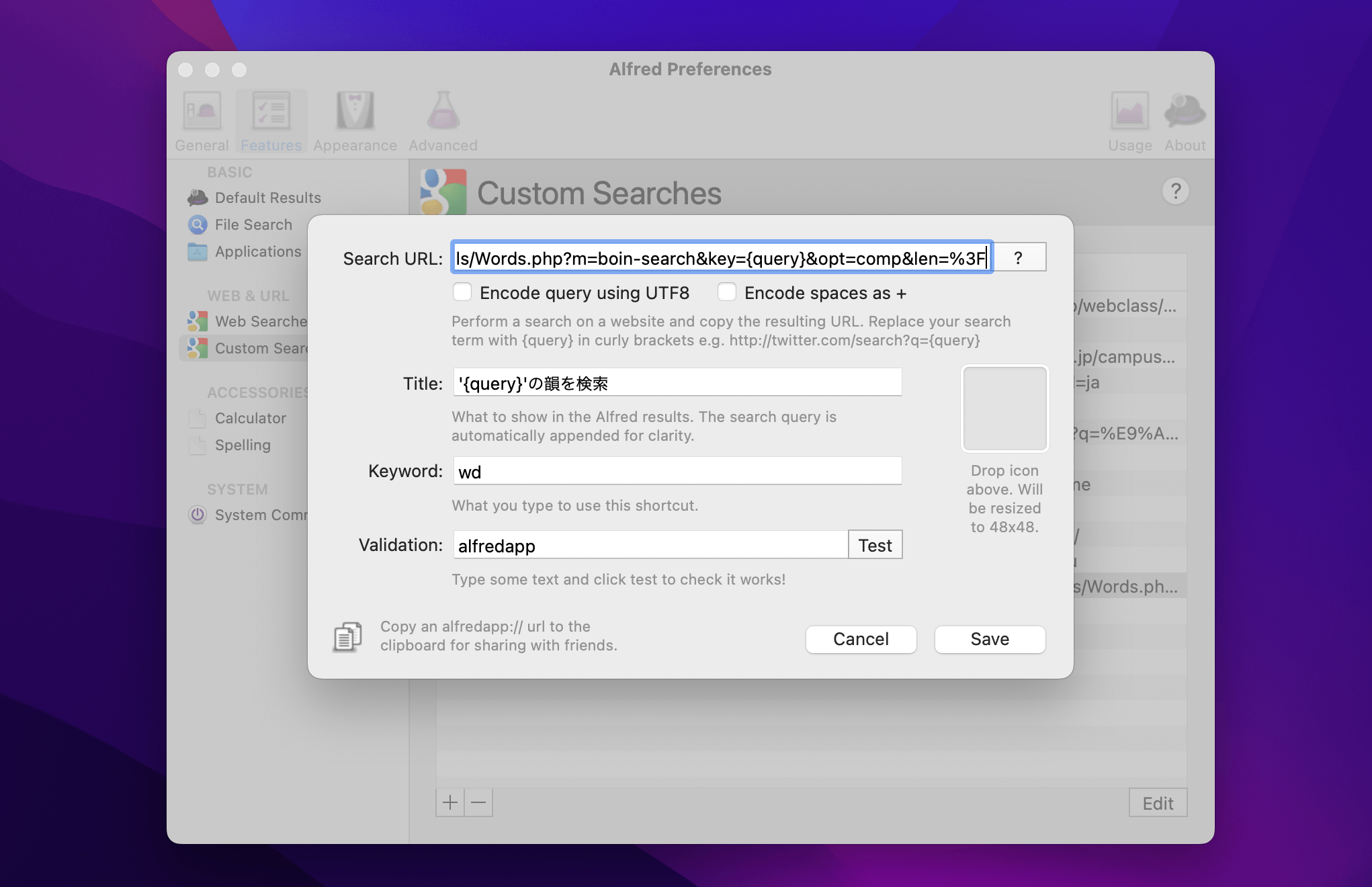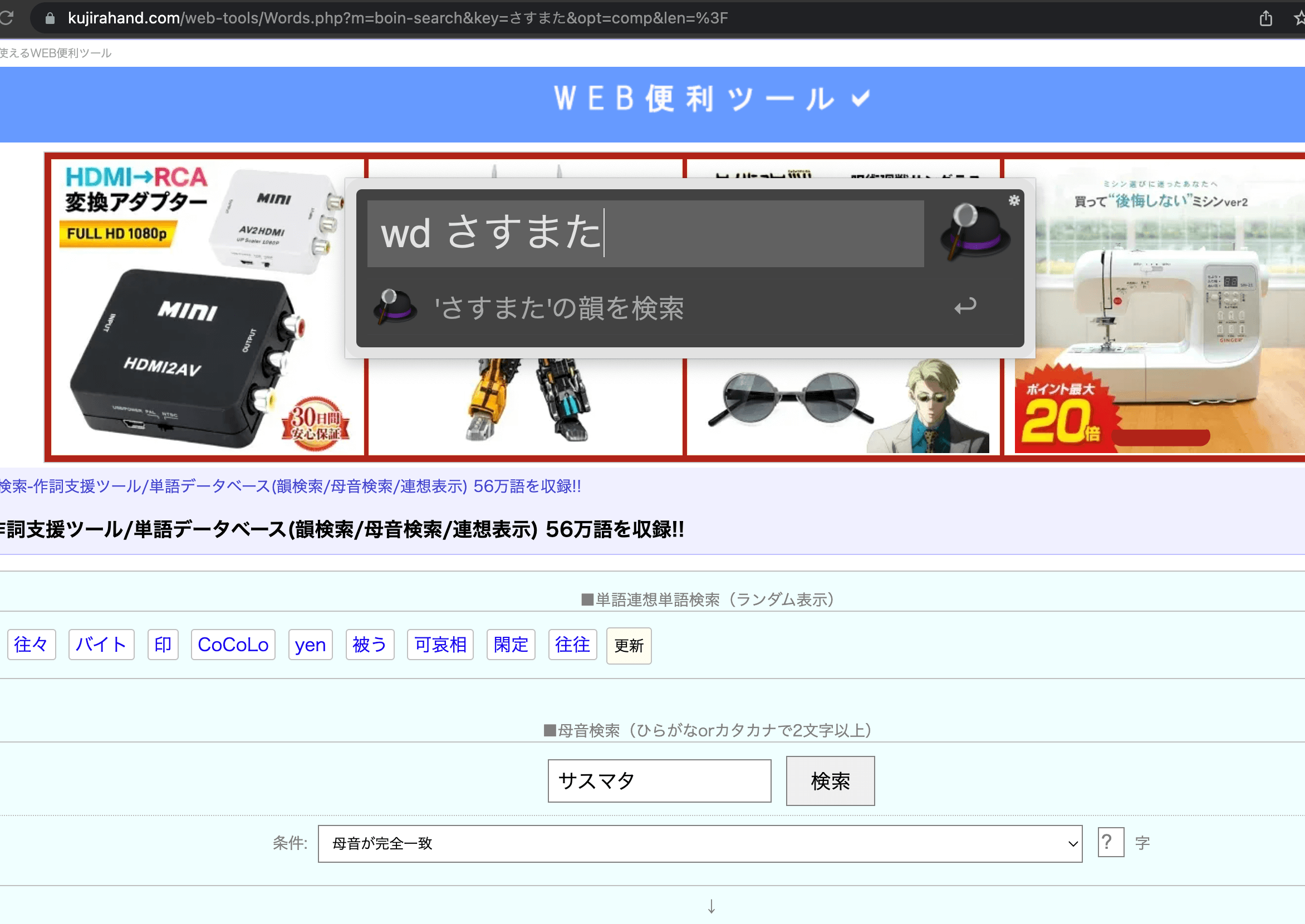次の韻検索ツールを例にカスタムサーチを作ります。
ここのサイトは、単語を検索欄に入れることで母音が同じつまり韻を踏んでる単語をリストアップしてくれます。
完成形としては、Alfredに「wd <単語>」のように入力して使います:
検索した際のURLを特定する
このツールで単語を検索欄に入力すると次のようなURLが生成されます:
https://kujirahand.com/web-tools/Words.php?m=boin-search&key=<単語>&opt=comp&len=%3F
Alfredに設定する
Alfredのpreferencesページを開きます(Alfredで「preferences」と検索すれば表示できます)。
Custom Searchesに進んで、「+」のマークを押します:
次のように設定します:
「Search URL」の部分には、最初に特定したURLより次を指定します:
https://kujirahand.com/web-tools/Words.php?m=boin-search&key={query}&opt=comp&len=%3F
検索した単語が入る部分に{query}と書きました。
「Keyword」には "wd" と指定しました。これにより、"wd" の次に半角スペースを開けて、それに続けて検索したい単語を入力します:
Alfredカスタムサーチの設定にある「Title」については、上の画像にあるように表示されます。