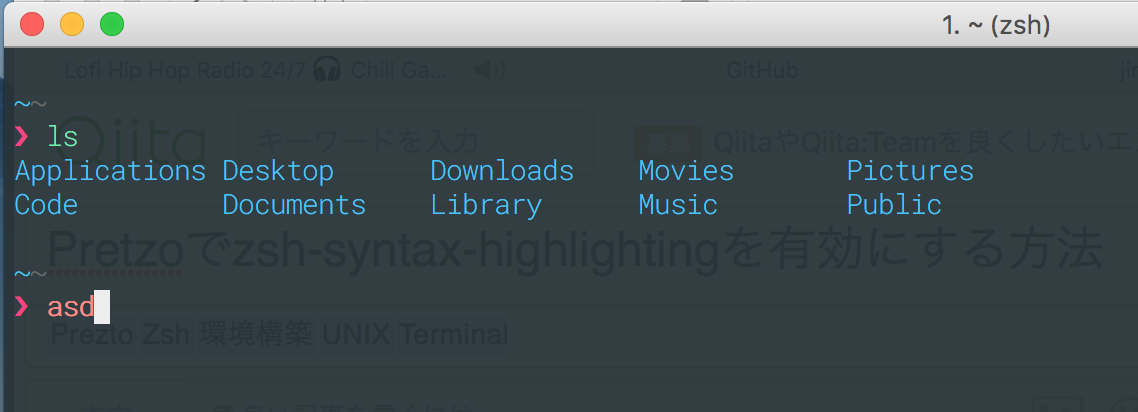Why
Pretzoを導入しているzshでzsh-syntax-highlightingを有効にする方法がすこし分かりづらかったので書きました。
Result
How
-
open ~/.zpreztorcでPretzoの設定ファイルを開きます。 -
# Set the Prezto modules to load (browse modules).のとこに'syntax-highlighting' \を追加します。
こんな感じ。
.zpreztorc
# Set the Prezto modules to load (browse modules).
# The order matters.
zstyle ':prezto:load' pmodule \
'environment' \
'terminal' \
'editor' \
'history' \
'directory' \
'spectrum' \
'utility' \
'completion' \
'syntax-highlighting' \
'prompt'
3.zstyle ':prezto:module:syntax-highlighting' color 'yes'を.zpreztorcに追加したら完成です。