Advance preparation
-
Refer to the page below to integrate github with JIRA
How to integrate github with JIRA -
Set the workflow as below.
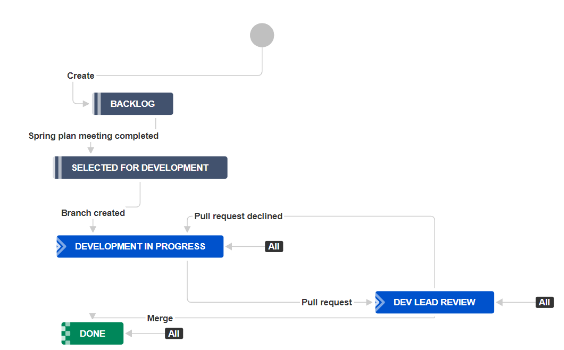 |
|---|
3.Add triggers to each transmission
| From | To | Trigger |
|---|---|---|
| Selected for Development | Development In Progress | Branch created |
| Development In Progress | Dev lead review | Pull request created |
| Development In Progress | Dev lead review | Pull request reopened |
| Dev lead review | Development In Progress | Pull request declined |
| Dev lead review | Done | Pull request merged |
To avoid forgetting to manually change the status that the transmission doesn't work, It is recommended to additionally add the transmission as follows. Any status -> Development In Progress, Any status -> Dev lead review, Any status -> Done
Scenario one
Developer created a new feature branch
-1- Create a ticket in JIRA which issue key is "CICDTEST-2". CICDTEST-2 is an example.
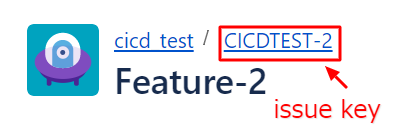 |
|---|
| -2- Create a branch named with issue key locally. |
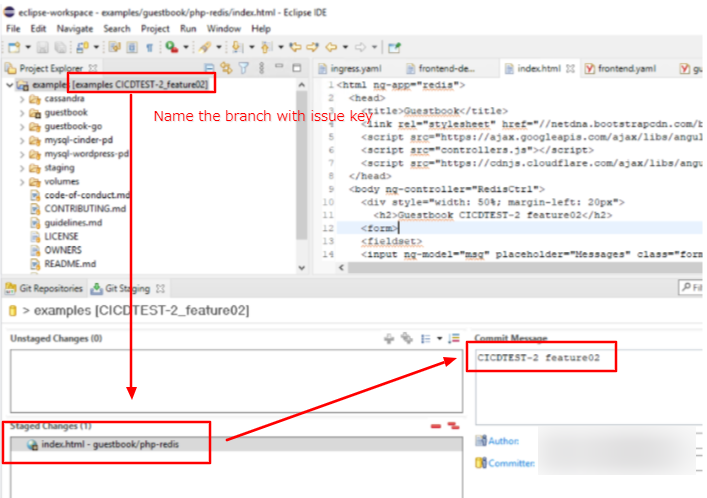 |
|---|
| -3- Push it to github |
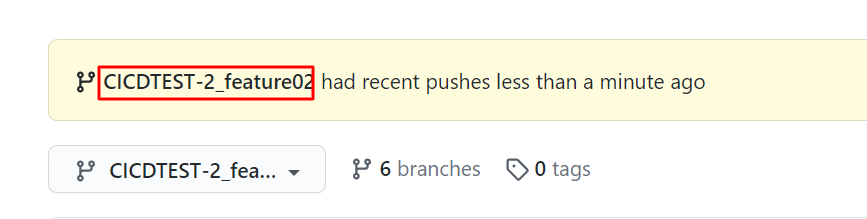 |
|---|
-4- It will reflect automatically in JIRA related issue ticket
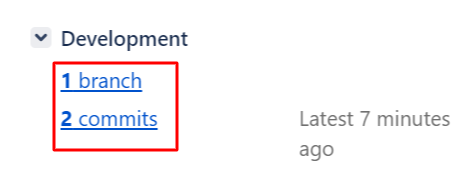 |
|---|
-5- The status in JIRA will be automatically changed from "Selected for Development" to "Development In Progress"
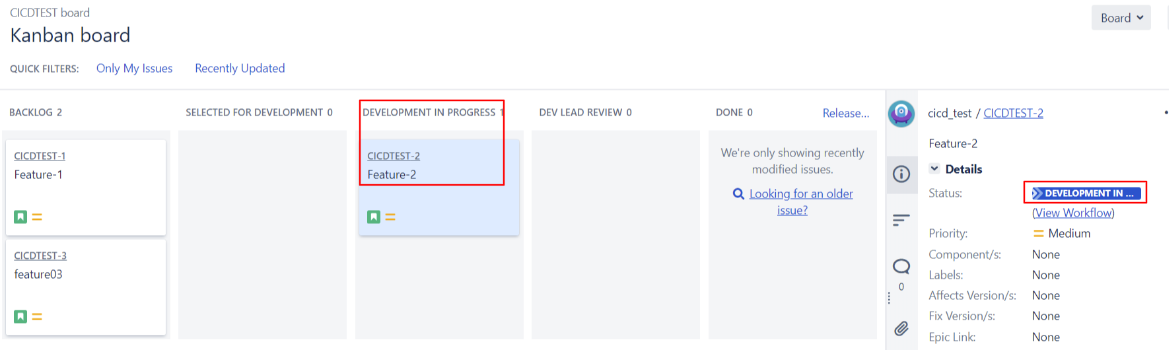 |
|---|
Scenario two
Developer send a pull request to ask dev lead have a review and merge
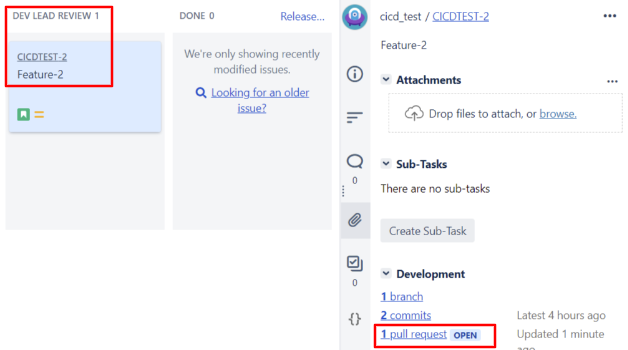 |
|---|
Scenario three
Dev lead declined the pull request with comment
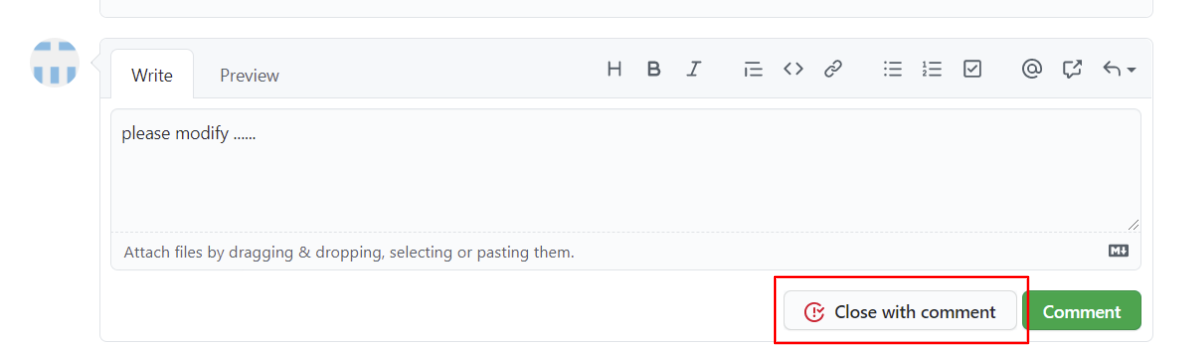 |
|---|
Click the part below to sync quickly or confirm How to change the interval or schedule of the DVCS repositories sync to shorten the sync interval.
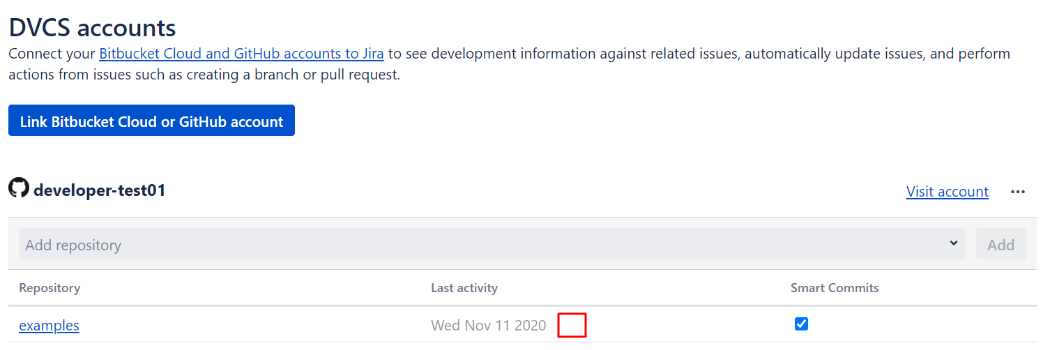 |
|---|
| Then the status changed. |
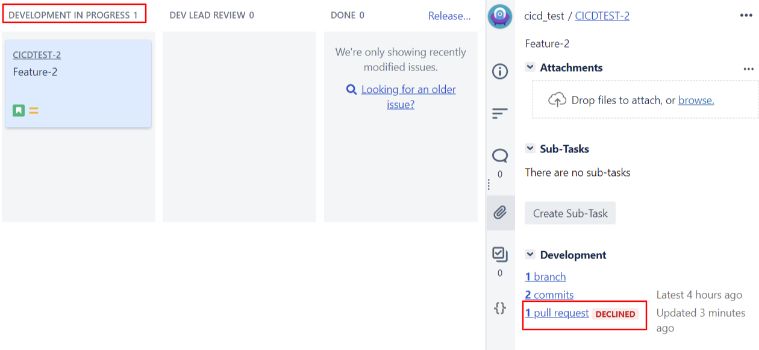 |
|---|
Scenario four
Developer reopened the pull request and dev lead merged it to master branch
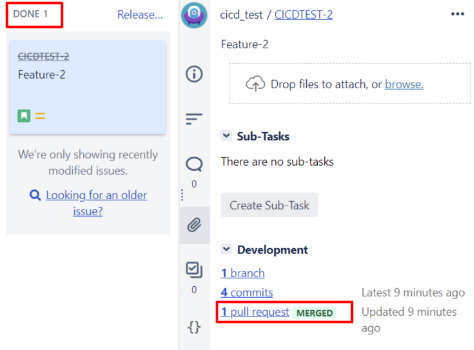 |
|---|
Reference
[JIRA CloudとGitHubを連携する](https://839.hateblo.jp/entry/2019/12/12/210313
JIRA WORKFLOW FOR SOFTWARE DEVELOPMENT AND QUALITY ANALYST (QA) TEAMS
How to Build a Jira Workflow for Scrum: The Complete 2020 Guide