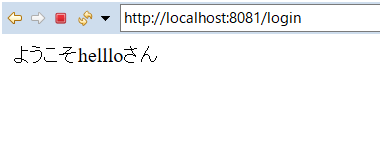画面間の値の受け渡し
index.jspを編集
index.jsp
<!DOCTYPE html>
<%@ page language="java" contentType="text/html; charset=UTF-8" pageEncoding="UTF-8"%>
<%@ taglib prefix="c" uri="http://java.sun.com/jsp/jstl/core" %>
<%@ taglib prefix="spring" uri="http://www.springframework.org/tags"%>
<%@ taglib prefix="f" uri="http://www.springframework.org/tags/form"%>
<html>
<head>
<meta charset="utf-8">
<title>ログイン</title>
</head>
<body>
<f:form modelAttribute="loginForm" action="login" method="post">
<div>
ユーザ名:<input type="text" id="loginName" name="loginName">
</div>
<div>
パスワード:<input type="text" id="loginPassword" name="loginPassword">
</div>
<div>
<input type="submit" value="ログイン">
</div>
</f:form>
</body>
</html>
Loginformを作成
Loginform.java
package com.example.HelloWorld;
public class LoginForm {
private String loginName;
private String loginPassword;
public String getLoginName() {
return loginName;
}
public void setLoginName(String loginName) {
this.loginName = loginName;
}
public String getLoginPassword() {
return loginPassword;
}
public void setLoginPassword(String loginPassword) {
this.loginPassword = loginPassword;
}
}
LoginControllerを編集
LoginController.java
package com.example.HelloWorld;
import org.springframework.stereotype.Controller;
import org.springframework.ui.Model;
import org.springframework.web.bind.annotation.ModelAttribute;
import org.springframework.web.bind.annotation.RequestMapping;
import org.springframework.web.bind.annotation.RequestMethod;
@Controller
public class LoginController {
@RequestMapping(value = "/login", method = RequestMethod.POST)
public String login(Model model, @ModelAttribute("loginForm") LoginForm loginForm) {
model.addAttribute("loginName", loginForm.getLoginName());
return "top";
}
}
@ModelAttribute(“loginForm”)」が、「index.jsp」の中で指定した「modelAttribute」とマッピングされます。そして、その内容は「LoginForm」クラスの同名の変数へと格納されていきます。格納された値を次の画面へ引き継ぐために「”loginName”」という値でModelに追加しています。
top.jspを編集
top.jsp
<!DOCTYPE html>
<%@ page language="java" contentType="text/html; charset=UTF-8" pageEncoding="UTF-8"%>
<%@ taglib prefix="c" uri="http://java.sun.com/jsp/jstl/core" %>
<%@ taglib prefix="spring" uri="http://www.springframework.org/tags"%>
<html>
<head>
<meta charset="utf-8">
<title>トップ</title>
</head>
<body>
ようこそ<c:out value="${loginName}" />さん
</body>
</html>
サーバを立ち上げると、下記画面が表示され、適当なloginNameを入力し、ログインを押下します。
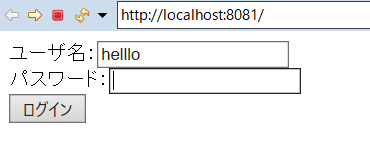
次回
入力された値のチェックを実装していきます。