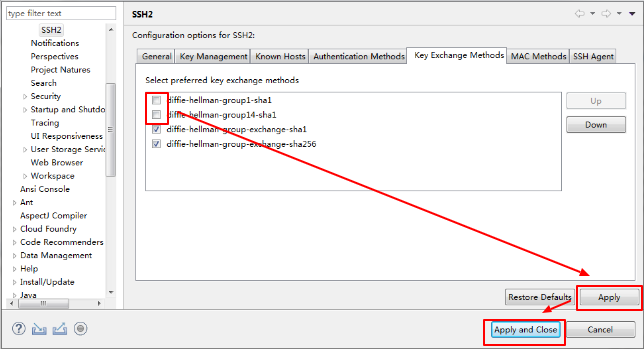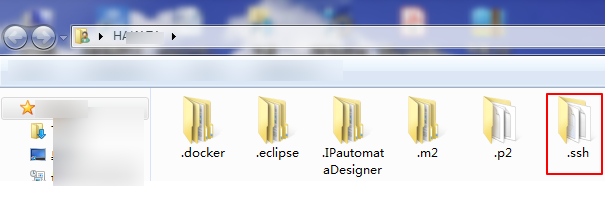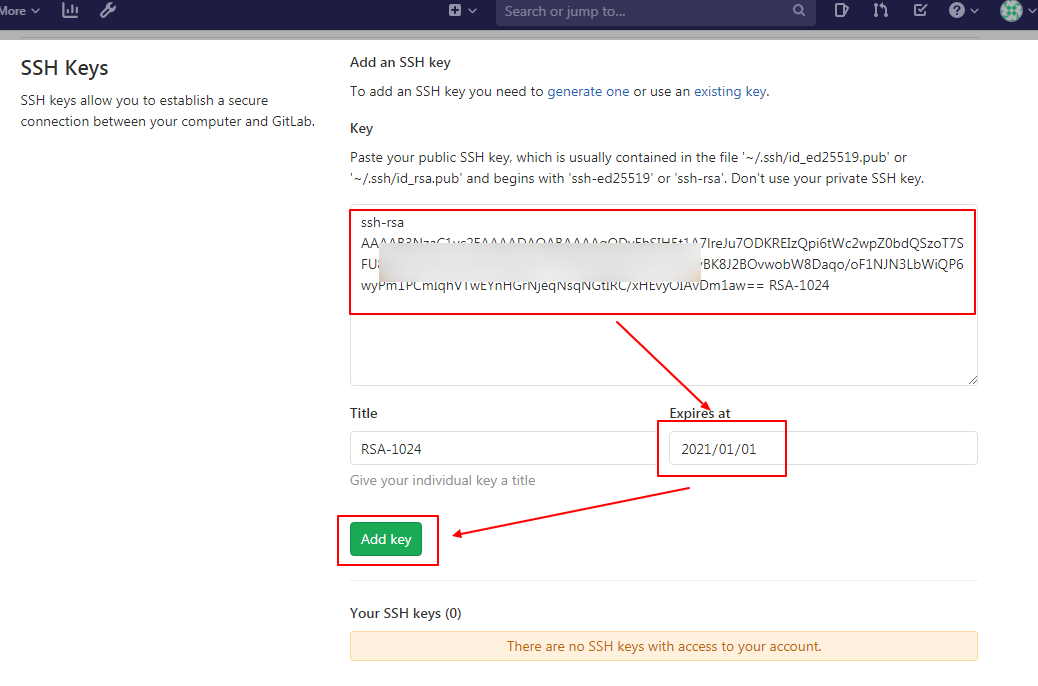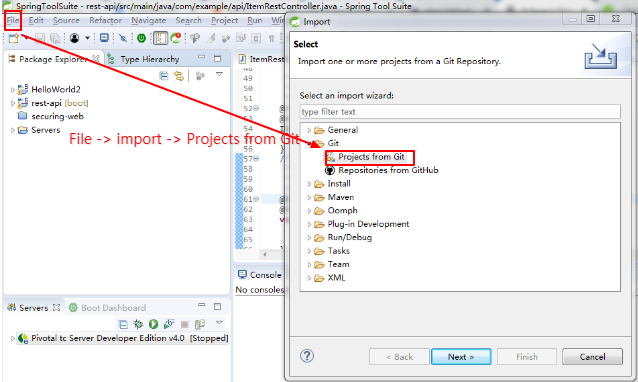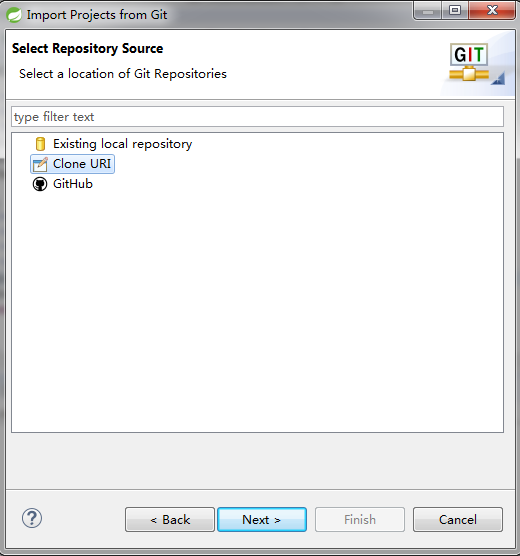Step1. EclipseにSSHの設定を行う
クライアント端末にあるEclipseにて下記操作を行います。
Windows -> Preferences -> General
Step2. Gitlabに公開鍵を登録します。
メモ帳でid_rsa.pubを開き、公開鍵のテキストをコピーします。
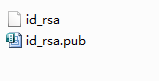
Gitlabへアクセスし、Add SSH keyをクリックします。
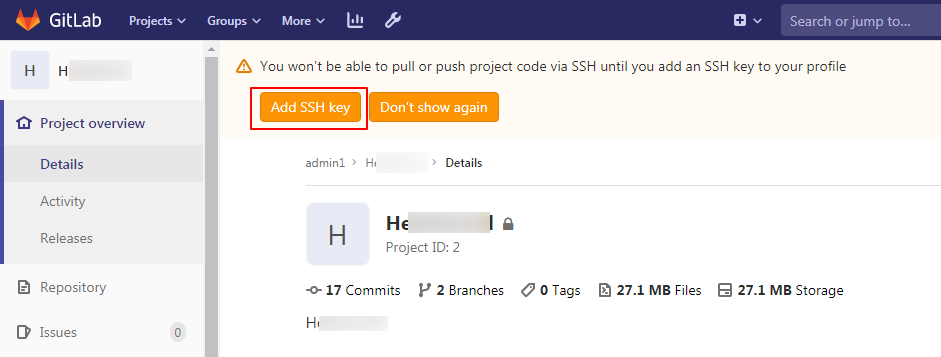
プロジェクトへ移動し、Clone -> Clone with SSHをコピーします。
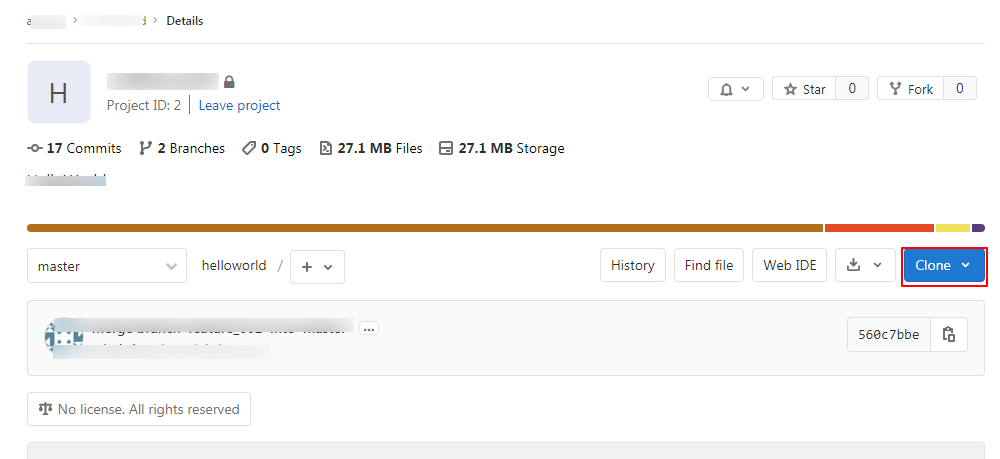
GitlabでコピーしたSSHをURIへペストします。User:git, Password:blankのままでOKです。
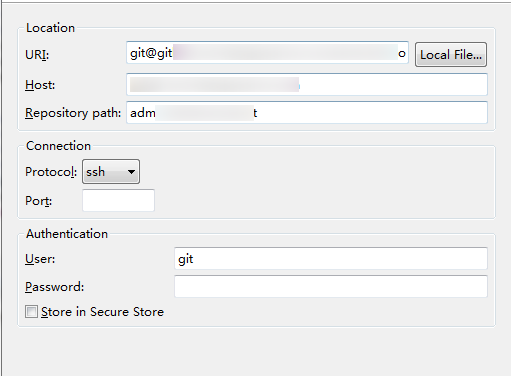
参考リンク
https://itsakura.com/eclipse-github-clone-push
https://stackoverflow.com/questions/38920146/git-clone-through-nginx-proxy-for-gitlab-server-is-not-working
https://tektips.xyz/2019/09/fixed-how-to-enable-ssh-for-gitlab-docker-nginx-reverse-proxy/
https://help.directadmin.com/item.php?id=691