はじめに
UdemyでAWSの勉強をしたので、備忘録として、残す
アカウント作成
省略
IAMユーザをつくる
省略
CloudTrailの設定
サービス検索で"CloudTrail"と検索。
「新たな証跡の作成」ボタンを押す。
料金アラートの作成
右上のアカウントを選択し、「マイ請求ダッシュボード」を選択
下の方の「アラートおよび通知」部分の「予算の作成および管理」を選択
項目にしたがって、予算をつくっていく。
1.コスト予算を選択
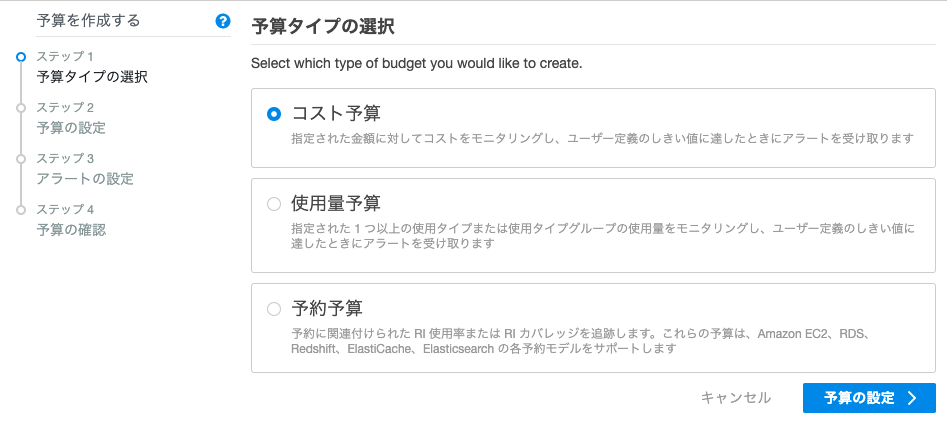 |
|---|
2.予算額を決める
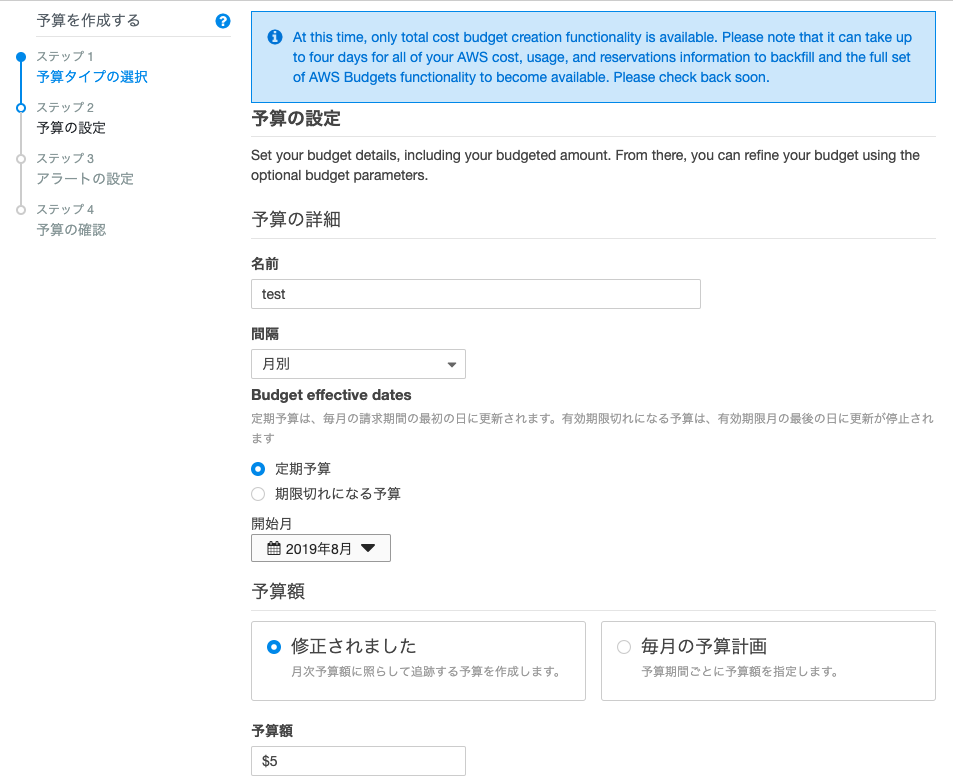 |
|---|
3.アラートの設定をする
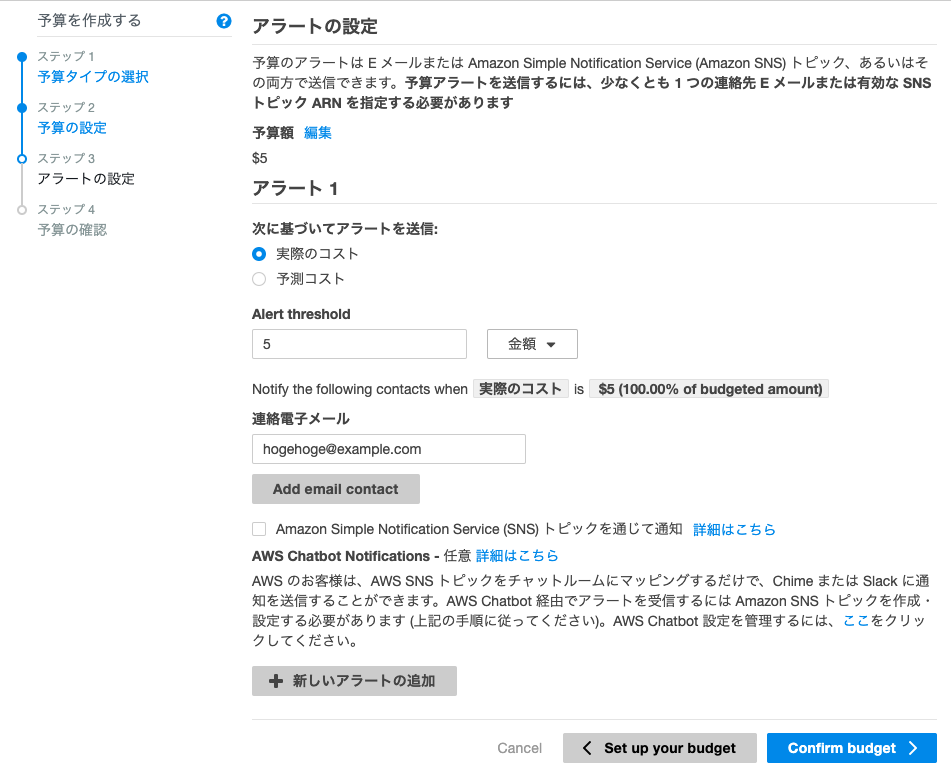 |
|---|
4.確認
 |
|---|
私の場合は "$5" に設定しました。
料金を見積もる
シンプルカリキューレーターがよいらしい
https://calculator.s3.amazonaws.com/index.html?lng=ja_JP