YARD を使って、rails の scope のドキュメントを書こうとした時に、色々試行錯誤したのでメモ。
macro を使わない方法
# @!group Scopes はお好みで。
一般的な DSL 的な書き方にドキュメントをつける時の書き方。
class Post < ApplicationRecord
# @!group Scopes
# @!method active
# @!scope class
# @return [ActiveRecord::Relation]
scope :active, -> { where(status: 'active') }
# @!method nonactive
# @!scope class
# @return [ActiveRecord::Relation]
scope :nonactive, -> { where.not(status: 'active') }
# @!method status(status)
# @!scope class
# @param [String] status
# @return [ActiveRecord::Relation]
scope :status, ->(status) { where(status: status) }
# @!endgroup
end
macro を使った方法
同じようなドキュメントを書きまくる時に省力化出来るマクロを使った場合。
一番最初にマクロを定義してあげれば、以降同じメソッドを使ったものは自動的にドキュメントを認識して書いてくれるし、必要に応じて @ タグを追加できる。
class Post < ApplicationRecord
# @!group Scopes
# @!macro [attach] scope
# @!method $1
# @!scope class
# @return [ActiveRecord::Relation]
scope :active, -> { where(status: 'active') }
scope :nonactive, -> { where.not(status: 'active') }
# @overload status(status)
# @param [Symbol] status
scope :status, ->(status) { where(status: status) }
# @!endgroup
end
HTML
HTML の出力結果はどちらも同じで、下記のような形になる。
# @!group Scopes 宣言を入れておくと、 Class Method Summary ではなく、 Scopes にサマリーがまとまって表示される。
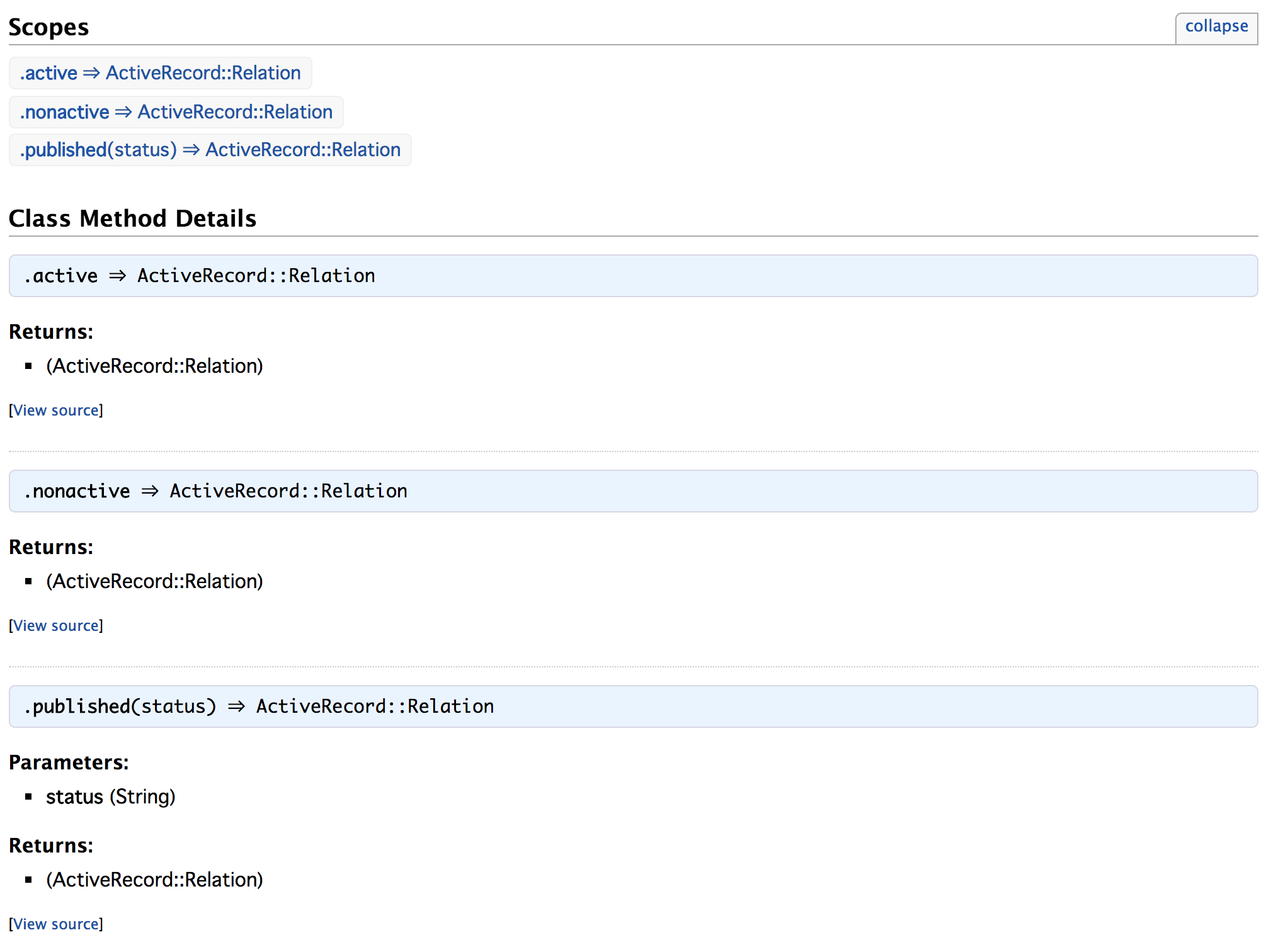
試行錯誤した点
-
@!macroの宣言をリポジトリ全体のどこか1箇所だけでできないか試したけどダメだった。わかる人いたら教えてください! - guard 使って実行すると微妙に挙動が変わるところがあってハマる
-
@!macroを使う場合@!methodoではメソッドの宣言を上書きできなくて、@overload使うと出来ることに気がつくのに時間がかかった