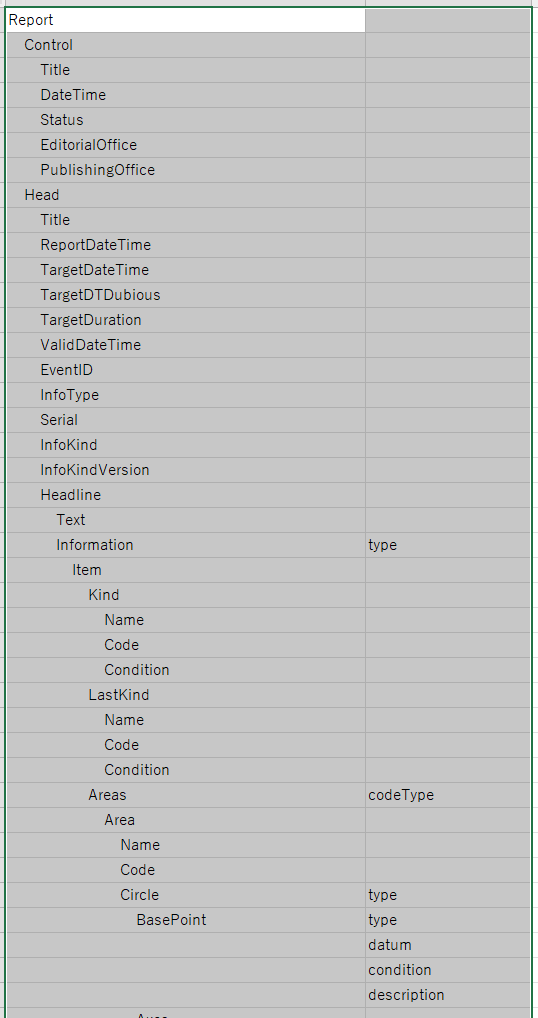XMLのスキーマファイル(*.xsd)から要素(element)と属性(attribute)を一覧化する方法を紹介します。誰かやってるだろうと思ったのですが、検索してもそれらしいツールも出てこなかったので自作スクリプトです。もし標準的なツールがあるなら教えてください。
こんな人におすすめ
- 現状のソースコードから仕様書を作成してくださいとか言われた人
- 標準の規格を使ってるけど公式サイトに一覧がまとまってなくて困ってる人
- スキーマファイルがあるんだから仕様書作れます!と言っちゃった人(私です)
XMLのスキーマファイルを読み込む方法
自分が調べた限りでは下記の方法がありました。
- Excelでのエクスポート、インポートでスキーマファイルを利用する方法
- Pythonのライブラリを利用する方法
Excelで読み込む方法はXMLのデータをExcel上でうまく扱うための方法っぽいので、スキーマファイル自体を操作することには向いていないようでした。今回はPythonのライブラリを利用してとりあえず一覧を出力することにします。
利用するPythonライブラリ
xmlschemaを利用します。とりあえずインストールして読み込むためのコードは公式のドキュメントに記載されている通り。
pip install xmlschema
>>> import xmlschema
>>> my_schema = xmlschema.XMLSchema('tests/test_cases/examples/vehicles/vehicles.xsd')
本来はスキーマファイルの情報を使ってXMLの内容をJSONや辞書形式に変換するような使用方法が想定されているものらしいです。
>>> import xmlschema
>>> from pprint import pprint
>>> xs = xmlschema.XMLSchema('tests/test_cases/examples/collection/collection.xsd')
>>> pprint(xs.to_dict('tests/test_cases/examples/collection/collection.xml'))
{'@xsi:schemaLocation': 'http://example.com/ns/collection collection.xsd',
'object': [{'@available': True,
'@id': 'b0836217462',
'author': {'@id': 'PAR',
'born': '1841-02-25',
'dead': '1919-12-03',
'name': 'Pierre-Auguste Renoir',
'qualification': 'painter'},
'estimation': Decimal('10000.00'),
'position': 1,
'title': 'The Umbrellas',
'year': '1886'},
{'@available': True,
'@id': 'b0836217463',
'author': {'@id': 'JM',
'born': '1893-04-20',
'dead': '1983-12-25',
'name': 'Joan Miró',
'qualification': 'painter, sculptor and ceramicist'},
'position': 2,
'title': None,
'year': '1925'}]}
要素の一覧を取得する
xmlschemaを使って要素の一覧を取得します。ElementTreeなどを使ってXMLを操作するときのように、再帰的に子要素を探索していきます。
import xmlschema
def main():
root_elements = xmlschema.XMLSchema('../sample/jmx.xsd').root_elements
for ele in root_elements:
print_children_element(ele, 0)
def print_children_element(element:xmlschema.XsdElement, depth):
indent = ''
for _ in range(depth):
indent = indent + ' '
print(indent, element.local_name or 'any', sep='')
for ele in element.iterchildren():
print_children_element(ele, depth + 1)
if __name__ == "__main__":
main()
表示のためにごちゃごちゃ書いてますが、ポイントとしては下記です。
-
XsdElement.iterchildren()で子要素を取得 -
XsdElement.local_nameで要素の名前を取得(nameだとnamespaceの情報がくっついてしまって読みにくいです。)
サンプルとして気象庁が出している防災情報XMLフォーマットからスキーマファイルを読み込んでみましょう。
※サンプルはsampleフォルダに格納してある前提
$ python3 xml_schema_export.py
Report
Control
Title
DateTime
Status
EditorialOffice
PublishingOffice
Head
Title
ReportDateTime
TargetDateTime
TargetDTDubious
TargetDuration
ValidDateTime
EventID
InfoType
Serial
InfoKind
InfoKindVersion
Headline
Text
Information
Item
Kind
Name
Code
Condition
LastKind
Name
Code
Condition
Areas
Area
Name
Code
Circle
BasePoint
Axes
Axis
Direction
Bearings
Radius
any
LongAxis
Direction
Bearings
Radius
any
ShortAxis
Direction
Bearings
Radius
any
any
Coordinate
Line
Polygon
any
any
要素の属性を取得する
要素の一覧が取得できたので、それぞれに設定できる属性を取得します。
属性のリストはelement.attributesで取得することができます。print_children_element()の表示のところだけ変更します。Excelで処理しやすいように、タブで区切って隣の列に表示できるようにしてます。
def print_children_element(element:xmlschema.XsdElement, depth):
indent = ''
for _ in range(depth):
indent = indent + ' '
print(indent, element.local_name or 'any', sep='', end=None if len(element.attributes) == 0 else '')
for attrib in element.attributes:
print('\t', attrib, sep='')
for ele in element.iterchildren():
print_children_element(ele, depth + 1)
出力はこんな感じになります。
属性の列挙値を取得する
スキーマによっては属性に設定可能な値が列挙型として指定されていることもあります。その場合には、element.attributes[key].type.enumerationで列挙値を取得することができます。
今回は属性の横の列に配列形式でそのまま出力するようにしておきました。ソース全文を載せておきます。
import xmlschema
def main():
root_elements = xmlschema.XMLSchema('../sample/jmx.xsd').root_elements
for ele in root_elements:
print_children_element(ele, 0)
def print_children_element(element:xmlschema.XsdElement, depth):
indent = ''
for _ in range(depth):
indent = indent + ' '
print(indent, element.local_name or 'any', sep='', end=None if len(element.attributes) == 0 else '')
for attrib in element.attributes.keys():
print('\t', attrib, '\t', element.attributes[attrib].type.enumeration or '', sep='')
for ele in element.iterchildren():
print_children_element(ele, depth + 1)
if __name__ == "__main__":
main()
まとめ
XMLスキーマファイルを読み込んで要素と属性の一覧を取得する方法を紹介しました。
- ライブラリはxmlschemaを利用する。
- 要素の一覧は
element.iterchildren()を使って再帰的に取得 - 属性は
element.attributesで取得 - 属性の列挙値は
element.attributes[key].type.enumerationで取得
今回作成したソースコードは下記のリポジトリに公開しています。