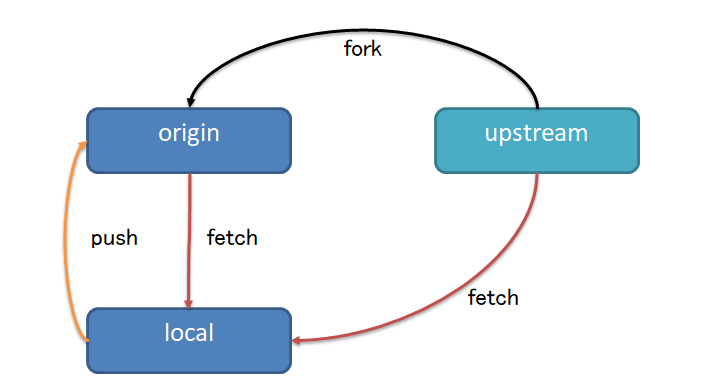構成
はじめに…
upstreamの設定
$ git remote add upstream https://github.com/ORIGINAL/REPOSITORY.git
設定の確認
$ git remote -v
origin https://github.com/MY_USERNAME/REPOSITORY.git (fetch)
origin https://github.com/MY_USERNAME/REPOSITORY.git (push)
upstream https://github.com/ORIGINAL/REPOSITORY.git (fetch)
upstream https://github.com/ORIGINAL/REPOSITORY.git (push)
ユーザーの設定
$ git config --local user.name MY_USERNAME
$ git config --local user.email MY_EMAIL_ADDRESS
定期的に…
upstreamとの同期
コミット(upstream → local)
$ git fetch upstream
$ git checkout master
$ git rebase upstream/master
コミット(local → origin)
$ git push origin master
タグ(local → origin)
$ git push --tags origin
削除されたブランチ(upstream → local)
$ git fetch --prune upstream
または
$ git remote prune upstream
削除されたブランチ(origin → local)
$ git fetch --prune origin
または
$ git remote prune origin