基本的なデプロイまでの流れ
node.jsのアプリ作成
git hubでリポジトリを作成→作ったアプリをpushする
push方法は別途こちらに記載あり
https://kirikko-scondcube.hatenablog.com/entry/2020/06/29/134515
heroku login
をターミナルで入力→herokuにログイン(対象のアプリのディレクトリに入っておく。もしかしたらここはディレクトリグローバルでもいいかも)
ログイン後
heroku create
でアプリ作成
git remote -v
herokuのcreateが実行されるとこのコマンドで
heroku https://git.heroku.com/protected-garden-62703.git (fetch)
heroku https://git.heroku.com/protected-garden-62703.git (push)
origin https://github.com/Toshihisa-Handa/herokuTest1.git (fetch)
origin https://github.com/Toshihisa-Handa/herokuTest1.git (push)
このように4行の記載が表示される。
heroku createをする前はoriginの二行のみが表示されるだけだが、実施後herokuの行が2つ追加される。
これを確認できたら
git push heroku master
でpushをし、
heroku open
で表示が可能
注意点
上記の方法での実施は以下サイトの流れで確認をした。
https://developer.salesforce.com/events/webinars/nodejs_heroku_0525/
この参考サイトのファイルではheroku openに成功したが、自身で作成したnodeアプリでは同様の方法でgit push heroku masterするところまでは成功したものの
heroku open をするとエラーになり以下の画面が表示された。
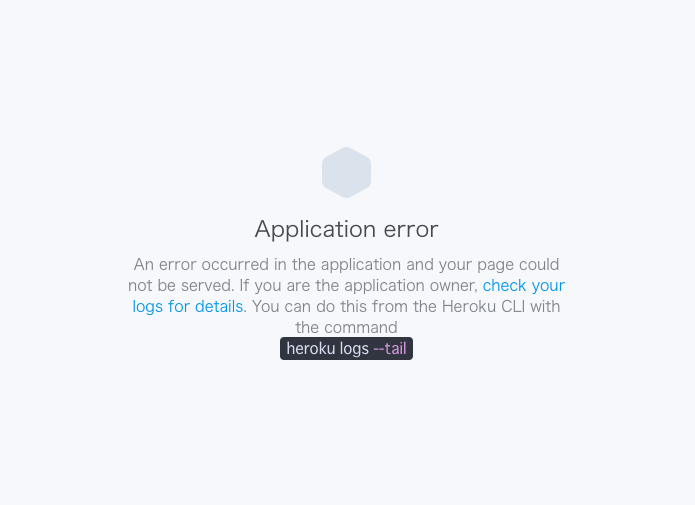
複数ファイルを取り扱ったアプリではローカルで動いていても、上記以外の方法をさらにする or コードの記述を修正するといったことが必要かもしれない
(つづく)
アプリの作成(補足)
参考:https://qiita.com/shti_f/items/b4b5d830672d908eff4e
アプリの作成コマンド
heroku create
ちなみにcreateの後に任意でアプリ名を当てることも可能(名前を入れないとランダムでアプリ名が作成される)
任意で当てる場合は既存のアプリと名前がかぶらないようにする必要がある。
作成が終わるとヘロクのマイページに以下の画像のようにプロジェクトが作成される。

作成したアプリの削除
heroku apps:destroy --app アプリ名
入力すると
WARNING: This will delete ⬢ アプリ名 including all add-ons.
▸ To proceed, type アプリ名 or re-run this command with --confirm
▸ アプリ名
と聞かれるので、削除して問題なければアプリ名を入力してエンター
これでヘロクのマイページからもアプリが削除される。