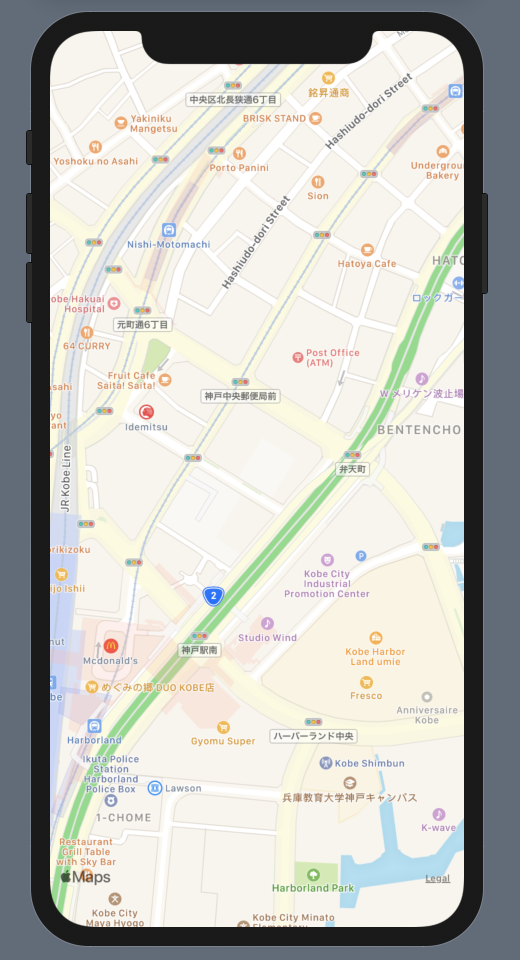SWiftUIでマップを表示する方法を備忘録として残します。
SwiftUIでのマップ表示は非常に簡単でした。
以下の画像のような表示させてみます。
コード実装
import SwiftUI
import MapKit
struct ContentView: View {
@State private var location = MKCoordinateRegion(center: .init(latitude: 35.677735, longitude: 139.764740), latitudinalMeters: 500, longitudinalMeters: 500) //表示する座標、範囲設定、設定した座標を中心として表示
var body: some View {
Map(coordinateRegion: self.$location)
}
}
上記コードのみだと、セーフエリアのせいで画面全体ではなく上下にスペースができてしまいます。
なので、下記コードを設定することでセーフエリアを無視して画面全体にマップを表示することができます。
.edgesIgnoringSafeArea(.all)
最終的なソースコード
import SwiftUI
import MapKit
struct ContentView: View {
@State private var location = MKCoordinateRegion(center: .init(latitude: 35.677735, longitude: 139.764740), latitudinalMeters: 500, longitudinalMeters: 500) //表示する座標、範囲設定、設定した座標を中心として表示
var body: some View {
Map(coordinateRegion: self.$location)
.edgesIgnoringSafeArea(.all) //これを設定することで画面全体にマップを表示してくれる
}
}