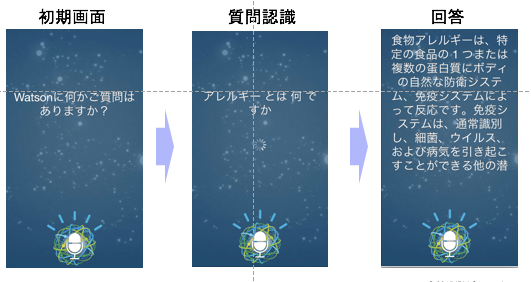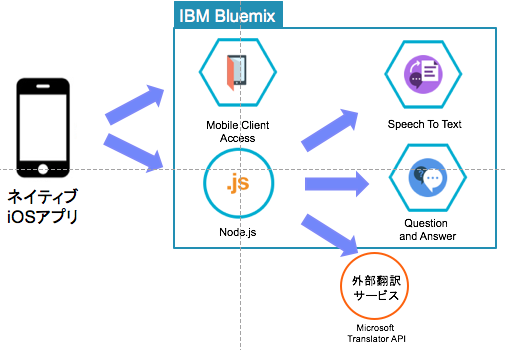サマリ
Bluemixには"Watson Q&A"というデモ用のQ&Aサービスがあり、"ヘルスケア"と"トラベル"の分野について回答してくれるサービスがあります。Githubにこれを使ったサンプルアプリ(ただし英語版)があったので、翻訳サービスを使って日本語化しつつ、元のコードも拝見してお勉強しましたというお話。
元のアプリはAndrew triceさん作成のこちら。
Voice-Driven Native Mobile Apps with IBM Watson & IBM MobileFirst
http://www.tricedesigns.com/2015/07/13/voice-driven-native-mobile-apps-with-ibm-watson/
作った(書き換えた)もの
"ヘルスケア"に関する質問を音声認識し、その質問への回答を音声で読み上げるアプリ。イメージで言うと↓な感じ。
動画だとこんな感じ(https://www.youtube.com/watch?v=0zFuuHjsBaE&feature=youtu.be)
ただ、学習させている内容から、”会話"にはちょっと疑問符がつくかも。応答部分を自前で作ると、より会話らしくなりそう。
アプリのアーキテクチャーと処理順序
1.iOSアプリ上でマイクを有効にしRecording、WAVファイルで保存
2.WAVをNode.jsにPostし、Node.jsからSpeech to Textで音声認識。同時に、翻訳サービスをつかって認識した文字列を英訳。音声認識した文字列の日本語・英語をモバイルアプリへ応答。
3.iOSアプリで2で認識した日本語を表示。英訳した質問をNode.jsに対してPost
4.Node.jsからQuestion and Answerに対して質問、得た回答をモバイルアプリへ応答
5.モバイルアプリから、得た回答のうち、最もスコアの高いものを取得しPost。Node.jsが翻訳して応答
6.モバイルアプリが応答された日本語を読み上げ
アプリは、Andrewさんの許可を得て、以下にforkしてアップしています。
IBM-Watson-Speech-QA-Japanese-iOS
https://github.com/GodaiAoki/IBM-Watson-Speech-QA-Japanese-iOS
QAアプリのポイント
WAVファイルのPostとハンドリング
今回ので一番勉強になったのは、音声であるwavファイルのPost方法。multipart/form-dataでPostしてます。
モバイルアプリからWAVファイルをPostするコード(objective-c)
-(void) postToServer {
//update ui in main thread
dispatch_async(dispatch_get_main_queue(), ^{
[self.recordButton setEnabled:NO];
});
[logger logInfoWithMessages:@"posting WAV to server..."];
IMFResourceRequest * imfRequest = [IMFResourceRequest requestWithPath:transcribeURL method:@"POST"];
NSData *data = [NSData dataWithContentsOfURL:audioRecorder.url];
NSStringEncoding encoding = NSUTF8StringEncoding;
NSString *boundary = @"------------------------------------------------------";
NSString *contentType = [NSString stringWithFormat:@"multipart/form-data; boundary=%@",boundary];
[imfRequest setValue:contentType forHTTPHeaderField: @"Content-Type"];
NSMutableData *body = [NSMutableData data];
[body appendData:[[NSString stringWithFormat:@"--%@\r\n", boundary] dataUsingEncoding:encoding]];
[body appendData:[[NSString stringWithFormat:@"Content-Disposition: form-data; name=\"audio\"; filename=\"%@\"\r\n", @"audio.wav"] dataUsingEncoding:encoding]];
[body appendData:[[NSString stringWithFormat:@"Content-Type: %@\r\n\r\n", @"audio/wav"] dataUsingEncoding:encoding]];
[body appendData:data];
[body appendData:[[NSString stringWithFormat:@"\r\n--%@--\r\n",boundary] dataUsingEncoding:encoding]];
[imfRequest setHTTPBody:body];
[imfRequest sendWithCompletionHandler:^(IMFResponse *response, NSError *error) {
NSDictionary* json = response.responseJson;
if (json == nil) {
json = @{@"transcript":@""};
[logger logErrorWithMessages:@"Unable to retrieve results from server. %@", [error localizedDescription]];
}
//change start
NSString *resultTranscript = [json objectForKey:@"transcript"];
//サーバーサイドでresultStringに英訳文字を追加
NSArray *resultarray =[resultTranscript componentsSeparatedByString:@"!%!"];
NSString *resultString = resultarray[0];
//change end
BOOL animating = YES;
if ( error != nil ) {
resultString = [NSString stringWithFormat:@"%@ Try again later.", [error localizedDescription]];
animating = NO;
}
else if (resultString == nil || [resultString length] <= 0 || [resultString isEqualToString:@""]) {
resultString = @"Sorry, I didn't catch that. Try again?";
animating = NO;
}
else {
//change start
//英訳した文字列を投げる
[self requestQA:resultarray[1]];
//change end
}
[logger logInfoWithMessages:@"Transcript: %@", resultString];
//update ui in main thread
dispatch_async(dispatch_get_main_queue(), ^{
if( !animating) {
[self.activityView stopAnimating];
[self.activityView setHidden:YES];
}
[self.queryLabel setText:resultString];
[self.recordButton setEnabled:YES];
});
}];
}
PostされたWavをNode.js側ではfsのcreateReadStreamで読み取り
//fs = require('fs')
// Handle the form POST containing an audio file and return transcript (from mobile)
app.post('/transcribe', function(req, res){
var file = req.files.audio;
var readStream = fs.createReadStream(file.path);
console.log("opened stream for " + file.path);
var params = {
audio:readStream,
model:'ja-JP_BroadbandModel',
content_type:'audio/l16; rate=16000; channels=1',
continuous:"true"
};
//var params = {
// audio:readStream,
//content_type:'audio/l16; rate=16000; channels=1',
//continuous:"true"
//};
speechToText.recognize(params, function(err, response) {
readStream.close();
if (err) {
return res.status(err.code || 500).json(err);
} else {
var result = {};
if (response.results.length > 0) {
var finalResults = response.results.filter( isFinalResult );
if ( finalResults.length > 0 ) {
result = finalResults[0].alternatives[0];
console.log('result=' + shallowStringify(result));
//英訳追加
var params = {
text: result.transcript
, from: 'ja'
, to: 'en'
};
msclient.translate(params, function(err, data) {
if(err) console.log('err!' +err);
console.log('translated=' + data);
result.transcript = result.transcript +"!%!" +data;
return res.send( result );
});
}
}
}
});
});
翻訳
翻訳はMicrosoft Translater APIを利用。Node.jsのmstranlator module( https://www.npmjs.com/package/mstranslator )を利用すると楽だった。
npm install mstranslator
MsTranslator = require('mstranslator');
var msclient = new MsTranslator({
client_id: "Microsoft Tranlater APIに登録したappID"
, client_secret: "登録時に発行されたクライアントキー"
}, true);
app.post('/translate', function(req, res){
console.log('translation start');
console.log('req=' + shallowStringify(req));
console.log('req.body.text=' + req.body.text);
var params = {
text: req.body.text
, from: 'en'
, to: 'ja'
};
msclient.translate(params, function(err, data) {
if(err) {
console.log('err!' +err);
res.status(500).send('Bad Query')
}
console.log('translated=' + data);
return res.send( data );
});
});
音声読み上げ
こちらは決まったやり方があるので特に難しくない。
-(void) speak:(NSDictionary*)data {
BOOL speaking = self.synthesizer.isSpeaking;
if (speaking)
[self.synthesizer stopSpeakingAtBoundary:AVSpeechBoundaryImmediate];
if (!speaking || currentData != data) {
[[AVAudioSession sharedInstance] setCategory:AVAudioSessionCategoryPlayback error:nil];
NSString *text = [data objectForKey:@"text"];
NSArray *sentences = [text componentsSeparatedByString:@"."];
for (int i=0;i<[sentences count]; i++) {
AVSpeechUtterance *utterance = [AVSpeechUtterance
speechUtteranceWithString:[sentences objectAtIndex:i]];
utterance.rate = 0.5;
utterance.preUtteranceDelay = 0.0;
utterance.volume = 1.0;
[self.synthesizer speakUtterance:utterance];
}
}
currentData = data;
}
終わりに
音声受け取り・認識・読み上げあたりの実装方法はわかったので、より会話らしくするために、応答を自前で作ったものを試してみたい。
BluemixのWatson APIを駆使して日本語質問応答システムを作る
http://qiita.com/VegaSato/items
Bluemix Dialog
http://dialog-demo.mybluemix.net/?cm_mc_uid=95527112266014321770359&cm_mc_sid_50200000=1450239397