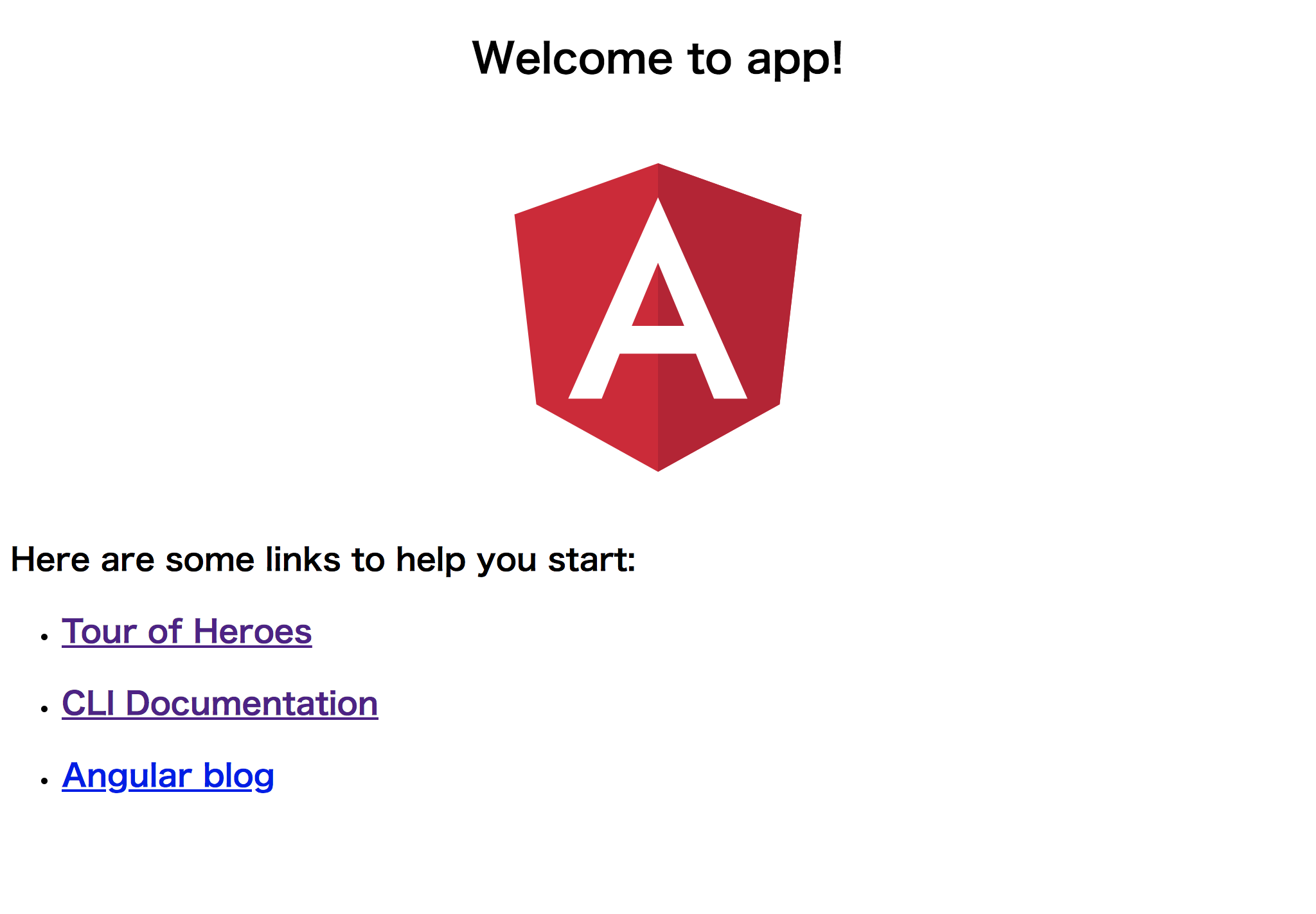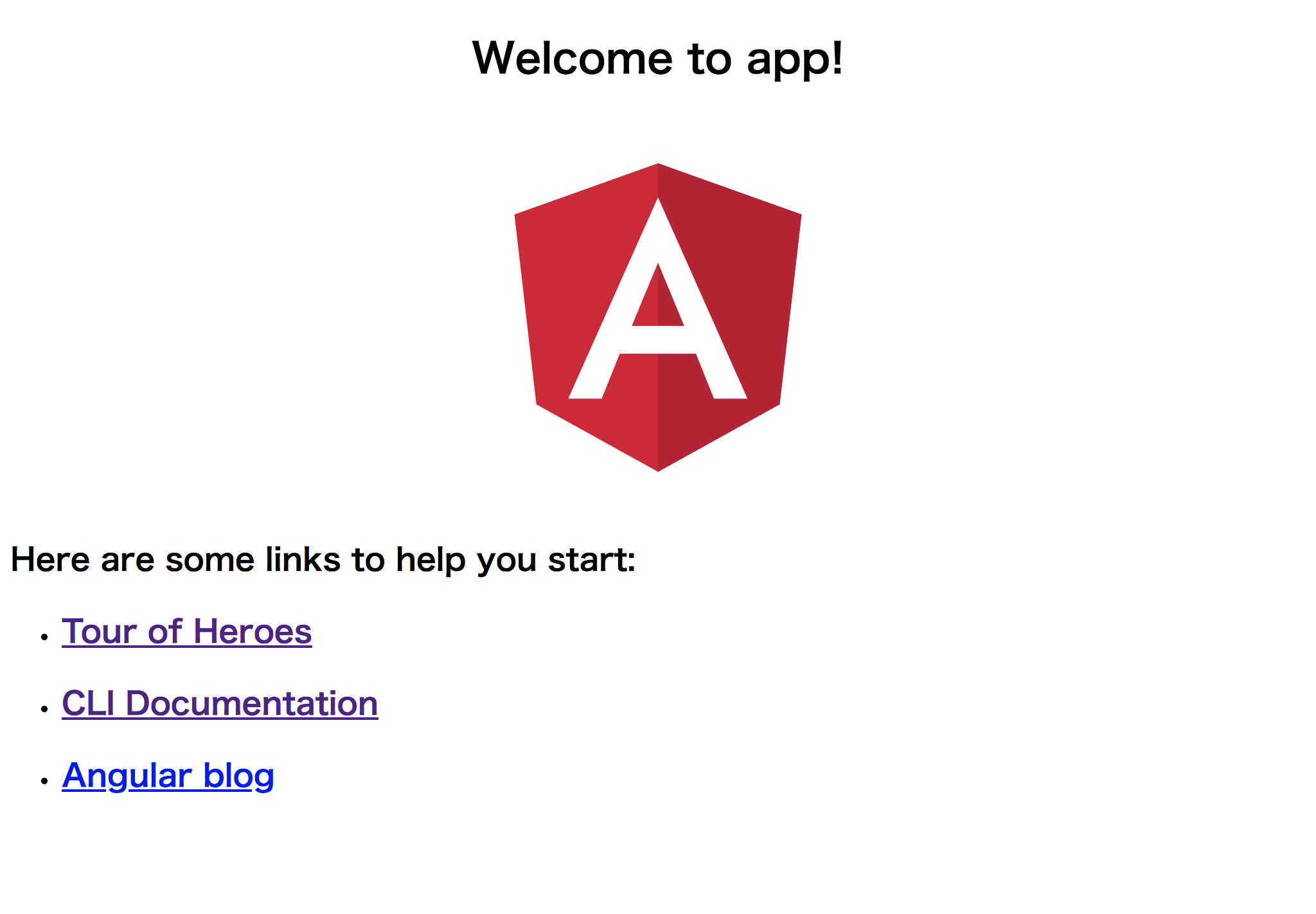Angular-Cliを使って Dev ServerのPortを変更する
- 背景
- Projectをつくる
- Portの設定
背景
アプリケーション側、管理画面側のプロジェジュトを同時に開発することがあり、Portの切り離しが必要になったため。
Projectの作成
$ pwd # Project Path
$ ng new other-port-project
$ cd other-port-project
$ ng serve
localhost:4200で以下の画面が確認できれば、次に行きます。
Portの設定
angular.jsonのserve プロパティにportの設定を記入していきます。
確認した際は、50行目あたりにありました。
angular.json(編集前)
"serve": {
"builder": "@angular-devkit/build-angular:dev-server",
"options": {
"browserTarget": "angular-practice:build"
},
"configurations": {
"production": {
"browserTarget": "angular-practice:build:production"
}
}
},
portを4201に編集します。
optionsプロパティにport: という形で設定します。
angular.json(編集後)
"serve": {
"builder": "@angular-devkit/build-angular:dev-server",
"options": {
"browserTarget": "angular-practice:build",
///ここから
"port": 4201
///ここまで
},
"configurations": {
"production": {
"browserTarget": "angular-practice:build:production"
}
}
},
localhost:4201にさきほどあげた画面がみれれば完了。