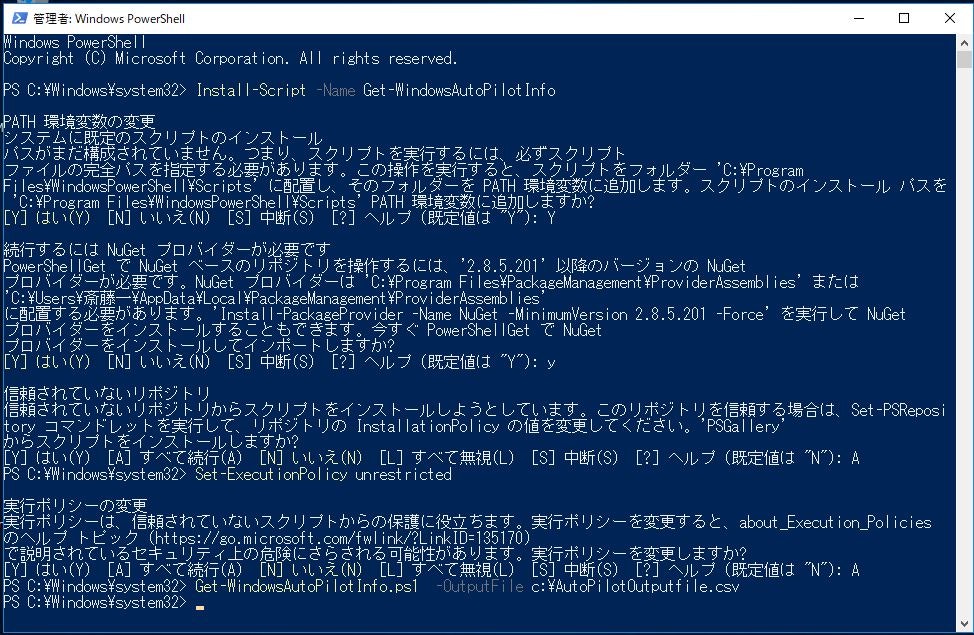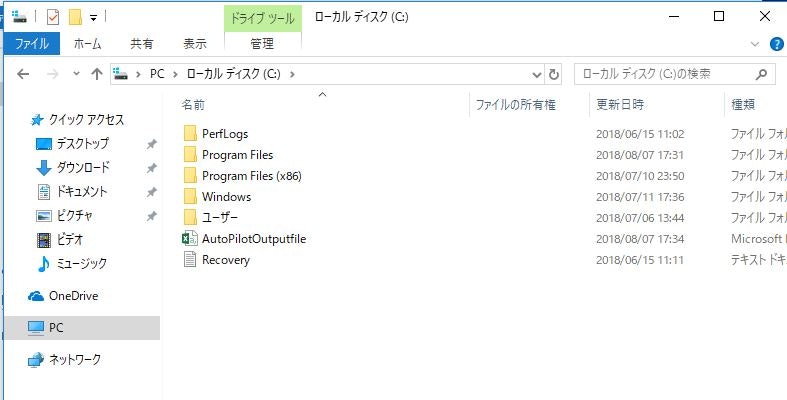概要
AutoPilotを利用するためにはMicrosoftにPCのserialなどの情報を登録する必要があります。
各PCからその情報を抽出する方法のメモです
以下のPowerShellを連続で流せば、データを抽出できます
PowerShellモジュールのダウンロードからインストールまで一連の動きが記載されています。
c:\をテンポラリにしているので適宜書き換えてください。
また出力ファイルはc:\AutoPilotOutputfile.csvです。
AutoPilot.ps
Install-Script -Name Get-WindowsAutoPilotInfo
Set-ExecutionPolicy unrestricted
Get-WindowsAutoPilotInfo.ps1 -OutputFile c:\AutoPilotOutputfile.csv
動作確認
上記コマンドレットの実行画面です。