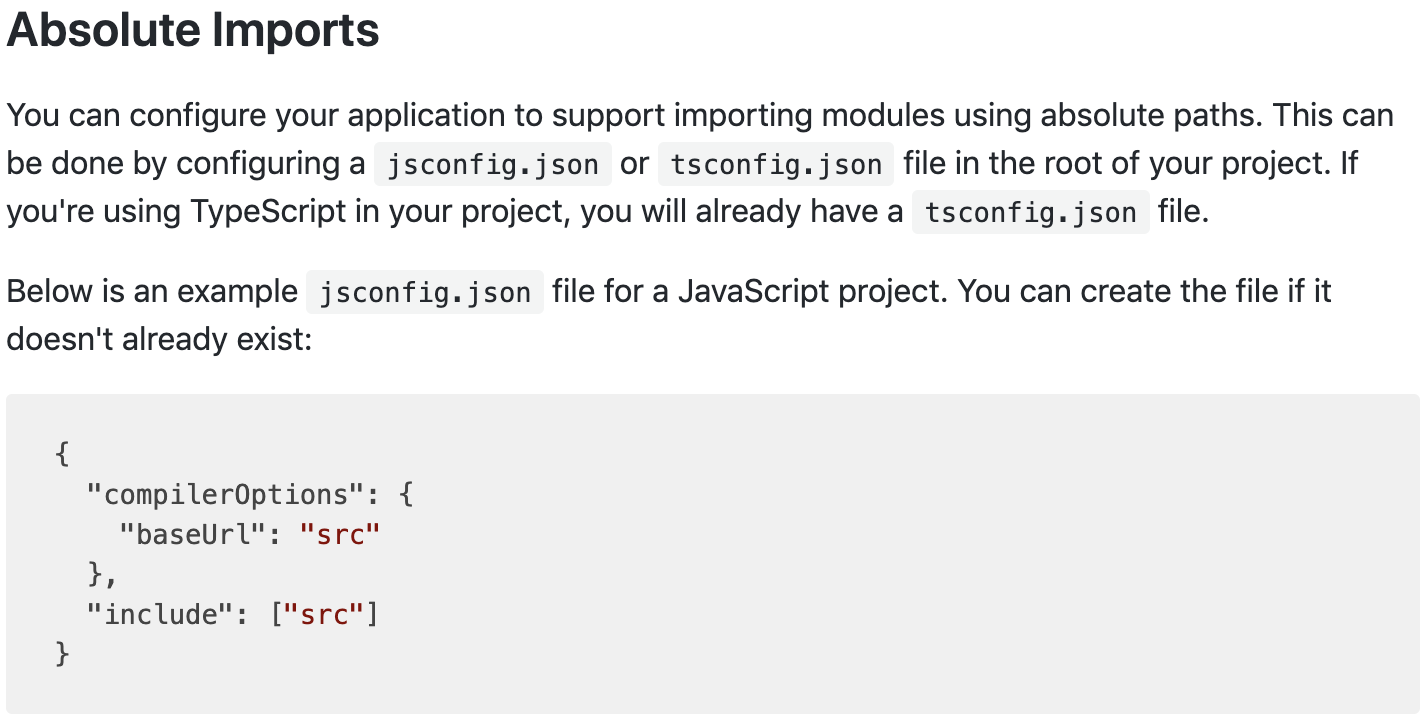ReactでAbsolute Pathを設定するときに以前と変わっていたので共有も含めて更新!
どういうことかというと
以下のようなファイル構成のときに
|- src
|- components
|- Profile
|- index.jsx
|- common
|- Avatar.jsx
ProfileのIndex.jsxからAvatar.jsxを参照するときに
import Avatar from '../common/Avatar'
のように書かなければならないが、以下の設定をすることで
import Avatar from 'common/Avatar'
とかけるようになる!
過去
.env ファイルを作って以下のように定義していた
.env
NODE_PATH=src
現在
jsconfig.json
{
"compilerOptions": {
"baseUrl": "src"
},
"include": ["src"]
}
これまで通り開発しようとしたらすぐに分からず1~2時間ほどハマっていた(汗)
参照先: https://facebook.github.io/create-react-app/docs/importing-a-component#absolute-imports