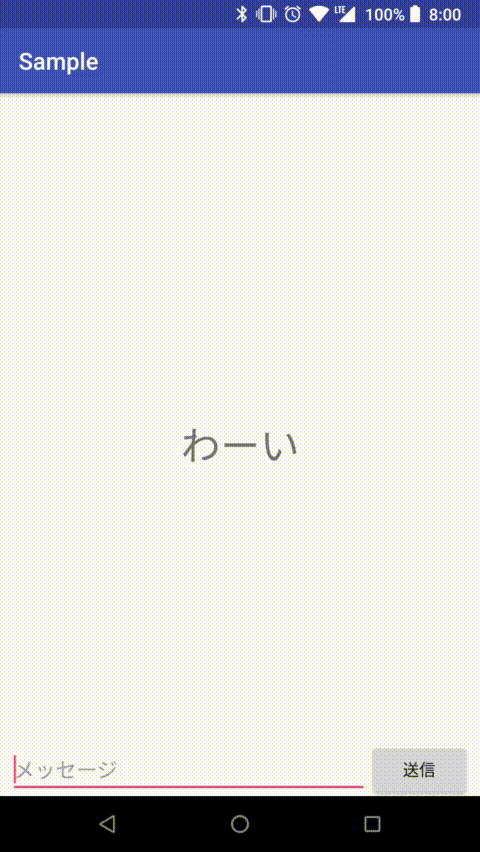はじめに
やっほー
早速だけど、SoftwareInputModeって有るじゃん?
adjustPanだとかadjustResizeだとか
…なんかキーボードがビュッって出たらシュッと縮んだりするじゃん。EditTextがキーボードの裏に隠れない!素敵!
便利なんだけどさ
俺がやりたいのは背景は縮めたくないの!でもキーボードの位置は上にずらしたいの!
ってな感じだったのよ。Instagramのライブ配信のコメント欄みたいなアレ!アレがやりたいの!
adjustNoneが良いの!
…でもキーボードが出た/出ないって取れないんだってね。で、そういうのを検知するにはViewの大きさを監視してサイズに変更があったらキーボードが出てる!と判断するらしいじゃん?
adjustNoneってそういったリサイズイベントとってくれるのかなぁ?って思ったのよ。
PopUpWindowが有るじゃない!
https://developer.android.com/reference/android/widget/PopupWindow.html
コヤツ、SoftwareInputModeがセットできる!
ということはActivityとは別のSoftwareInputModeがセットできるって事だよね?…だよね?
というわけで
こんな感じに
/**
* ソフトウェアキーボードの高さを計算するやつ
*/
typealias KeyBoardHeightChangedListener = (keyboardHeight: Int) -> Unit
@SuppressLint("InflateParams")
class KeyboardHeightProvider(private val activity: Activity) : PopupWindow() {
private val measurementView: View by lazy {
LayoutInflater.from(activity).inflate(R.layout.view_mesurement, null, false)
}
private val parentView: View by lazy {
activity.findViewById<View>(android.R.id.content)
}
private var listener: KeyBoardHeightChangedListener? = null
init {
softInputMode = WindowManager.LayoutParams.SOFT_INPUT_ADJUST_RESIZE or
WindowManager.LayoutParams.SOFT_INPUT_STATE_ALWAYS_VISIBLE
inputMethodMode = INPUT_METHOD_NEEDED
contentView = measurementView
width = 0
height = WindowManager.LayoutParams.MATCH_PARENT
measurementView.viewTreeObserver.addOnGlobalLayoutListener {
calcHeight()
}
}
fun listen(listener: KeyBoardHeightChangedListener) {
this.listener = listener
}
fun start() {
if (!isShowing && parentView.windowToken != null) {
showAtLocation(parentView, Gravity.NO_GRAVITY, 0, 0)
}
}
fun stop() {
dismiss()
listener = null
}
private fun calcHeight() {
val point = Point()
activity.windowManager.defaultDisplay.getSize(point)
val rect = Rect()
measurementView.getWindowVisibleDisplayFrame(rect)
listener?.invoke(point.y - rect.bottom)
}
}
<?xml version="1.0" encoding="utf-8"?>
<LinearLayout xmlns:android="http://schemas.android.com/apk/res/android"
android:orientation="vertical"
android:layout_width="0dp"
android:layout_height="match_parent" />
こうして使えBA☆
import android.os.Bundle
import android.support.constraint.ConstraintSet
import android.support.v7.app.AppCompatActivity
import com.example.self.edu.firestorechatsample.KeyboardHeightProvider
import com.example.self.edu.firestorechatsample.R
import kotlinx.android.synthetic.main.activity_entory.*
class MainActivity : AppCompatActivity() {
private val keyboardHeightProvider: KeyboardHeightProvider by lazy {
KeyboardHeightProvider(this)
}
override fun onCreate(savedInstanceState: Bundle?) {
super.onCreate(savedInstanceState)
setContentView(R.layout.activity_main)
root_container.post {
keyboardHeightProvider.start()
}
}
override fun onResume() {
super.onResume()
keyboardHeightProvider.listen {
// EditTextをズラしてる
ConstraintSet().run {
clone(root_container)
setMargin(R.id.message, ConstraintSet.BOTTOM, it)
applyTo(root_container)
}
}
}
override fun onPause() {
keyboardHeightProvider.stop()
super.onPause()
}
}
<?xml version="1.0" encoding="utf-8"?>
<android.support.constraint.ConstraintLayout
xmlns:android="http://schemas.android.com/apk/res/android"
xmlns:app="http://schemas.android.com/apk/res-auto"
xmlns:tools="http://schemas.android.com/tools"
android:id="@+id/root_container"
android:layout_width="match_parent"
android:layout_height="match_parent"
tools:context="com.example.self.edu.firestorechatsample.view.EntryActivity">
<TextView
android:layout_width="wrap_content"
android:layout_height="wrap_content"
android:text="わーい"
app:layout_constraintTop_toTopOf="parent"
app:layout_constraintStart_toStartOf="parent"
app:layout_constraintEnd_toEndOf="parent"
app:layout_constraintBottom_toBottomOf="parent"/>
<EditText
android:id="@+id/message"
android:layout_width="0dp"
android:layout_height="wrap_content"
android:hint="メッセージ"
android:lines="1"
android:maxLines="1"
android:layout_marginStart="8dp"
app:layout_constraintBottom_toBottomOf="parent"
app:layout_constraintStart_toStartOf="parent"
app:layout_constraintEnd_toStartOf="@+id/send"
app:layout_constraintHorizontal_chainStyle="spread_inside"/>
<Button
android:id="@+id/send"
android:layout_width="wrap_content"
android:layout_height="wrap_content"
android:layout_marginEnd="8dp"
android:text="送信"
app:layout_constraintTop_toTopOf="@+id/message"
app:layout_constraintStart_toEndOf="@+id/message"
app:layout_constraintBottom_toBottomOf="@+id/message"
app:layout_constraintEnd_toEndOf="parent" />
</android.support.constraint.ConstraintLayout>
<activity android:name=".view.MainActivity"
android:windowSoftInputMode="adjustNothing">
あ、そうそう KotlinAndroidExtensionsつかっておりますです。