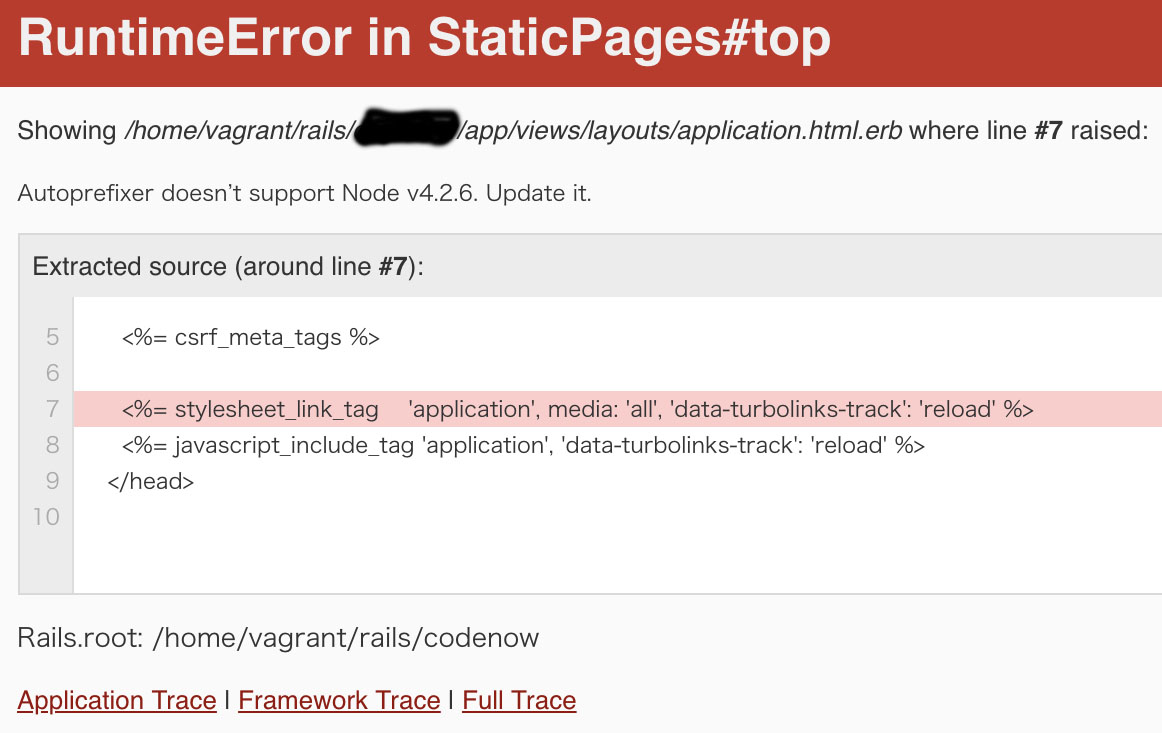ローカル環境
Vagrant + Virtualbox + Ubuntu
PC: mac
ruby 2.4.1
Rails 5.1.6.1
ハマるまでの手順
実装
まずは、Gemfileに書いてインストール
gem 'bootstrap', '~> 4.1.3'
gem 'jquery-rails'
$ bundle install
コントローラーとアクション名を作成しておく
$ rails g controller top
reset.cssを書き込むファイルreset.scssを作成して書き込む
app/stylesheets/reset.scss
/* http://meyerweb.com/eric/tools/css/reset/
v2.0 | 20110126
License: none (public domain)
*/
html, body, div, span, applet, object, iframe, h1, h2, h3, h4, h5, h6, p, blockquote, pre, a, abbr, acronym, address, big, cite, code, del, dfn, em, img, ins, kbd, q, s, samp, small, strike, strong, sub, sup, tt, var, b, u, i, center, dl, dt, dd, ol, ul, li, fieldset, form, label, legend, table, caption, tbody, tfoot, thead, tr, th, td, article, aside, canvas, details, embed, figure, figcaption, footer, header, hgroup, menu, nav, output, ruby, section, summary, time, mark, audio, video {
margin: 0;
padding: 0;
border: 0;
font-size: 100%;
font: inherit;
vertical-align: baseline; }
/* HTML5 display-role reset for older browsers */
article, aside, details, figcaption, figure, footer, header, hgroup, menu, nav, section {
display: block; }
body {
line-height: 1; }
ol, ul {
list-style: none; }
blockquote, q {
quotes: none; }
blockquote {
&:before, &:after {
content: '';
content: none; } }
q {
&:before, &:after {
content: '';
content: none; } }
table {
border-collapse: collapse;
border-spacing: 0; }
gem関連を引っ張るために custum.scssというファイルも作成
app/stylesheets/custum.scss
@import "bootstrap";
Honokaテンプレートから検証ツールでhtmlをコピペ
日本語Bootstrapテンプレートである ほのかサイト はこちら http://honokak.osaka/

railsを起動してブラウザで確認
$ rails s -b 0.0.0.0 -p 3000
エラーメッセージが!!!!
ハマったエラーメッセージ
結論
gem 'mini_racer'
を追加したら成功!
(Live Demoボタンは後から色変えてます)
最終的に追加すべきだったのは
gem 'bootstrap', '~> 4.1.3'
gem 'jquery-rails'
gem 'mini_racer' #これ大事!
ハマった理由の考察
同じ手順で、macOSの人はトラブルなくCSS表示された。
ということは、Ubuntuのせいか?
https://stackoverflow.com/questions/51926146/ruby-on-rails-autoprefixer-doesn-t-support-node-v4-9-1-update-it-how-to-fix
で調べると
〜〜〜〜〜〜
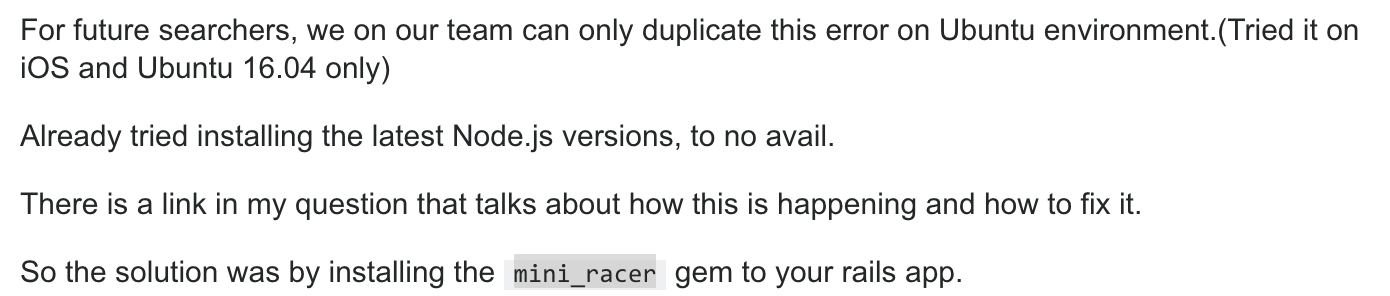
〜〜〜〜〜〜
というわけで、上記結論に至った。
補足:jsのファイルはどうしたかというと
app/javascripts/application.js
//= require jquery3
//= require popper
//= require bootstrap-sprockets
//= require rails-ujs
//= require turbolinks
//= require_tree