Tiny Chacater Controller とは
Tiny Character Controller(以下、TCC)は、GitHub上で無料公開されている、キャラクターの挙動を複数の小さなコンポーネントを組み合わせて実現するシステムのことです。
具体的には、「Brain」「Check」「Control」「Effect」 という4つの基本的なコンポーネントを組み合わせることで、キャラクター挙動の構築・カスタマイズを簡単にしてくれます。
各コンポーネントの説明は、リポジトリ下部の解説ドキュメントに記載されています。
TCCのインストール
TCCをまだインストールしていない方は、こちらの記事を参考にインストールしましょう。
必要なコンポーネントのアタッチ
TCCでキャラクターをジャンプさせるには、JumpControl コンポーネントが必要です。
さっそく、キャラクターのオブジェクトにアタッチしましょう。
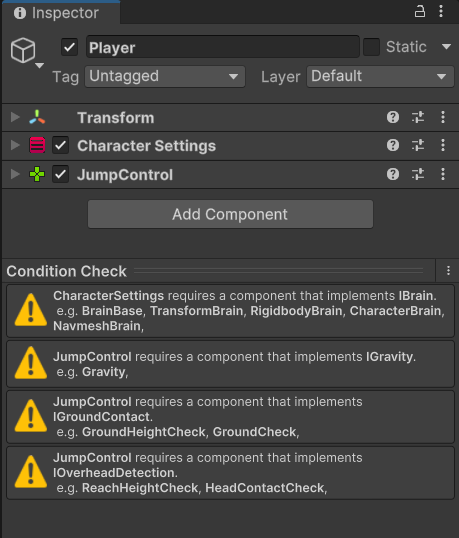
無事にアタッチすると、画像のように警告が表示されます。
これは、「いずれかの Brain、Gravity、足元の接地判定、頭上の接触判定 のコンポーネントを必要としている」ということなので、それぞれ1つずつアタッチしていきます。
警告が表示されなくなったら準備完了です。
TCCでキャラクターをジャンプさせる
続いて、キャラクターをジャンプさせる処理を実装します。
適当なスクリプトをプレイヤーにアタッチして、下記のコードをコピペして下さい。
そして、ボタンなどからJumpPlayerメソッドを呼び出しましょう。
using UnityEngine;
using Unity.TinyCharacterController.Control;
public class Test : MonoBehaviour
{
private JumpControl _jumpControl;
void Start()
{
_jumpControl = GetComponent<JumpControl>();
}
public void JumpPlayer()
{
_jumpControl.Jump();
}
}
ボタンを押すとプレイヤーがジャンプするのが確認できると思います。
これで、TCCでキャラクターをジャンプさせることに成功しました!
JumpControlコンポーネントの各プロパティを設定することで、
自分好みのジャンプ挙動を実装することもできます。
ご覧いただきありがとうございました ![]()