Kotlin: 1.2.71
Android Studio: 3.2.1
Fragment
Official: https://developer.android.com/guide/components/fragments
It's a View object (If you are familiar with iOS, you can imagine this as UIViewController
Create
You can easily add Fragment by clicking the package you want to add, right click
New -> Fragment
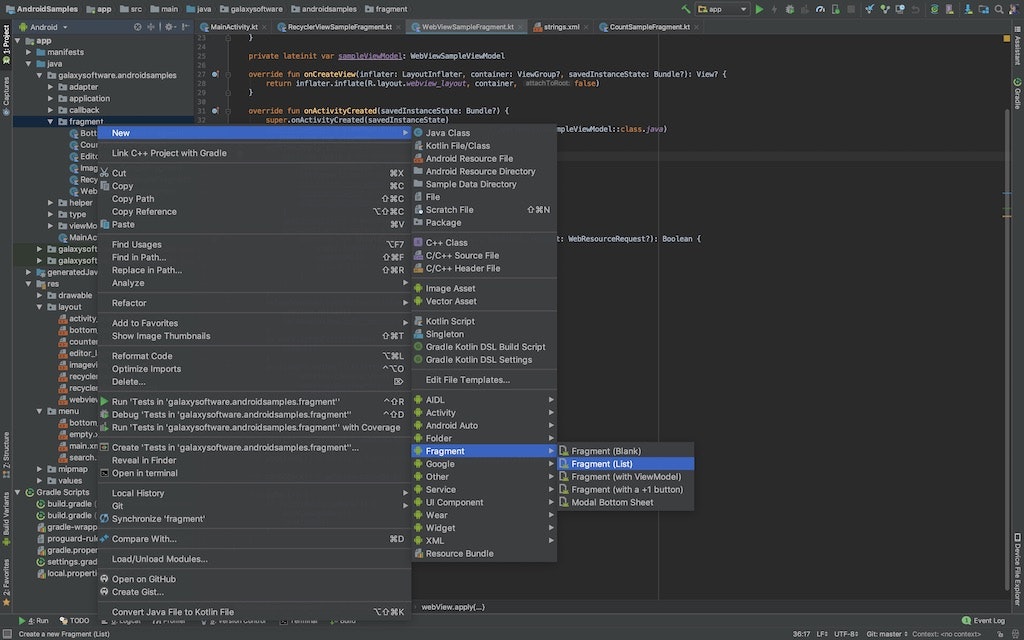
Fragment (Blank): Creates a blank Fragment
Fragment (List): Creates a Fragment with RecyclerView
Fragment (with ViewModel): Creates a Fragment with ViewModel (For MVVM architecture
I don't use other 2 Fragments remaining
Blank Fragment
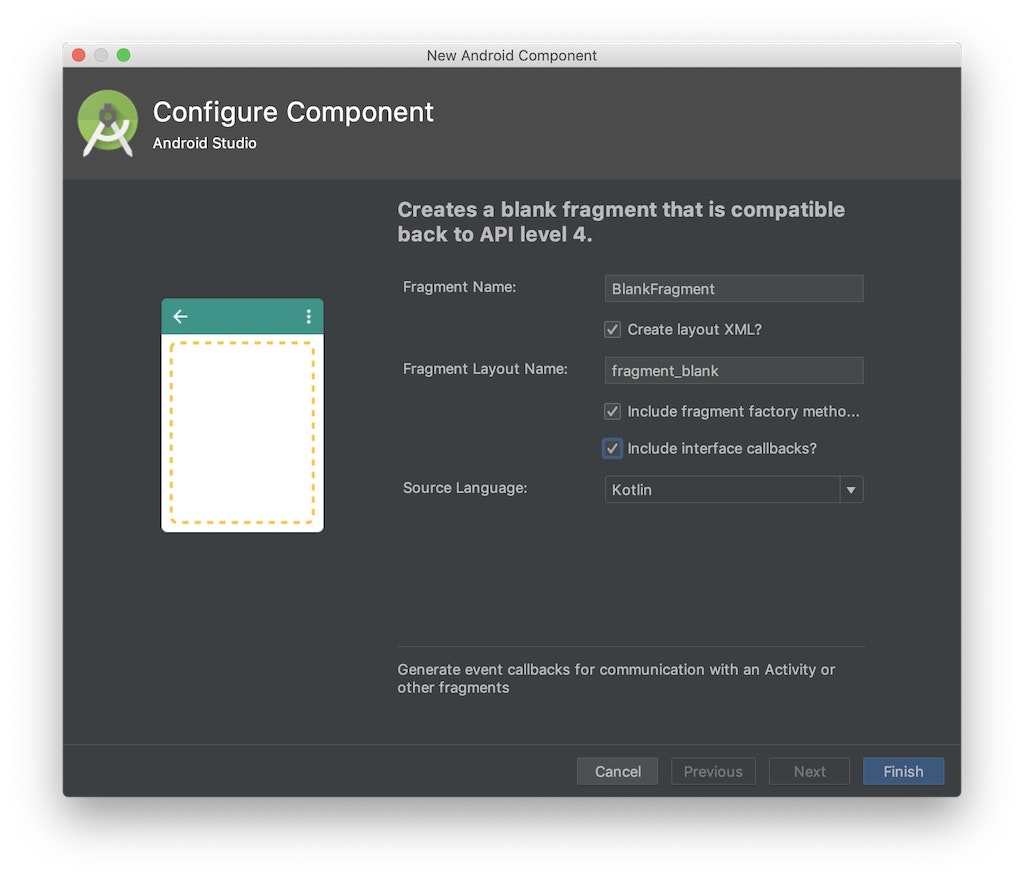 **Fragment Name:** Give Fragment a name
**Create layout XML?**: Keep check it on if you want to make layout. Also set the name of the layout. **If you want to use the existing layout**, then Uncheck this option.
**Include fragment factory methods for easy instantiation:** This makes easier to initialize this Fragment
**Include interface callbacks?**: This makes a custom interface like OnClickListener. If you have a callback already or want to use custom callback, then uncheck this option.
**Fragment Name:** Give Fragment a name
**Create layout XML?**: Keep check it on if you want to make layout. Also set the name of the layout. **If you want to use the existing layout**, then Uncheck this option.
**Include fragment factory methods for easy instantiation:** This makes easier to initialize this Fragment
**Include interface callbacks?**: This makes a custom interface like OnClickListener. If you have a callback already or want to use custom callback, then uncheck this option.
This time, I unchecked Create layout XML and Include interface callbacks. And Android Studio makes BlankFragment like this
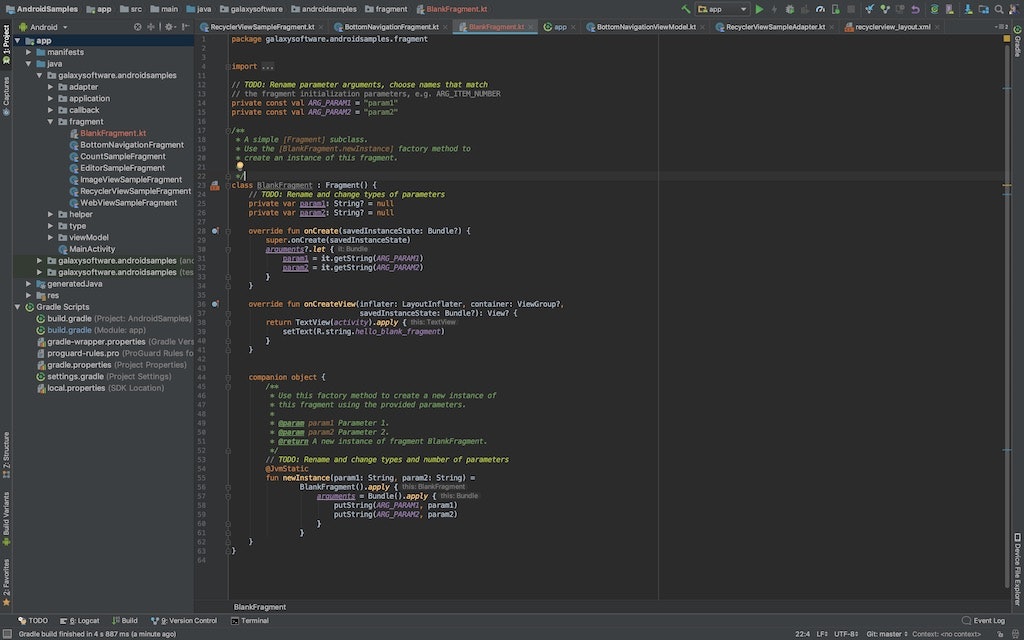
Fragment with List (RecyclerView
Fragment with ViewModel (For MVVM
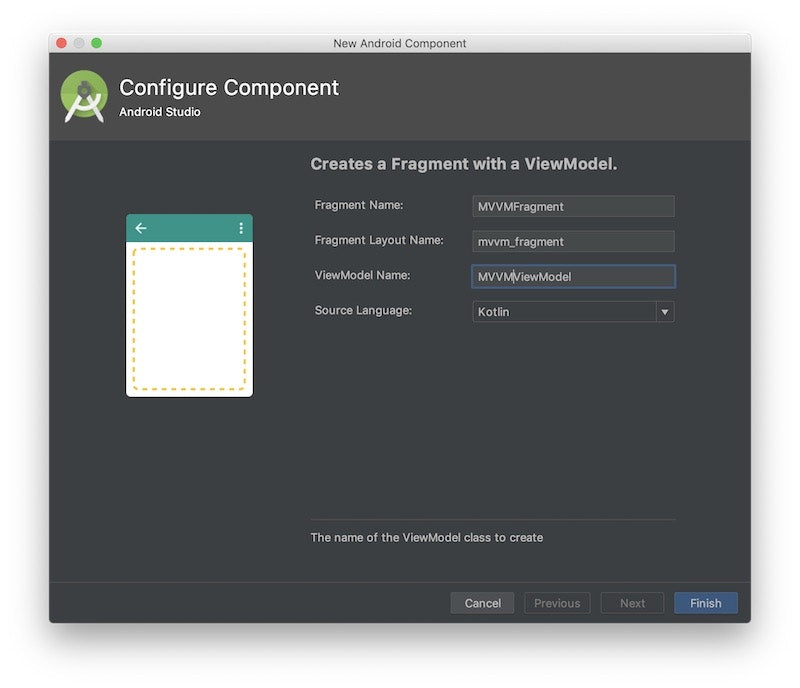
class MVVMFragment : Fragment() {
companion object {
fun newInstance() = MVVMFragment()
}
private lateinit var viewModel: MVVMViewModel
override fun onCreateView(inflater: LayoutInflater, container: ViewGroup?,
savedInstanceState: Bundle?): View? {
return inflater.inflate(R.layout.mvvm_fragment, container, false)
}
override fun onActivityCreated(savedInstanceState: Bundle?) {
super.onActivityCreated(savedInstanceState)
viewModel = ViewModelProviders.of(this).get(MVVMViewModel::class.java)
// TODO: Use the ViewModel
}
}
class MVVMViewModel : ViewModel() {
// TODO: Implement the ViewModel
}
Initialize Fragment
To initialize a Fragment, simply
val fragment = MVVMFragment.newInstance()
If you want to pass the data to Fragment:
Fragment side: Set arg to newInstance and put it to Bundle and give to argument. Any means you can put any type of data, but type have to be supported by Bundle. (Such as Int, String, Serializable
companion object {
private const val DATA_KEY = "DATA_KEY"
fun newInstance(data: Any) = MVVMFragment().apply {
arguments = Bundle().apply {
putString(DATA_KEY, data as String)
}
}
}
Initialize side:
You can set any type to data, but it have to be supported by Bundle.
val fragment = MVVMFragment.newInstance(data)
Get the data
val data = arguments?.getString(DATA_KEY)
Add Fragment
Add a Fragment. Imagine this as appending the Fragment to R.id.main_container. It won't override the layout on main_container.
R.id.main_container is a layout of FrameLayout. You can only add or replace fragment to FrameLayout
from Activity
supportFragmentManager.beginTransaction().add(R.id.main_container, fragment).commit()
from Fragment
fragmentManager?.beginTransaction()?.add(R.id.main_container, fragment)?.commit()
Replace Fragment
Replace a Fragment. This replaces the Fragment on R.id.main_container.
from Activity
supportFragmentManager.beginTransaction().replace(R.id.main_container, fragment).commit()
from Fragment
fragmentManager?.beginTransaction()?.replace(R.id.main_container, fragment)?.commit()
Remove Fragment
from Activity
supportFragmentManager.beginTransaction().remove(fragment).commit()
from Fragment
fragmentManager?.beginTransaction()?.remove(fragment)?.commit()
LifeCycle
Fragment also has their own LifeCycle. It's similar to Activity's LifeCycle.
onCreate
Called when Fragment created
onCreateView()
Called to create View Layout. Specify the layout resource here
onViewCreated()
Called when View created. Initialize layout components here
(Example)
button.setOnClickListener { }
textView.text = ""
See the official site to learn more.
Enable Menu updates
By setting (I'll prefer to set it to onCreate() or onViewCreated()
setHasOptionsMenu(true)
The menu will able to be update when
invalidateOptionsMenu()
called. You can only call this method from the Activity, or to call it from Fragment
activity?.invalidateOptionsMenu()