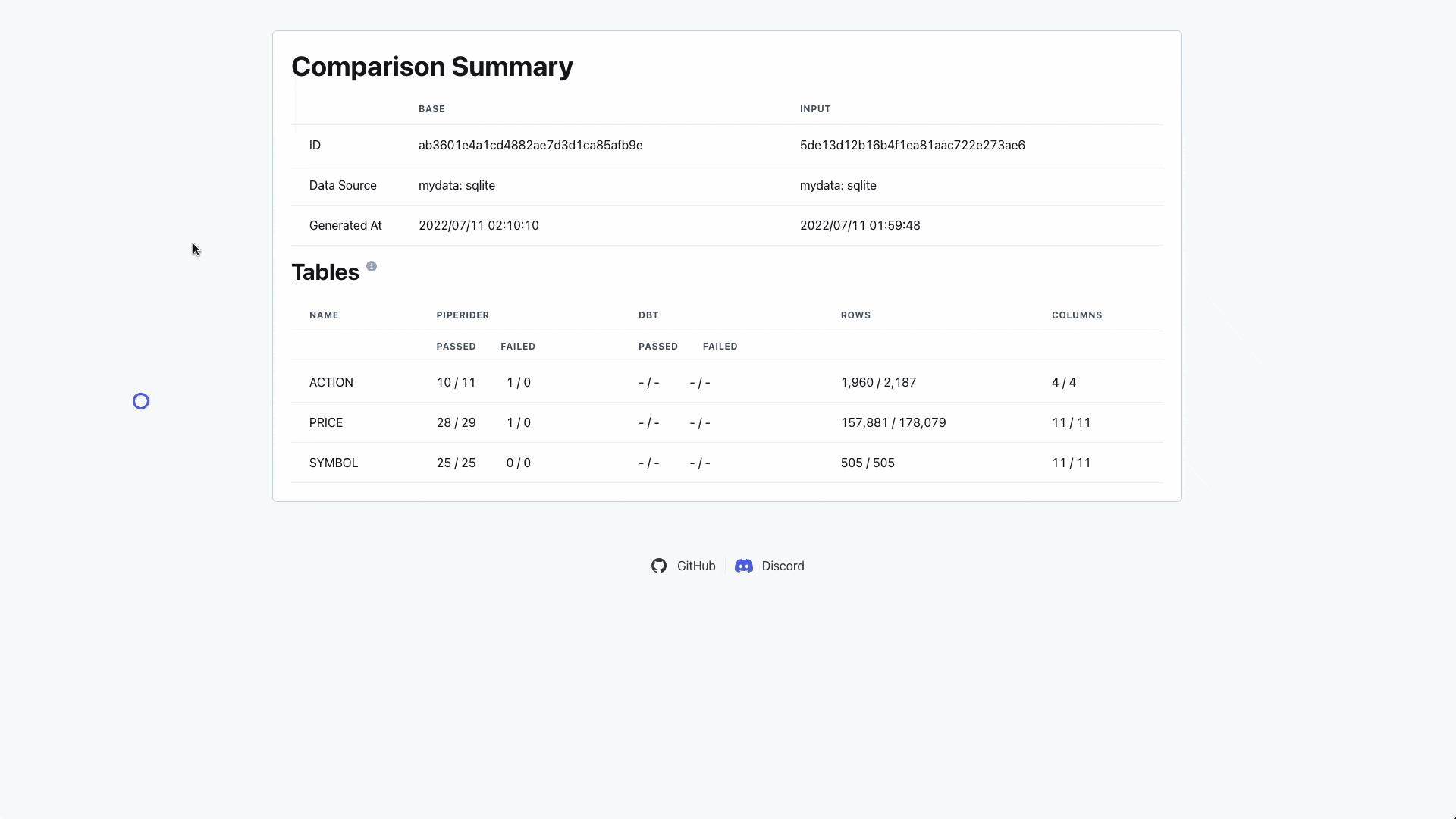Piperiderについて
本文記載時点はPipeRider 0.4.1 を参考にしています。
Piperiderはオープンソースデータ品質検査CLIツールとして、データプロファイリングとリポートを掲げて、データ観測プラットホームを目指す。
CLIについて
プロジェクトの初期化
piperider init
データプロファイリングとポートを作成する
piperider run
プロファイリング比較対照リポートを作成する
piperider compare-reports
Quick Start
Python 3.7+ 必要、3.9+ 推奨する
インストレーションする
pip install piperider
範例SQLite Databaseの用意する
mkdir dataproject && cd dataproject
curl -o sp500.db https://piperider-data.s3.ap-northeast-1.amazonaws.com/getting-started/sp500_20220401.db
プロジェクトの初期化する
piperider init
プロジェクトの名称を入力する
Initialize piperider to path /Users/gabriel/Workspace/github/pipe_stable/.piperider
Start to search dbt project ...
[Skip] No dbt project found
[?] What is your project name? (alphanumeric only):
データソースを選ぶ (sqliteを選んでください)
What data source would you like to connect to?
snowflake
postgres
> sqlite
バスを入力する (sp500.dbを入力してください)
Please enter the following fields for sqlite
[?] Path of database file:
プロジェクトの設定を確認する
piperider diagnose
Output 範例
diagnose...
PipeRider Version: 0.4.1
Check config files:
/path/to/dataproject/.piperider/config.yml: [OK]
✅ PASS
Check format of data sources:
dataproject: [OK]
✅ PASS
Check connections:
Name: dataproject
Type: sqlite
Available Tables: ['ACTION', 'PRICE', 'SYMBOL']
Connection: [OK]
✅ PASS
Check assertion files:
✅ PASS
🎉 You are all set!
Next step:
Please execute command 'piperider run' to generate your first report
データプロファイリングをする
piperider run
Output 範例
DataSource: dataproject
─────────────────────────────────────────────────────────────────────────────────────── Profiling ────────────────────────────────────────────────────────────────────────────────────────
fetching metadata
profiling [ACTION.SYMBOL] type=VARCHAR(16777216)
profiling [ACTION.DATE] type=DATE
profiling [ACTION.DIVIDENDS] type=NUMERIC(8, 4)
profiling [ACTION.SPLITS] type=NUMERIC(10, 2)
profiling [PRICE.SYMBOL] type=VARCHAR(16777216)
profiling [PRICE.DATE] type=DATE
profiling [PRICE.OPEN] type=NUMERIC(10, 2)
profiling [PRICE.HIGH] type=NUMERIC(10, 2)
profiling [PRICE.LOW] type=NUMERIC(10, 2)
profiling [PRICE.CLOSE] type=NUMERIC(10, 2)
profiling [PRICE.VOLUME] type=NUMERIC(38, 0)
profiling [PRICE.ADJCLOSE] type=NUMERIC(10, 2)
profiling [PRICE.MA5] type=NUMERIC(10, 2)
profiling [PRICE.MA20] type=NUMERIC(10, 2)
profiling [PRICE.MA60] type=NUMERIC(10, 2)
profiling [SYMBOL.SYMBOL] type=VARCHAR(16777216)
profiling [SYMBOL.NAME] type=VARCHAR(16777216)
profiling [SYMBOL.START_DATE] type=DATE
profiling [SYMBOL.END_DATE] type=DATE
profiling [SYMBOL.DESCRIPTION] type=VARCHAR(16777216)
profiling [SYMBOL.EXCHANGE_CODE] type=VARCHAR(16777216)
profiling [SYMBOL.MARKET] type=VARCHAR(16777216)
profiling [SYMBOL.COUNTRY] type=VARCHAR(16777216)
profiling [SYMBOL.SECTOR] type=VARCHAR(16777216)
profiling [SYMBOL.INDUSTRY] type=VARCHAR(16777216)
profiling [SYMBOL.RECOMMENDATION_KEY] type=VARCHAR(16777216)
自動生成のアサーションを作成して、実行する (yesを入力してください)
No assertion found
Do you want to auto generate recommended assertions for this datasource [Yes/no]? Yes
自動生成のアサーションを実行する (yesを入力してください)
Output 範例
Recommended Assertion: /path/to/dataproject/.piperider/assertions/recommended_ACTION.yml
Recommended Assertion: /path/to/dataproject/.piperider/assertions/recommended_PRICE.yml
Recommended Assertion: /path/to/dataproject/.piperider/assertions/recommended_SYMBOL.yml
Do you want to run above recommended assertions for this datasource [yes/no]? yes
Output 範例
──────────────────────────────────────────── Assertion Results ────────────────────────────────────────────
[ OK ] SYMBOL assert_row_count_in_range Expected: {'count': [454, 555]} Actual: 505
[ OK ] SYMBOL.SYMBOL assert_column_type Expected: {'type': 'string'} Actual: string
[ OK ] SYMBOL.SYMBOL assert_column_unique Expected: {'success': True} Actual: {'success': True}
[ OK ] SYMBOL.NAME assert_column_type Expected: {'type': 'string'} Actual: string
[ OK ] SYMBOL.NAME assert_column_unique Expected: {'success': True} Actual: {'success': True}
[ OK ] SYMBOL.START_DATE assert_column_type Expected: {'type': 'datetime'} Actual: datetime
[ OK ] SYMBOL.END_DATE assert_column_type Expected: {'type': 'datetime'} Actual: datetime
...
...
...
[ OK ] PRICE.MA60 assert_column_max_in_range Expected: {'max': [4959.585, 6061.715]} Actual:
{'max': 5510.65}
──────────────────────────────────────────────── Summary ───────────────────────────────────────────────────────
Table 'ACTION'
4 columns profiled
9 test executed
Table 'PRICE'
11 columns profiled
30 test executed
Table 'SYMBOL'
11 columns profiled
14 test executed
プロファイリングの結果(run.json)によって、リポート(index.html)を作成した
Output 範例 (ブラウザでHTMLリポートを見る)
Generating reports from: /path/to/dataproject/.piperider/outputs/latest/run.json
Report generated in /path/to/dataproject/.piperider/outputs/latest/index.html
.piperider/assertions/で自動生成されたアサーションPRICE.ymlはビルトインアサーションファンクションで構成された
description:のメッセージは生成されたレポートのtool tipsになる
# Auto-generated by Piperider based on table "PRICE"
PRICE: # Table Name
description: 'Stock price'
# Test Cases for Table
tests:
- name: assert_row_count
assert:
min: 160271
tags:
- RECOMMENDED
columns:
SYMBOL: # Column Name
description: 'Stock symobl'
# Test Cases for Column
tests:
- name: assert_column_schema_type
assert:
schema_type: VARCHAR(16777216)
tags:
- RECOMMENDED
- name: assert_column_not_null
tags:
- RECOMMENDED
DATE: # Column Name
description: 'recorded date'
# Test Cases for Column
tests:
- name: assert_column_schema_type
assert:
schema_type: DATE
tags:
- RECOMMENDED
- name: assert_column_not_null
tags:
- RECOMMENDED
OPEN: # Column Name
description: 'Opening price'
# Test Cases for Column
tests:
- name: assert_column_schema_type
assert:
schema_type: NUMERIC(10, 2)
tags:
- RECOMMENDED
- name: assert_column_max_in_range
assert:
max:
- 5379.849
- 6575.371
tags:
- RECOMMENDED
- name: assert_column_not_null
tags:
- RECOMMENDED
...
...
...
次、更新されたSqlite databaseを用意する
curl -o sp500.db https://piperider-data.s3.ap-northeast-1.amazonaws.com/getting-started/sp500_20220527.db
また、更新されたデータをプロファイリングをするとリポートを作成する
piperider run
プロファイリング比較対照リポートを作成する
piperider compare-reports
Output 範例 (Spaceキーで同じテーブル名前を選択する)
[?] Please select the 2 reports to compare ( SPACE to select, and ENTER to confirm ):
X dataproject #table=3 #pass=51 #fail=2 2022-06-23T13:01:37.543978Z
> X dataproject #table=3 #pass=53 #fail=0 2022-06-23T12:48:11.794525Z
ブラウザで比較対照リポートを見る
Output 範例
Selected reports:
Base: /path/to/dataproject/.piperider/outputs/dataproject-20220623130137/run.json
Input: /path/to/dataproject/.piperider/outputs/dataproject-20220623124811/run.json
Comparison report: /path/to/dataproject/.piperider/comparisons/20220623130337/index.html
以上です
参考する
ドキュメントサイト
リポジトリー
公式サイト
ブログ
Discordで気軽に何でも聞いてください。
追記