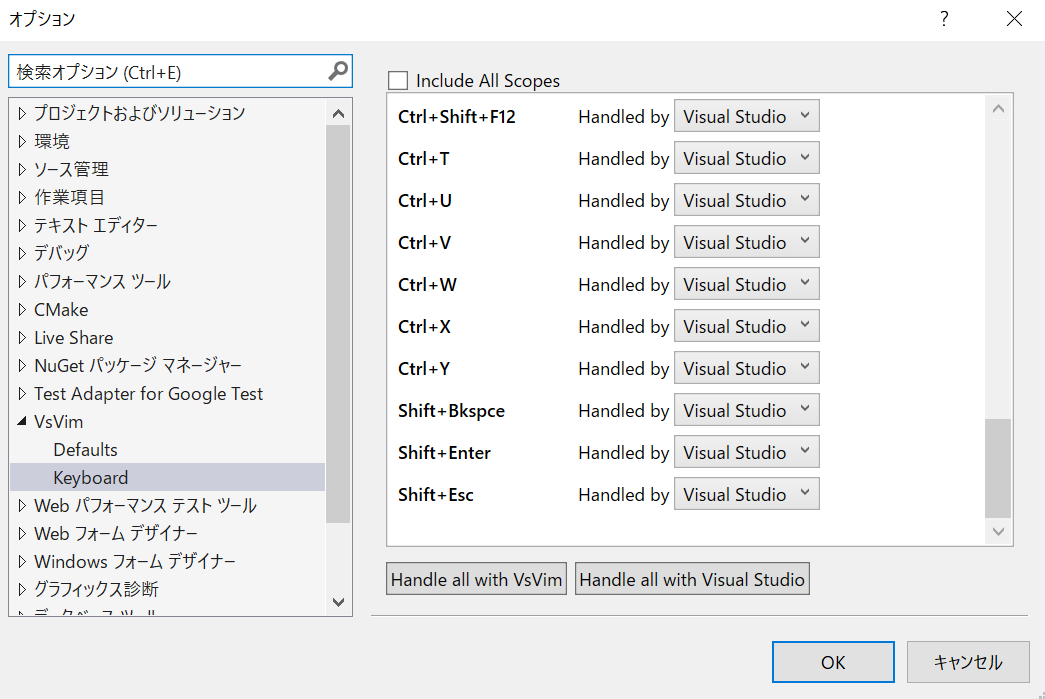記事概要
Visual Studioの拡張機能「VsVim」をインストールし、Visual Studio上でVimが
使えるように設定します。
手順
メニューバー「拡張機能」➞「拡張機能の管理」からVsVimをインストール
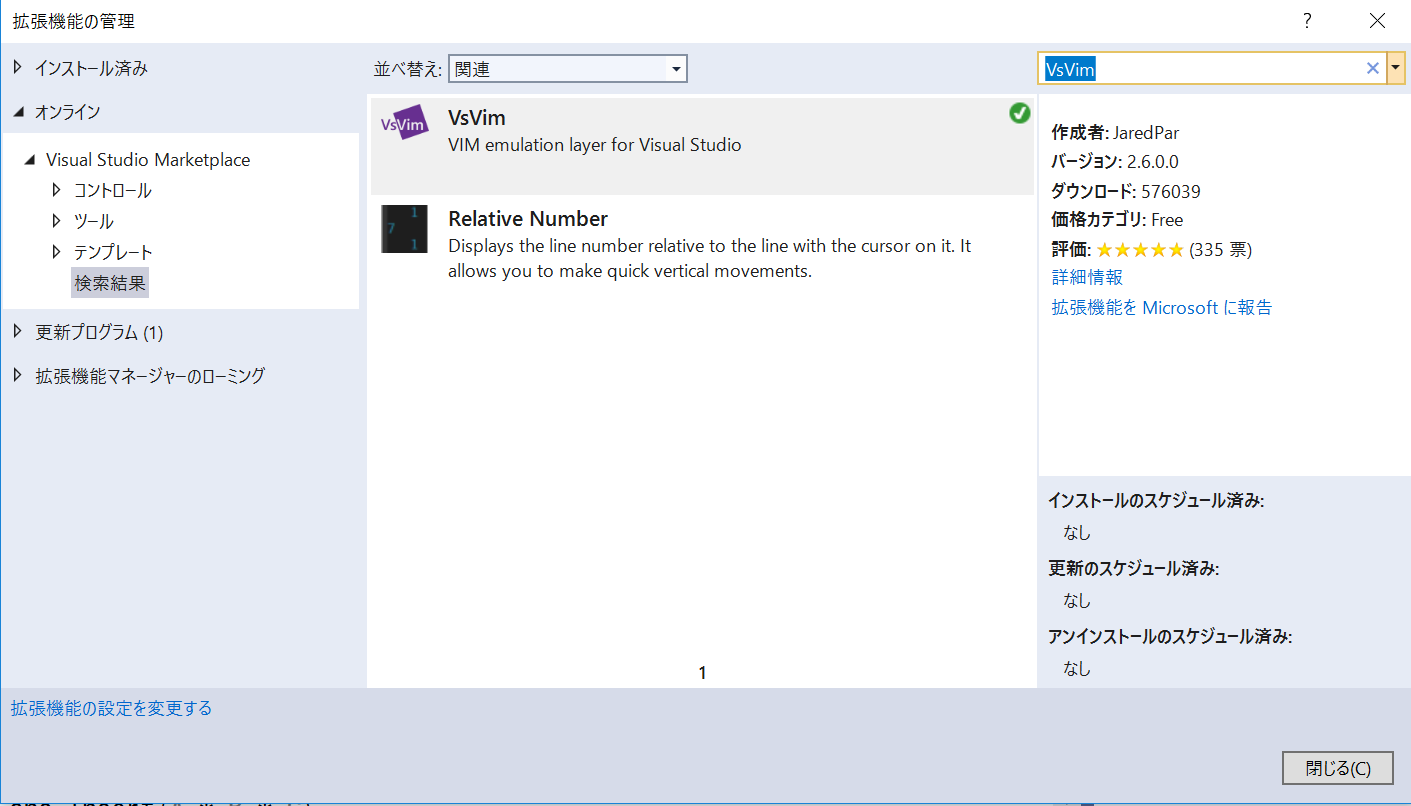
左のメニューの「オンライン」をクリックし、検索で「VsVim」とするとVsVimが出てくるので、インストールします。
再起動すれば、Visual Studioで快適なVim生活を送れるようになります。
ショートカット設定
Visual StudioとVimのショートカットが被っているものは設定で変更できます。
メニューバーの「ツール」➞「オプション」➞「VsVim」から設定可能です。