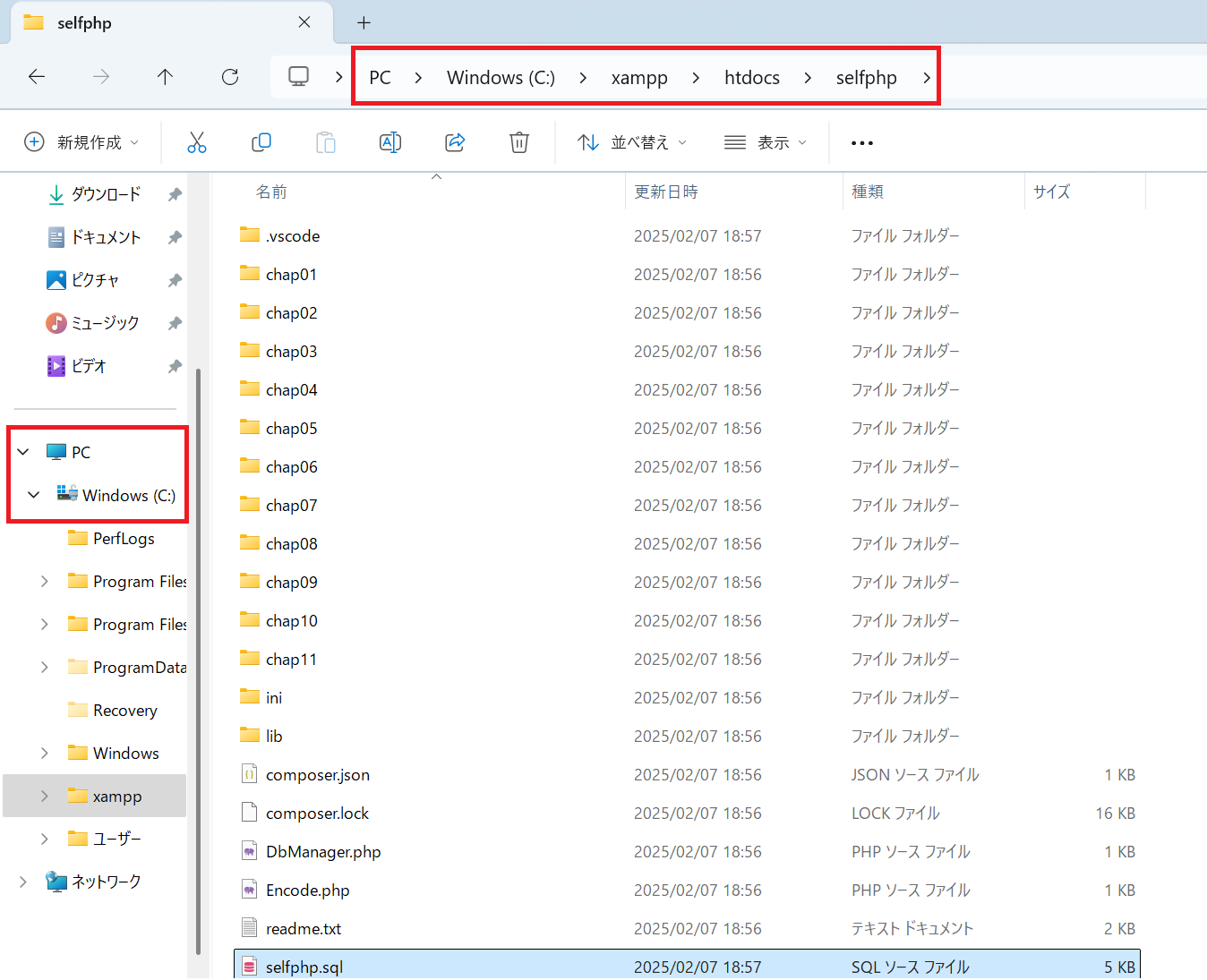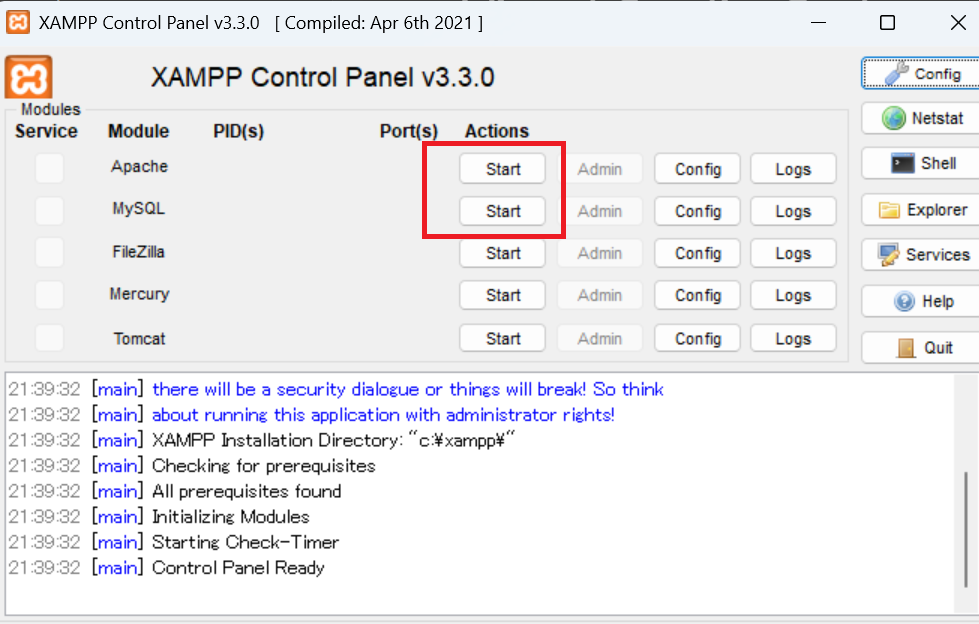環境の設定、事前準備
使用環境:Xampp、VSCode
PHPファイル名を「selfphp」(任意)とする
①PHPファイルの保管場所(★ローカル)
└ C¥xampp¥htdocs¥selefphp
Xamppは「Apache」、「MySQL」を「Start」する
練習コード
VSCodeでまず「ht」と入力、選択しから「html:5」を押すと
PHPを始めるのに必要なコードが一気に入力される
html:5の動作
<!DOCTYPE html>
<html lang="en">
<head>
<meta charset="UTF-8">
<meta name="viewport" content="width=device-width, initial-scale=1.0">
<title>PHPの基本</title>
</head>
<body>
<?='こんにちは、世界!' ?><br />
<?='こんにちは、皆さん!' ?>
</body>
</html>
chap01という階層の直下に「hello.php」として保存
xamppのサーバーでの表示画面
http://localhost/selfphp/chap01/hello.php