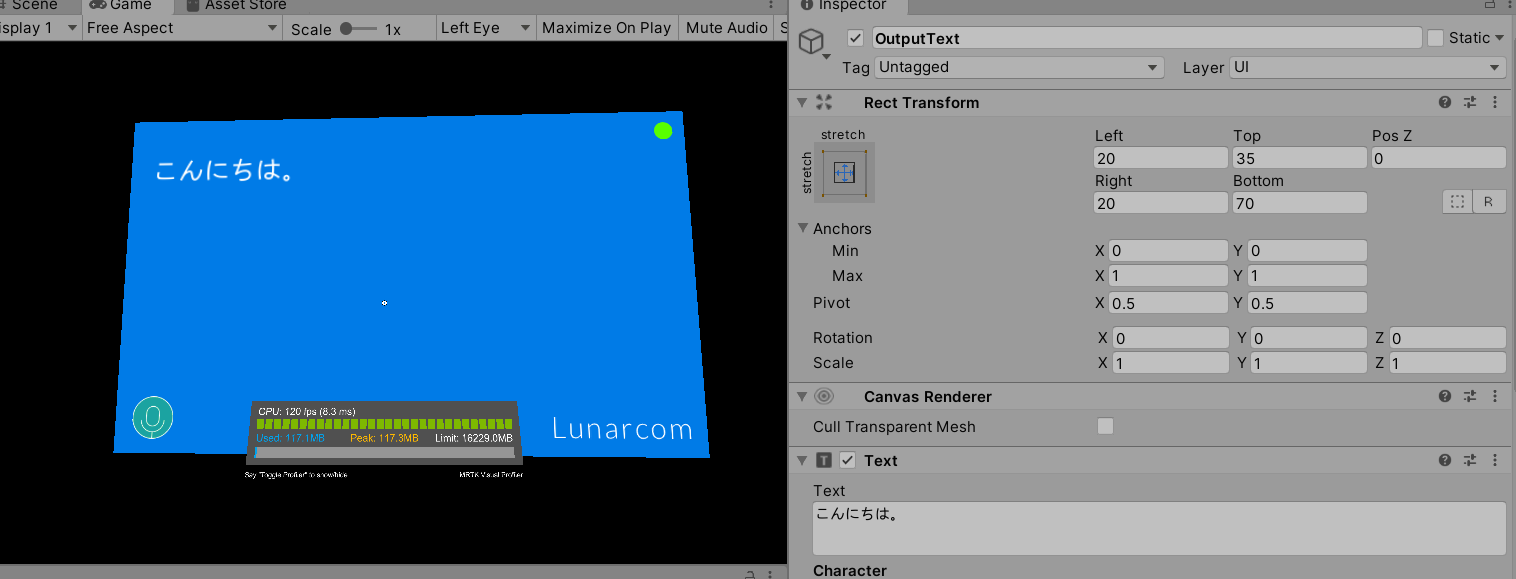Azure Speech ServicesをUnityで日本語で使いたい!
Unity&Hololens2 超初心者の自分用のメモ書きです。
公式チュートリアルでAzure Speech Servicesを導入することはできたのだが
日本語でしゃべってもローマ字になってしまう...
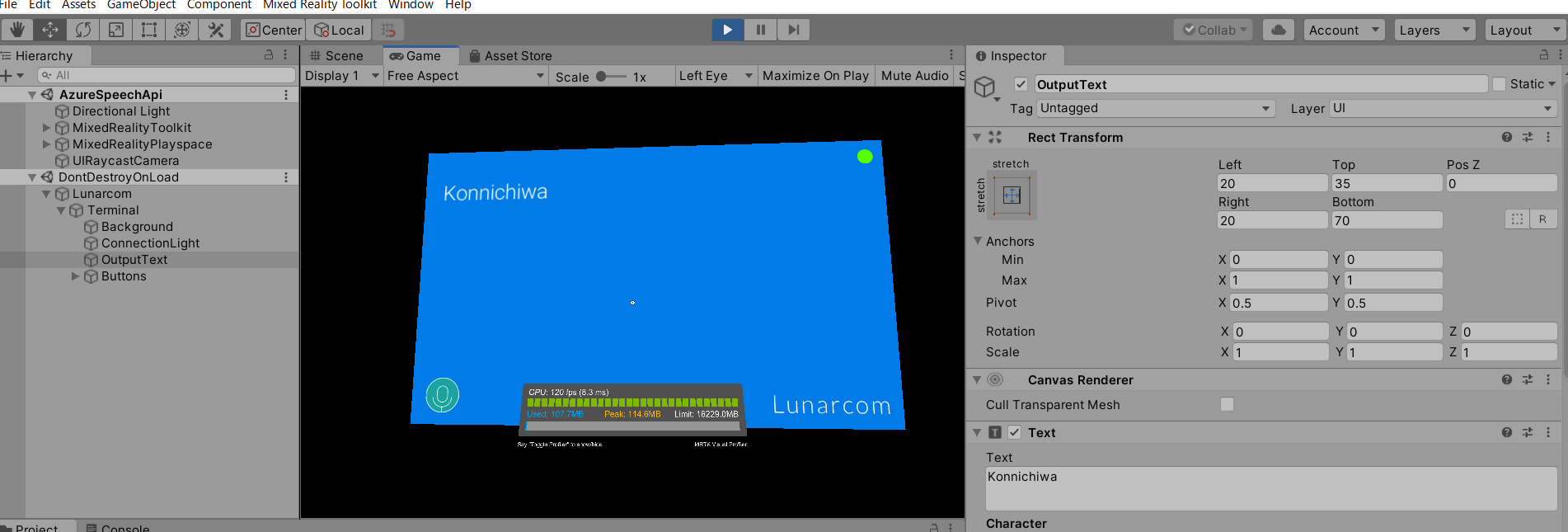
これは当たり前で初期設定では英語に設定されているから。
ということでどこから変えるかというと、
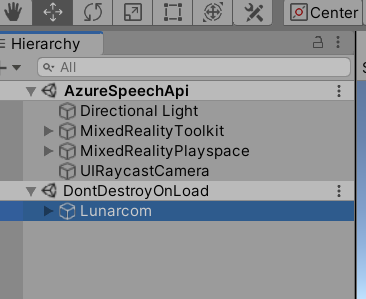
Lunarcomの
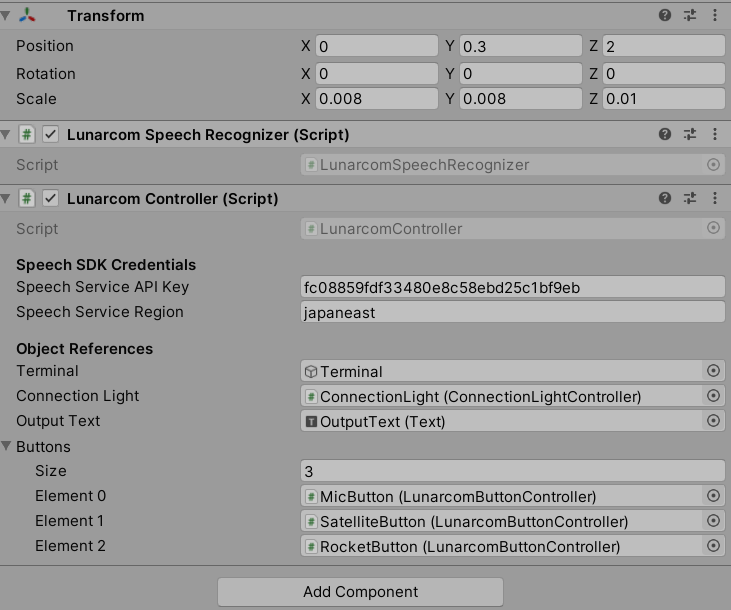
LunarcomSpeechRecognizerというコンポーネントから変更できます。
開いてみると
using UnityEngine;
using Microsoft.CognitiveServices.Speech;
public class LunarcomSpeechRecognizer : MonoBehaviour
{
private string recognizedString = "Select a mode to begin.";
private object threadLocker = new object();
private SpeechRecognizer recognizer;
private bool micPermissionGranted = false;
///private bool scanning = false;
private string fromLanguage = "en-US";
private LunarcomController lunarcomController;
~~~~~~~~~~~~~~(以下略
fromLanguageとかいうあからさまに言語を変換できそうな変数があるのでここを日本語に変更してあげるだけで完了します。
利用できる言語一覧
日本語はja-JPなのでそのまま入れてあげれば日本語に対応してくれます。
private string fromLanguage = "ja-JP";