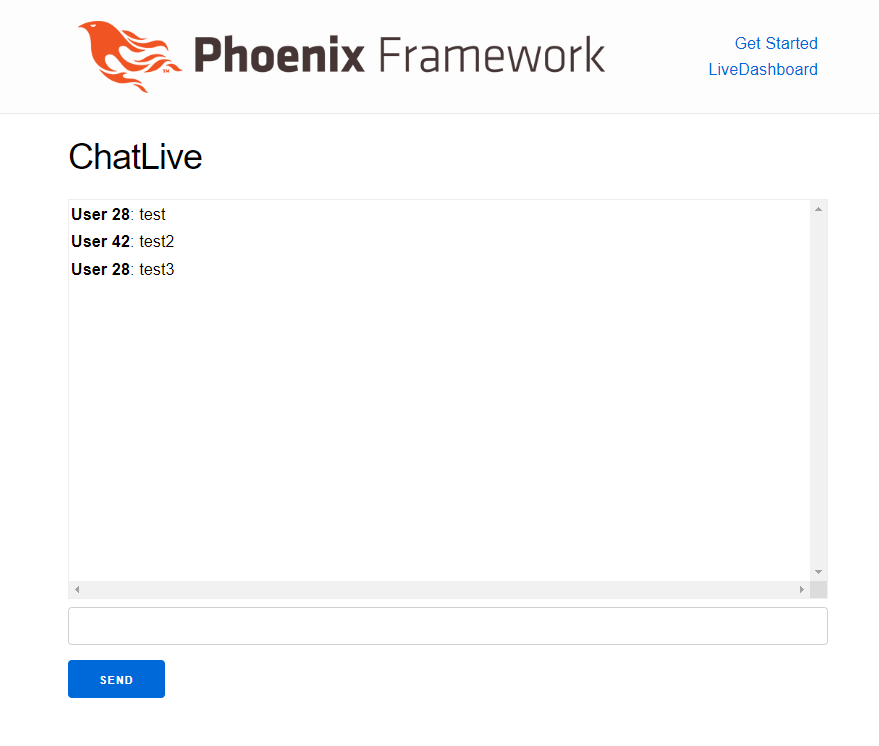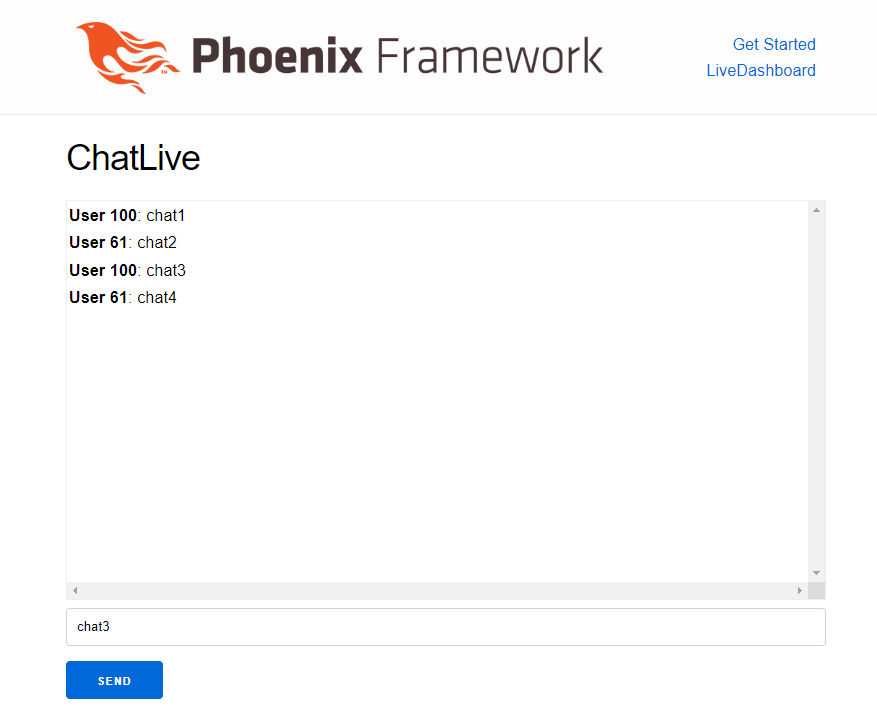はじめに
この記事は「Elixir Advent Calendar 2022」の21日目です。
昨日は@mnishiguchiさんの「OptionParserでElixirスクリプトの引数を解析」でした。
Liveviewチャットアプリのチャットルーム管理をAgonesでをやってみます。
目次
- PhoenixチャットアプリをAgone上でGameServerとして動かす(本記事)
- AgonesにGameServerFleetを導入数する(後日公開予定)
- Agonesにfleet autoscalerを導入する(後日公開予定)
- OpenMatchでチャットルームをマッチングする(後日公開予定)
環境
| OS(host) | Windows11 |
|---|---|
| OS(gest) | ubuntu20.04 |
| Memory | 32GB |
| VitrualBox | 6.1 |
| vagrant | 2.3.4 |
| docker | 20.10.22 |
| minikube | 1.28.0 |
| elixir | 1.14 |
| phoenix | 1.6 |
下記手順で環境構築を行います。
- vagrantでvirtualbox上にubuntu環境を作成します。
- docker、minikube、agonesをインストールします。
- asdfでelixir,erlangをインストールします。
- phoenixをインストールします。
Liveviewチャットアプリ作成
1 プロジェクト作成
mix phx.new phoenix-chat
2 チャット機能
チャット機能を追加します。
router.exにchatへのルーティングを設定します。
lib/phoenix-chat/router.ex
scope "/", PhoenixChatWeb do
pipe_through :browser
get "/", PageController, :index
live "/chat", Chat.Index
end
/lib/phoenix_chatWeb/live/chat.exにchat処理を新規追加します。
/lib/phoenix_chatWeb/live/chat.ex
defmodule PhoenixChatWeb.Chat.Index do
#use Phoenix.LiveView
use PhoenixChatWeb, :live_view
def mount(_params, _session, socket) do
if connected?(socket) do
PhoenixChatWeb.Endpoint.subscribe(topic)
end
{:ok, assign(socket, username: username, messages: [])}
end
def handle_info(%{event: "message", payload: message}, socket) do
{:noreply, assign(socket, messages: socket.assigns.messages ++ [message])}
end
def handle_event("send", %{"text" => text}, socket) do
PhoenixChatWeb.Endpoint.broadcast(topic, "message", %{text: text, name: socket.assigns.username})
{:noreply, socket}
end
defp username do
"User #{:rand.uniform(100)}"
end
defp topic do
"chat"
end
def render(assigns) do
~L"""
<div>
<h1>ChatLive</h1>
<div class="messages" style="border: 1px solid #eee; height: 400px; overflow: scroll; margin-bottom: 8px;">
<%= for m <- @messages do %>
<p style="margin: 2px;"><b><%= m.name %></b>: <%= m.text %></p>
<% end %>
</div>
<form phx-submit="send">
<input type="text" name="text" />
<button type="submit">Send</button>
</form>
</div>
"""
end
end
3 動作確認
mix phx.server
4 コンテナ化
phoenixチャットアプリのコンテナを作成します。
docker build -t phoenix-chat:minikube .
Agones上でPhoenixチャットアプリを動かす
phornixチャットアプリをAgones上にデプロイするマニフェストを作成します。
gameserver.yaml
apiVersion: "agones.dev/v1"
kind: GameServer
metadata:
generateName: "simple-game-server"
spec:
ports:
- name: default
portPolicy: Dynamic
containerPort: 4000
protocol: TCP
health:
initialDelaySeconds: 30
seconds buffer
periodSeconds: 25
template:
spec:
containers:
- name: simple-game-server
image: phoenix-chat:minikube
imagePullPolicy: Never
ports:
- containerPort: 4000
resources:
requests:
memory: "640Mi"
cpu: "500m"
limits:
memory: "640Mi"
cpu: "500m"
Agonesにチャットアプリをデプロイします。
kubectl create -f gameserver.yaml
gameserverの状態がReadyになっているのを確認します。
kubectl get gs
NAME STATE ADDRESS PORT NODE AGE
simple-game-serversbxhc Ready XXX.XXX.XXX.XXX YYYY agones 7s
ローカル端末からvirtualbox上のubuntuにポートフォワードします。
ssh vagrant-agones -L YYYY:XXX.XXX.XXX.XXX:YYYY
チャットアプリにアクセスできるのを確認します。
まとめ
- ローカル環境でAgonesの開発環境を構築しました。
- phoenixで簡易チャットアプリを作成し、Agones上で動かしました。
- 次回はgameserver fleetを追加予定です。