2024/09/05 アプリの開発会社がband8から変わったため更新する
How to download/export data from Mi Fitness App?
https://account.xiaomi.com/ からログインする
操作手順:
- プライバシー
- データの管理
- MI Fitness
- 右側の [ダウンロード] ボタンをクリック
- メールを入力
以下はzepplifeの場合の手順
概要
- アプリから操作して手続きをする
- メールにエクスポートしたデータのダウンロードページ案内がくる
- ダウンロードする
アプリから操作して手続きをする

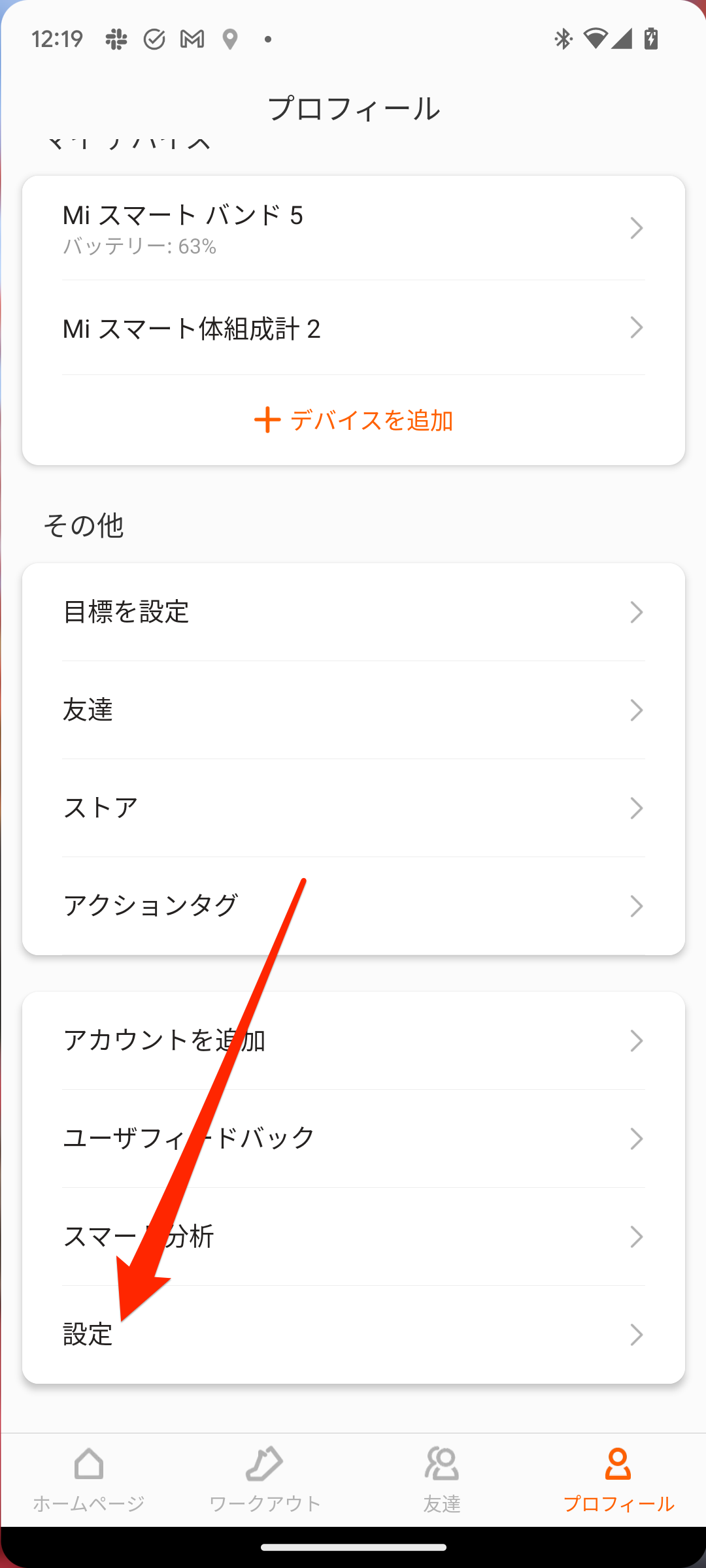




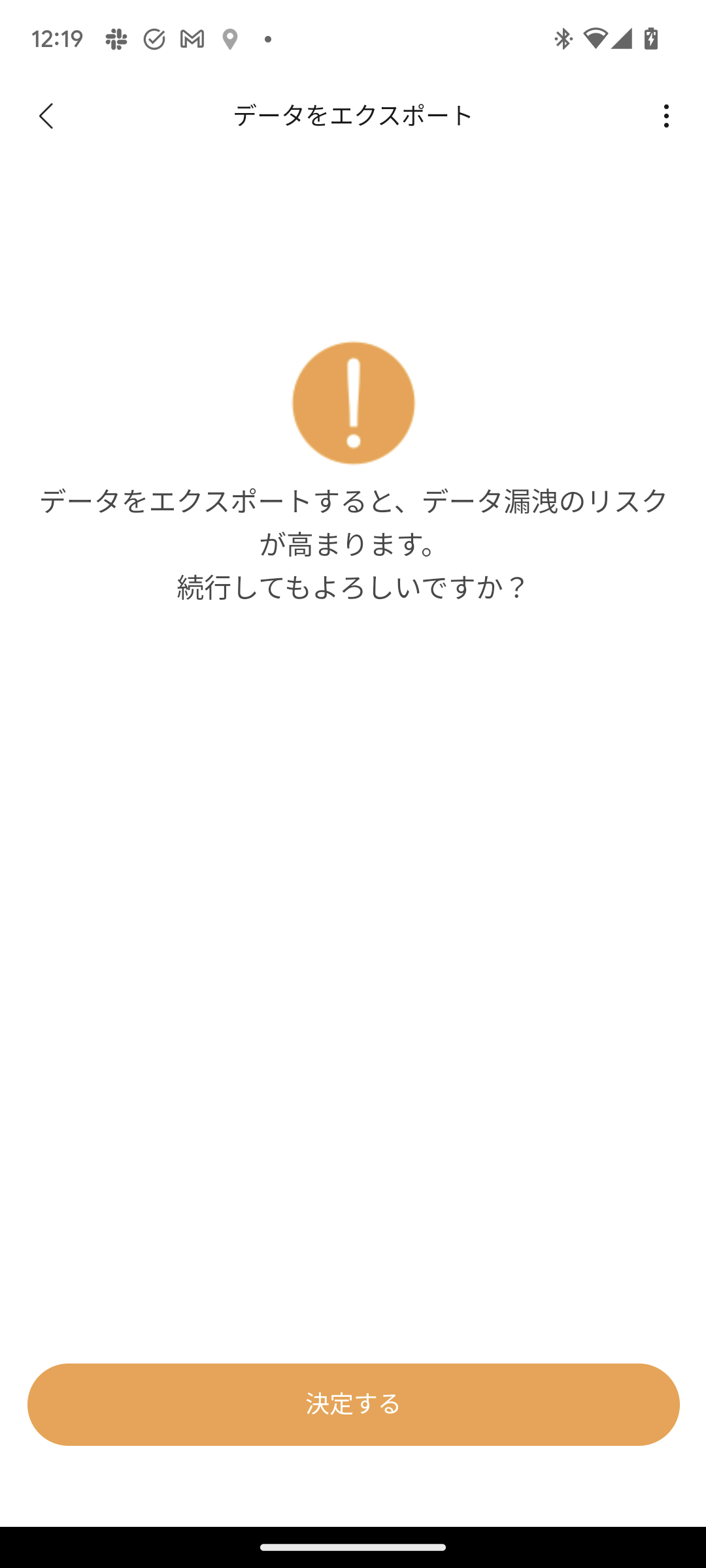

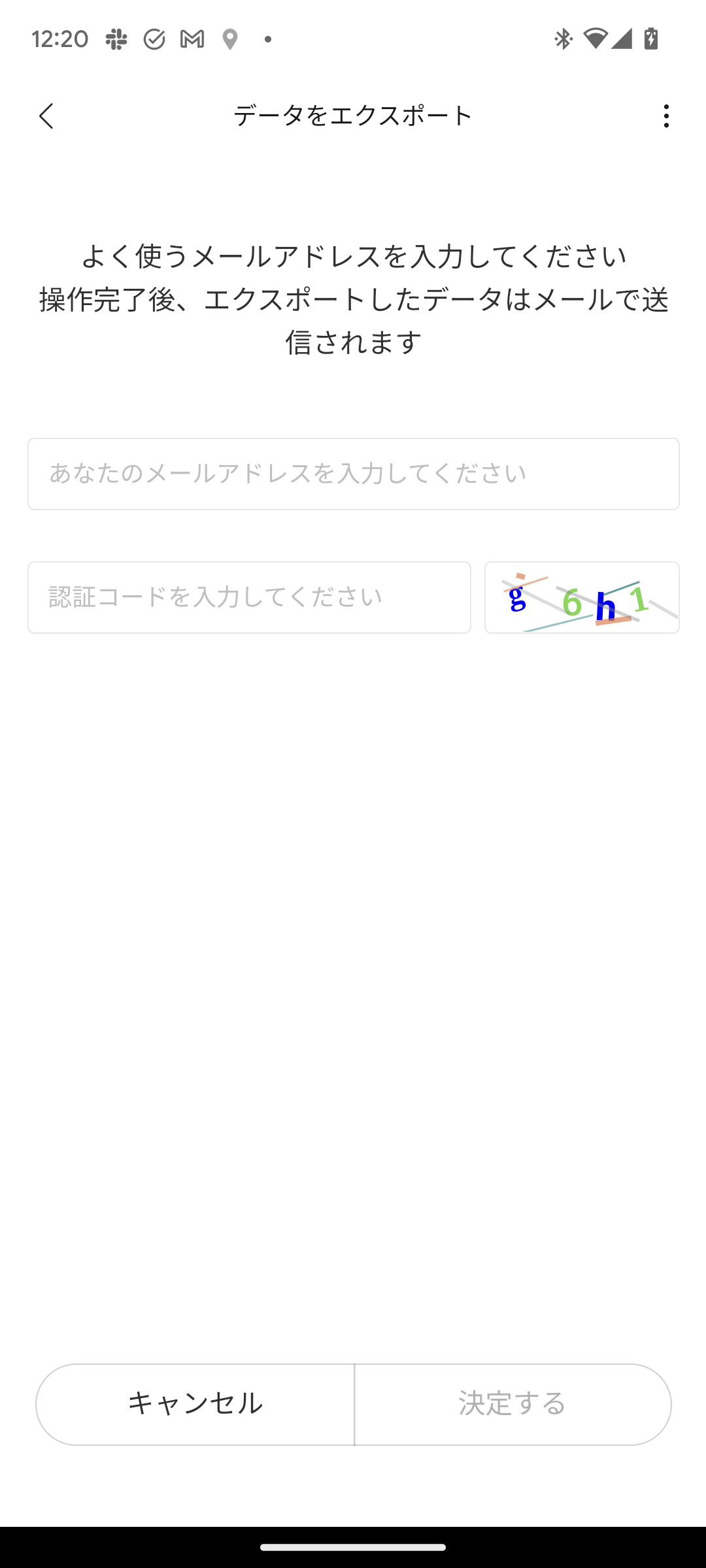
メールが来るのでダウンロードする
まとめ
ネストが深いところの設定なので
GDPRなどに向けた設定に感じた。
データ形式はCSVになっていて取り回ししやすい印象でした。
