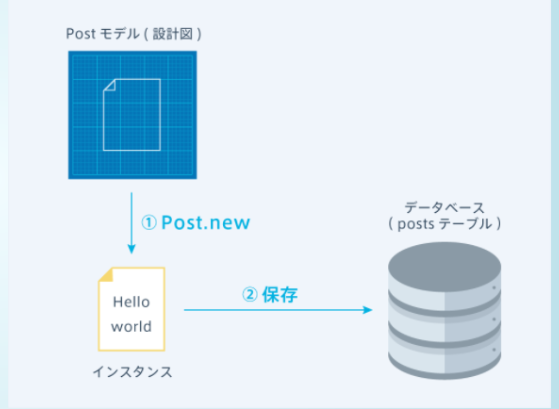Rails学習コース
modelとApplication Record
Postモデル
rails g modelによってPostモデルが定義された「post.rb」app/modelsに作成
◎ターミナル◎
Post=モデル名
content=カラム名
:text=データ名
rails g model Post content:text
そして、このコマンドによって、以下の2つのファイルが作成される。
・app/modelsフォルダにモデルが定義されたファイル
・db/migrateフォルダにマイグレーションファイル
◎ターミナル◎
rails cosole
ex)text = "Hello"
テーブルに投稿データの保存
posts テーブルにデータを追加するには下の図のように、
① new メソッドで Post モデルのインスタンスを作成
② posts テーブルに保存
これら2つの手順を行っていく。
◎具体的なコマンド↓↓↓
post1 = Post.new(content: "ライオン") 新しいの生成
post1.save セーブする
1、テーブルからデータを取り出す方法###
①テーブルからデータを1つ取り出す
②contentカラムの値を取り出す
→「Post.first」で取得したデータから投稿内容を取得することができる
①post = Post.first
②post.content
2、テーブルからデータを取り出す方法####
↓↓テーブルからすべてのデータを取り出す方法↓↓
posts = Post.all
※「Post.all」では、テーブルにある全てのデータが配列で取得できる
↓↓投稿の配列から1つのデータを取り出す方法↓↓
Post.all [0]
※Post.all [0] のように、インデックス番号で1つの要素を取得できる
↓↓配列のデータから投稿内容を取り出す方法↓↓
Post.all[0].content
rails consoleまとめ
データの作成(new,save)
データ取得(Post.all,post.content..etc)