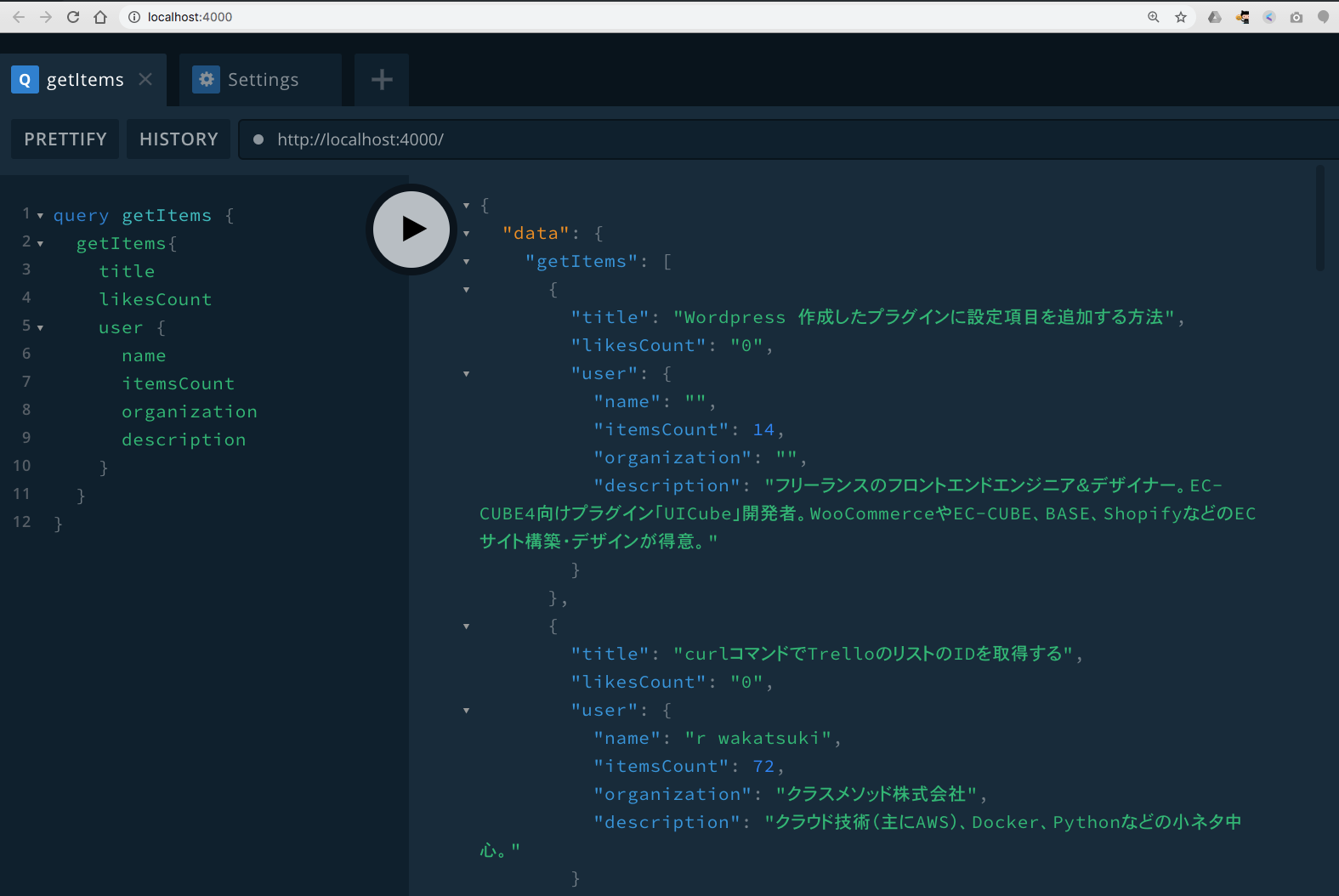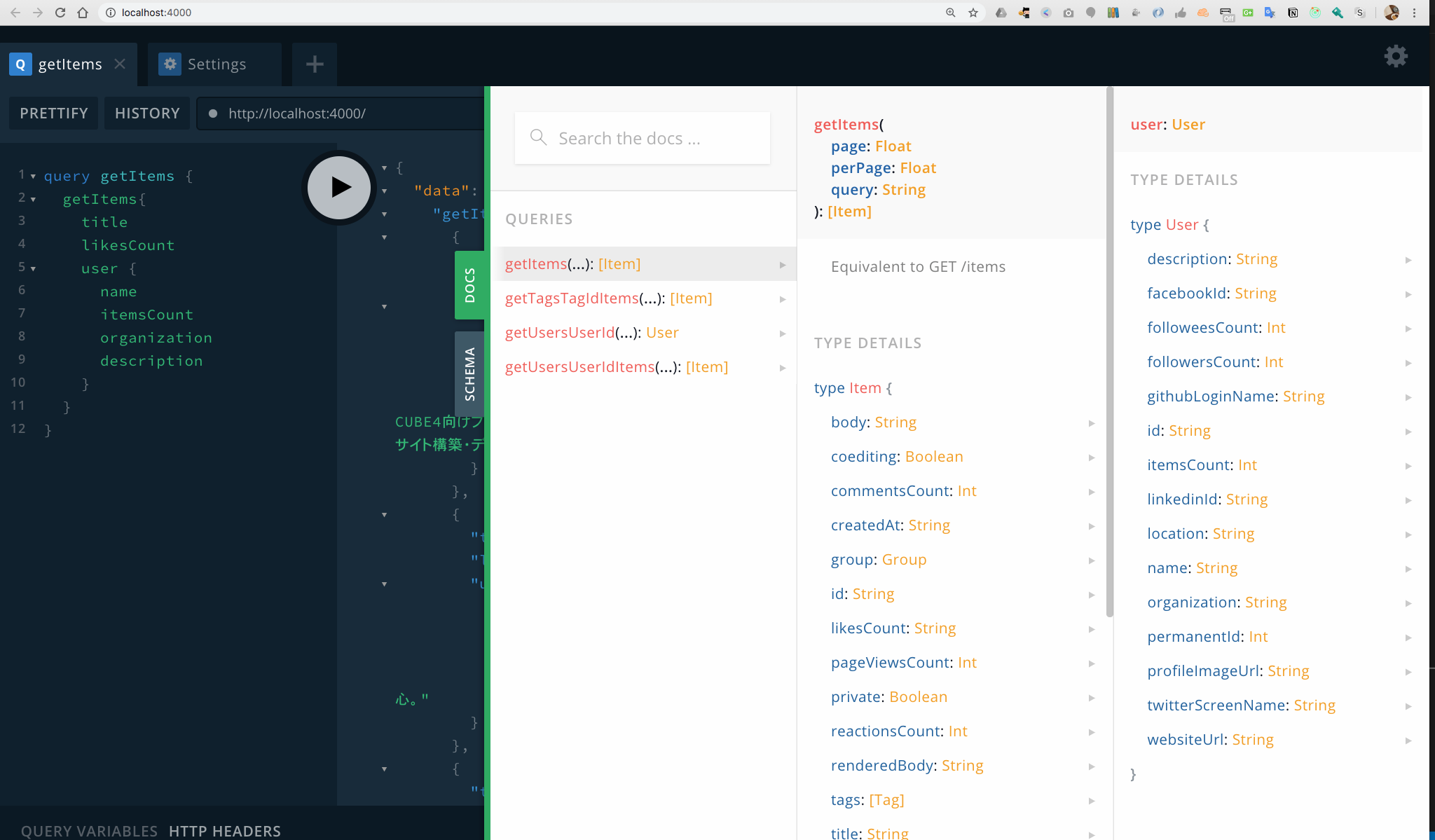GraphQL Mesh とは
The Guild から GraphQL Mesh が発表されました。
🚀 GraphQL Mesh - Query Anything, Run Anywhere 🚀https://t.co/PlZpAC9b54
— Urigo (@UriGoldshtein) March 23, 2020
🎉 I'm very proud to announce our new open source library - GraphQL Mesh!
Use #GraphQL to query:
🔹 openapi/Swagger
🔹 gRPC
🔹 SOAP
🔹 SQL
🔹 GraphQL
🔹 More!
Without changing the source!
Thread 1/5 pic.twitter.com/xo0G5smUwp
GraphQL Mesh は REST API や gRPC などの既存のバックエンド API サービスと接続するプロキシとして機能します。
GraphQL Mesh は、開発者が他の API 仕様(gRPC、OpenAPI、Swagger、oData、SOAP、GraphQL など)で記述されたサービスに対して、GraphQL のクエリを通じて簡単にアクセス可能にすることを目的として作られました。
従来、GraphQL プロキシを実装するためには、バックエンド API サービスに対して以下の作業を行う必要がありました。
- その API 仕様を読み解き、
- GraphQL サーバを構築し、
- スキーマ、リゾルバ、バックエンド API との通信処理を実装する
複数のバックエンド API をラップする GraphQL サーバを実装するためだけに多大な労力を割いていたのです。
もちろん、openapi-to-graphql のように、OpenAPI 定義を GraphQL のスキーマに読み換えるツールや、スキーマ定義からモックサーバを構築する graphql-tools などは登場していました。
今回登場した GraphQL Mesh は革新的です。バックエンド API の API 仕様さえあれば、そのバックエンド API に対して GraphQL クエリが即座に実行できる GraphQL プロキシが手に入ります。
本記事では GraphQL Mesh の簡単な使用方法とアーキテクチャの構成パターンについて解説します。
※ 本記事は こちら の記事を参照しています。
使用方法
バックエンドに OpenAPI で記述された REST API サービスがあることを想定して、GraphQL Mesh によるプロキシサーバを構築します。今回バックエンドの API は Qiita API を使用します。
1. インストール
GraphQL Mesh はいくつかのコアライブラリを組み合わせてインストールします。
$ yarn add graphql \
@graphql-mesh/runtime \
@graphql-mesh/cli \
@graphql-mesh/openapi
使用可能な API(と実装予定の API)は 3/25 現在、以下の通りです。
| Package | Status | Supported Spec |
|---|---|---|
@graphql-mesh/graphql |
Available | GraphQL endpoint (schema-stitching, based on graphql-tools-fork) |
@graphql-mesh/federation |
WIP | Apollo Federation services |
@graphql-mesh/openapi |
Available | Swagger, OpenAPI 2/3 (based on openapi-to-graphql) |
@graphql-mesh/json-schema |
Available | JSON schema structure for request/response |
@graphql-mesh/postgraphile |
Available | Postgres database schema |
@graphql-mesh/grpc |
Available | gRPC and protobuf schemas |
@graphql-mesh/soap |
Available | SOAP specification |
@graphql-mesh/mongoose |
Available | Mongoose schema wrapper based on graphql-compose-mongoose
|
@graphql-mesh/odata |
WIP | OData specification |
2. 設定ファイルにバックエンド API の API 仕様を記述する
次に、.meshrc.yaml というファイルを作成し、バックエンド API の API 仕様を記述しましょう。今回は OpenAPI を使用します。他にも gRPC、oData、SOAP、GraphQL などをサポートしています。.meshrc.yaml はプロジェクトのルートディレクトリに配置します。
sources:
- name: Qiita
handler:
openapi:
source: ./qiita.openapi.yaml
QiitaAPI の OpenAPI 定義 .qiita.openapi.yaml は以下のように記述しています。
Qiita APIの仕様 (OpenAPI)
swagger: "2.0"
info:
version: 0.0.1
title: Qiita API
host: "qiita.com"
basePath: "/api/v2"
schemes:
- https
consumes:
- application/json
produces:
- application/json
paths:
"/tags/{tagId}/items":
get:
parameters:
- in: path
name: tagId
type: string
required: true
- $ref: "#/parameters/pageParam"
- $ref: "#/parameters/perPageParam"
responses:
"200":
description: 指定されたタグが付けられた投稿一覧を、タグを付けた日時の降順で返します。
schema:
title: タグ記事一覧
type: array
items:
$ref: "#/definitions/Item"
"/users/{userId}":
get:
parameters:
- in: path
name: userId
type: string
required: true
responses:
"200":
description: ユーザを取得します。
schema:
$ref: "#/definitions/User"
"/users/{userId}/items":
get:
parameters:
- in: path
name: userId
type: string
required: true
- $ref: "#/parameters/pageParam"
- $ref: "#/parameters/perPageParam"
responses:
"200":
description: ユーザの投稿の一覧を作成日時の降順で返します。
schema:
title: ユーザー記事一覧
type: array
items:
$ref: "#/definitions/Item"
"/items":
get:
parameters:
- $ref: "#/parameters/pageParam"
- $ref: "#/parameters/perPageParam"
- name: query
in: query
description: 検索クエリ
required: false
type: string
responses:
"200":
description: 投稿の一覧を作成日時の降順で返します。
schema:
title: 記事一覧
type: array
items:
$ref: "#/definitions/Item"
parameters:
pageParam:
in: query
name: page
description: ページ番号 (1から100まで)
type: number
perPageParam:
in: query
name: per_page
description: 1ページあたりに含まれる要素数 (1から100まで)
type: number
definitions:
ErrorMessage:
description: エラーの内容を説明するmessageプロパティと、エラーの種類を表すtypeプロパティで構成されます
type: object
properties:
message:
type: string
type:
type: string
Group:
description: "Qiita:Teamのグループを表します。"
type: object
properties:
created_at:
type: string
id:
type: integer
name:
type: string
private:
type: boolean
updated_at:
type: string
url_name:
type: string
Tag:
description: タグ
properties:
name:
type: string
example: Ruby
versions:
type: array
items:
type: string
example: 0.0.1
User:
properties:
description:
description: 自己紹介文
type: string
facebook_id:
type: string
followees_count:
description: このユーザがフォローしているユーザの数
type: integer
followers_count:
description: このユーザをフォローしているユーザの数
type: integer
github_login_name:
type: string
id:
type: string
items_count:
description: "このユーザが qiita.com 上で公開している投稿の数 (Qiita:Teamでの投稿数は含まれません)"
type: integer
linkedin_id:
type: string
location:
type: string
name:
type: string
organization:
type: string
permanent_id:
description: ユーザごとに割り当てられる整数のID
type: integer
profile_image_url:
description: 設定しているプロフィール画像のURL
type: string
twitter_screen_name:
type: string
website_url:
type: string
Item:
type: object
properties:
rendered_body:
type: string
body:
type: string
coediting:
type: boolean
comments_count:
type: integer
created_at:
type: string
id:
type: string
likes_count:
type: string
private:
type: boolean
reactions_count:
type: integer
title:
type: string
updated_at:
type: string
url:
type: string
page_views_count:
type: integer
tags:
type: array
items:
$ref: "#/definitions/Tag"
user:
$ref: "#/definitions/User"
group:
$ref: "#/definitions/Group"
3. GraphQL Mesh サーバを起動する
GraphQL Mesh サーバを起動します。以下コマンドは npm scripts に設定しておくと良いでしょう。
$ yarn graphql-mesh serve
yarn run v1.22.4
info: 🕸️ => Serving GraphQL Mesh GraphiQL: http://localhost:4000/
http://localhost:4000/ で GrapiQL が起動します。ブラウザを開いて確認しましょう。
4. GraphQL クエリを実行する
Qiita 記事の情報と、記事に紐づくユーザ情報も合わせて取得します。複数の REST API で取得できる情報をネストして記述し、1回のクエリで取得できることこそが GraphQL の真骨頂です。
query getItems {
getItems{
title
likesCount
user {
name
itemsCount
organization
description
}
}
}
きちんと取得できているようです。
さらに OpenAPI のモデルの定義を正確に読み解き、GraphQL のスキーマ定義にもきちんと反映ができています。素晴らしい。
GraphQL Mesh の活用方法
GraphQL Mesh はバックエンド API のプロキシとして機能します。この性質から、クライアントに対する GATEWAY としてふるまい、複数のバックエンドを束ねた構成をとっても良いでしょう。
また、複数のマイクロサービスが内部で相互通信する際に、HUB とする構成を取ることもできます。
まだ開発初期段階らしく、GitHub の README には以下のように記されています。
Note: this project is early and there will be breaking changes along the way
今後大きく変更されることがあるかもしれません。ただ、このツールのコアコンセプトには非常に感銘を受けます。AWS の AppSync などの GraphQL マネージドサービス系がこの考え方を取り入れたら、Web API の業界に大きなインパクトがありそうだと感じました。