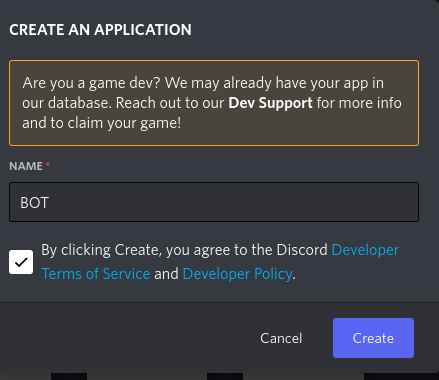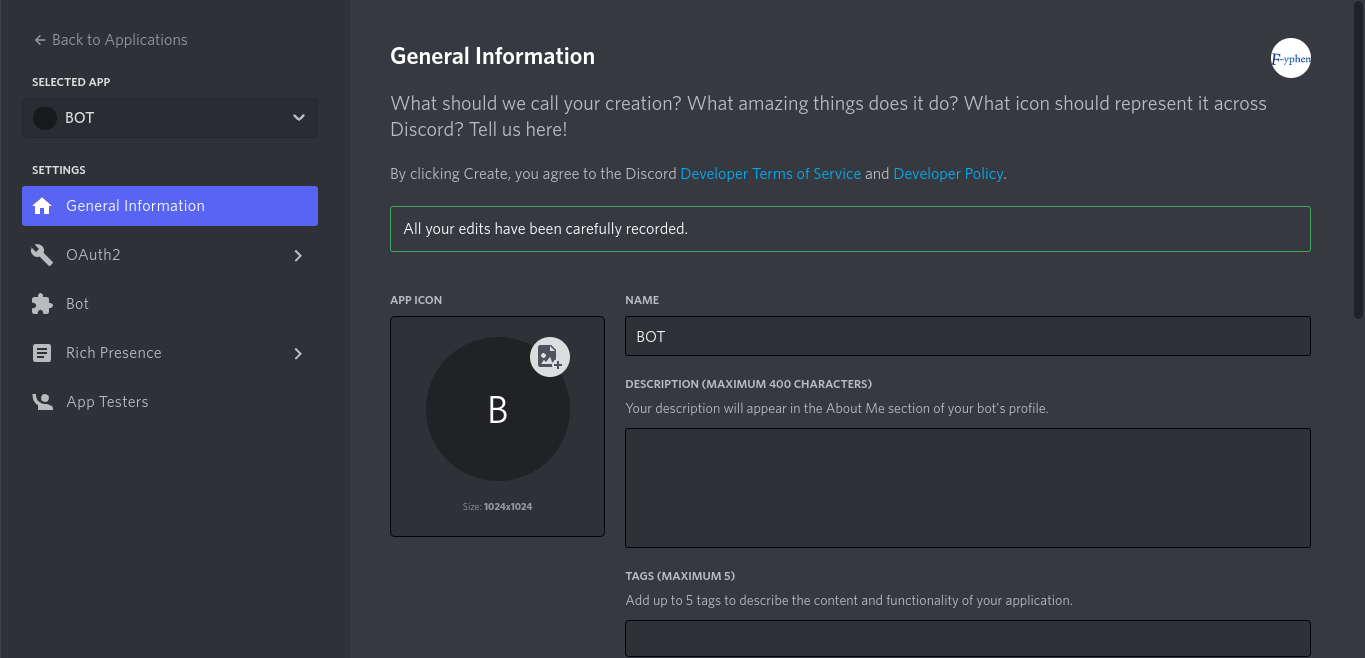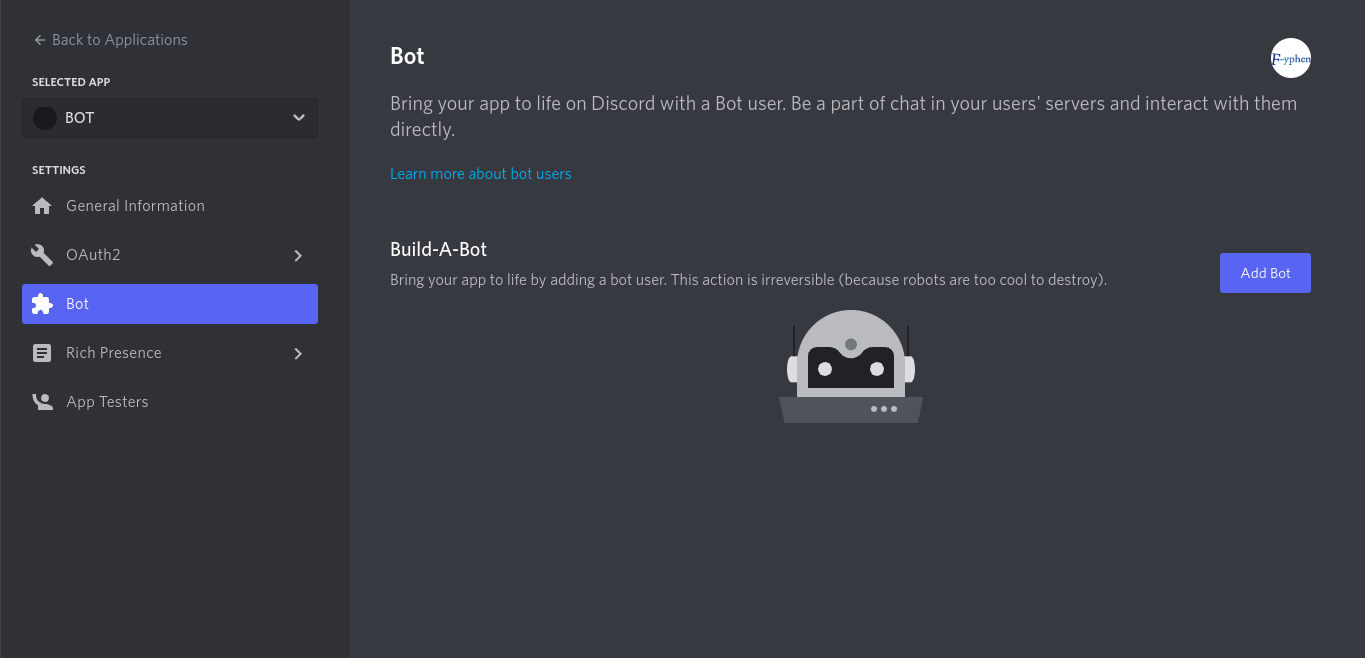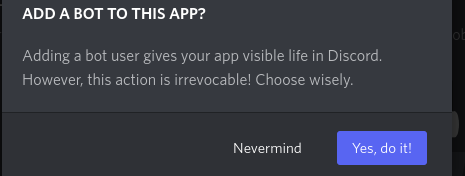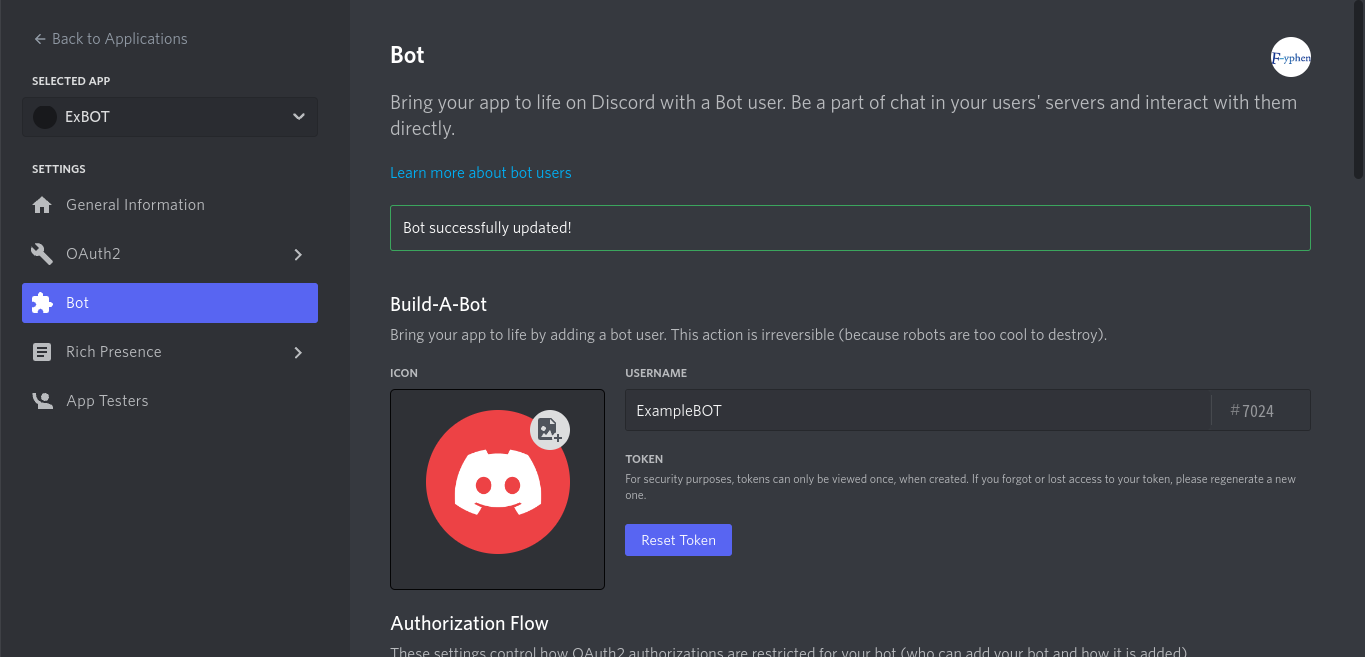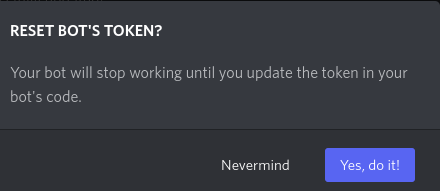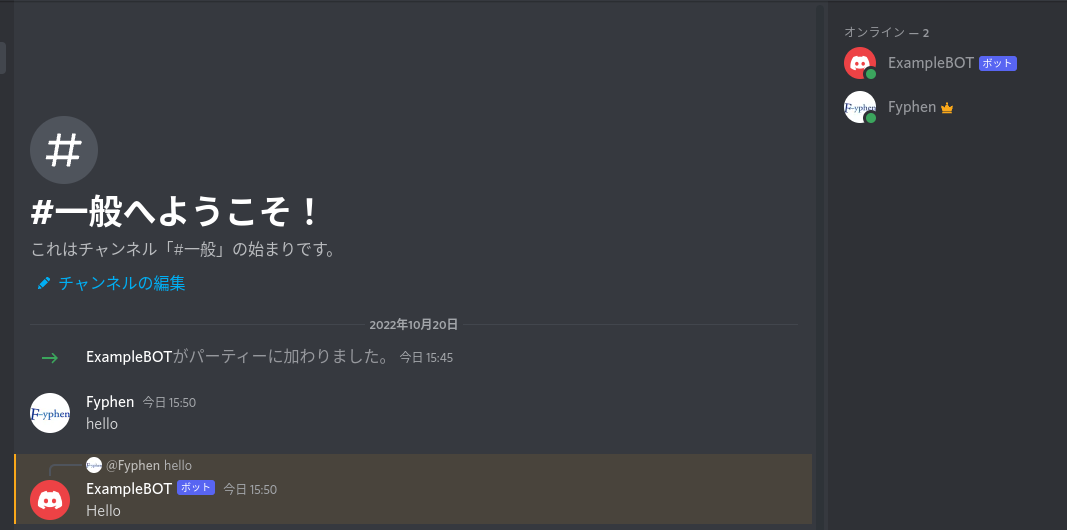はじめに
環境
OS: Linux (Debian)
Node.js: v18.10.0
npm: v8.19.2
Discord.js: v.14.5.0
構築
アップデート
sudo apt update
sudo apt upgrade
Node.js、npmのインストール・更新
sudo apt-get install node.js npm
フォルダの作成・移動
mkdir bot
cd bot
npm初期化
npm init
実行結果
See `npm help init` for definitive documentation on these fields
and exactly what they do.
Use `npm install <pkg>` afterwards to install a package and
save it as a dependency in the package.json file.
Press ^C at any time to quit.
package name: (bot) bot
version: (1.0.0)
description:
entry point: (index.js)
test command:
git repository:
keywords:
author:
license: (ISC)
About to write to /home/username/bot/package.json:
{
"name": "bot",
"version": "1.0.0",
"description": "",
"main": "index.js",
"scripts": {
"test": "echo \"Error: no test specified\" && exit 1"
},
"author": "",
"license": "ISC"
}
Is this OK? (yes) y
Discord.jsインストール,Node.js更新
npm install discord.js
実行結果
added 32 packages, and audited 33 packages in 25s
7 packages are looking for funding
run `npm fund` for details
found 0 vulnerabilities
更新
npm insall n
sudo n latest
Discord Developer Portalでの作業
https://discord.com/developers
にアクセス
右上の「New Application」をクリック
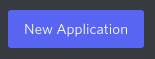
「Yes, do it!」をクリック
以下のようなエラーが表示された場合BOTの名前が重複しているため変更する
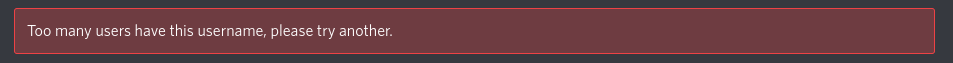
「Yes, do it!」をクリック
「Copy」を押してトークンをコピー
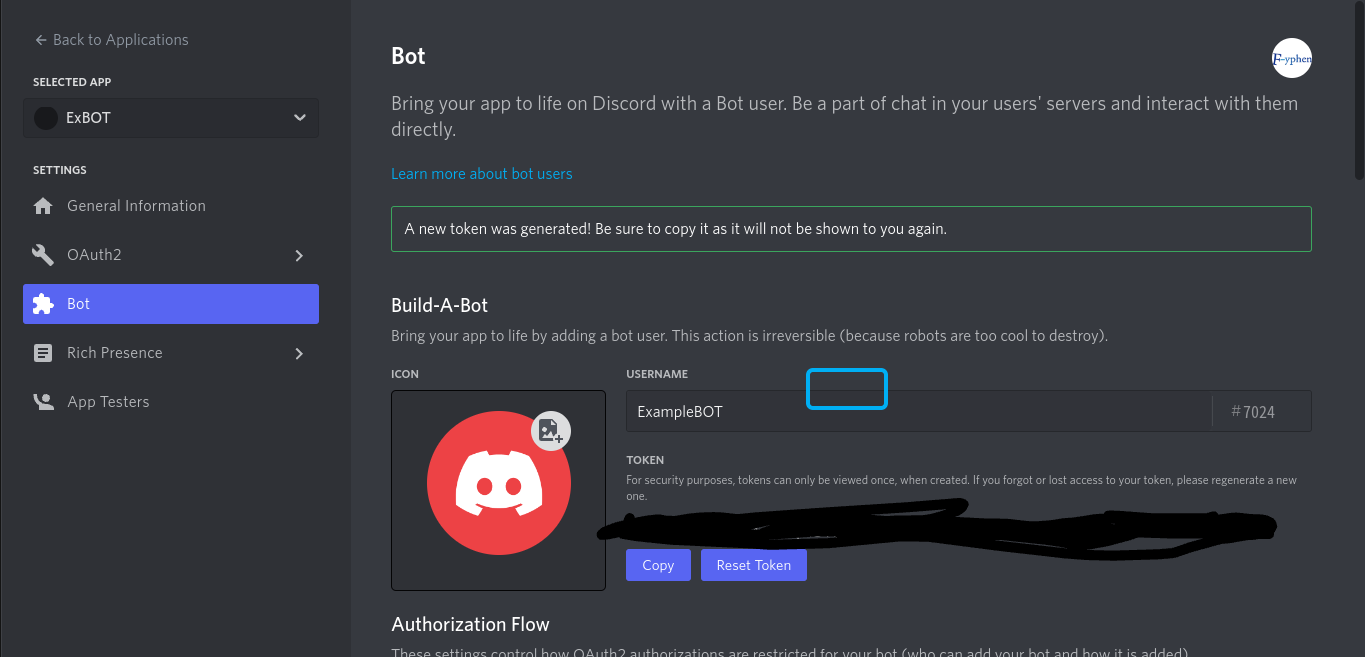
注意
上の写真ではトークンを隠していませんがトークンはパスワードのようなものなので絶対に他人に教えないでください。万が一外部に流出した場合は「Reset Token」を押してトークンを再生成してください。
追記
流石に怖いので消した
特権インテントの設定
下にスクロールし
「PRESENCE INTENT」「SERVER MEMBERS INTENT」「MESSAGE CONTENT INTENT」を有効化
無効化しているとメッセージをBOT側から認識できなかったり、メンバー関係の関数を使えなくなったりする
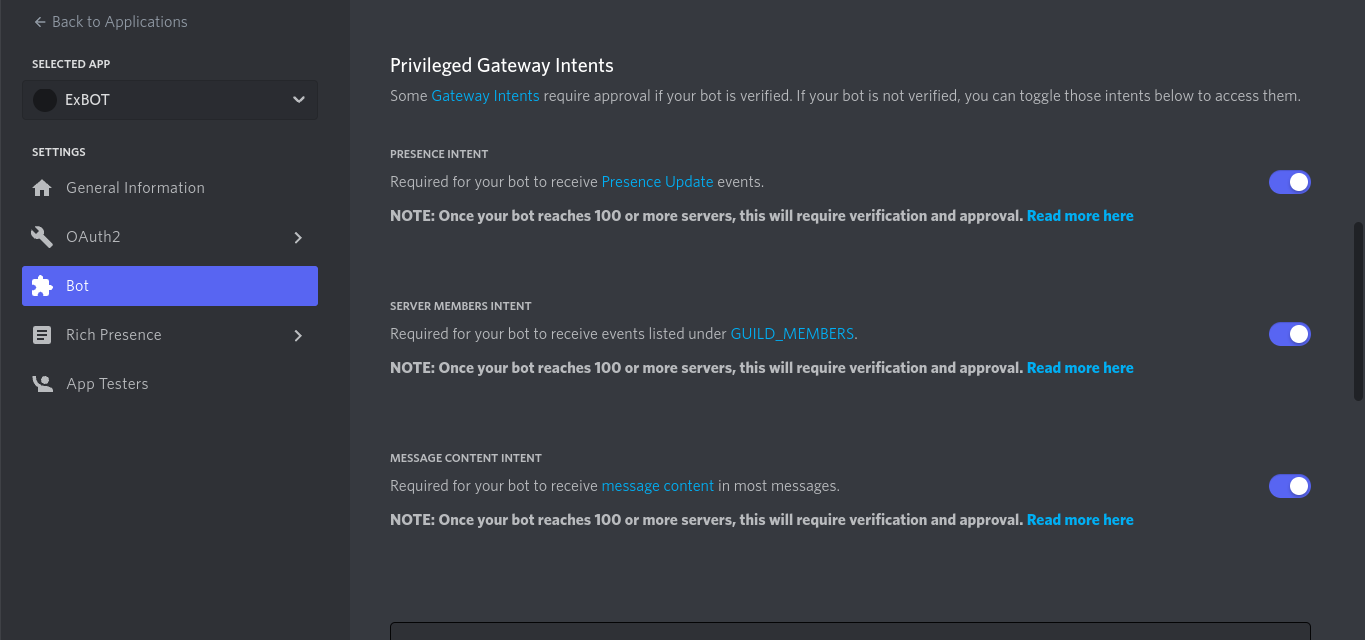
BOTを招待
OAuth2
URL Generatorと辿り、「SCOPES」欄の「bot」と「application.commands」(スラッシュコマンド用)にチェックを入れ、付与したい権限を「BOT PERMISSIONS」欄で選択する
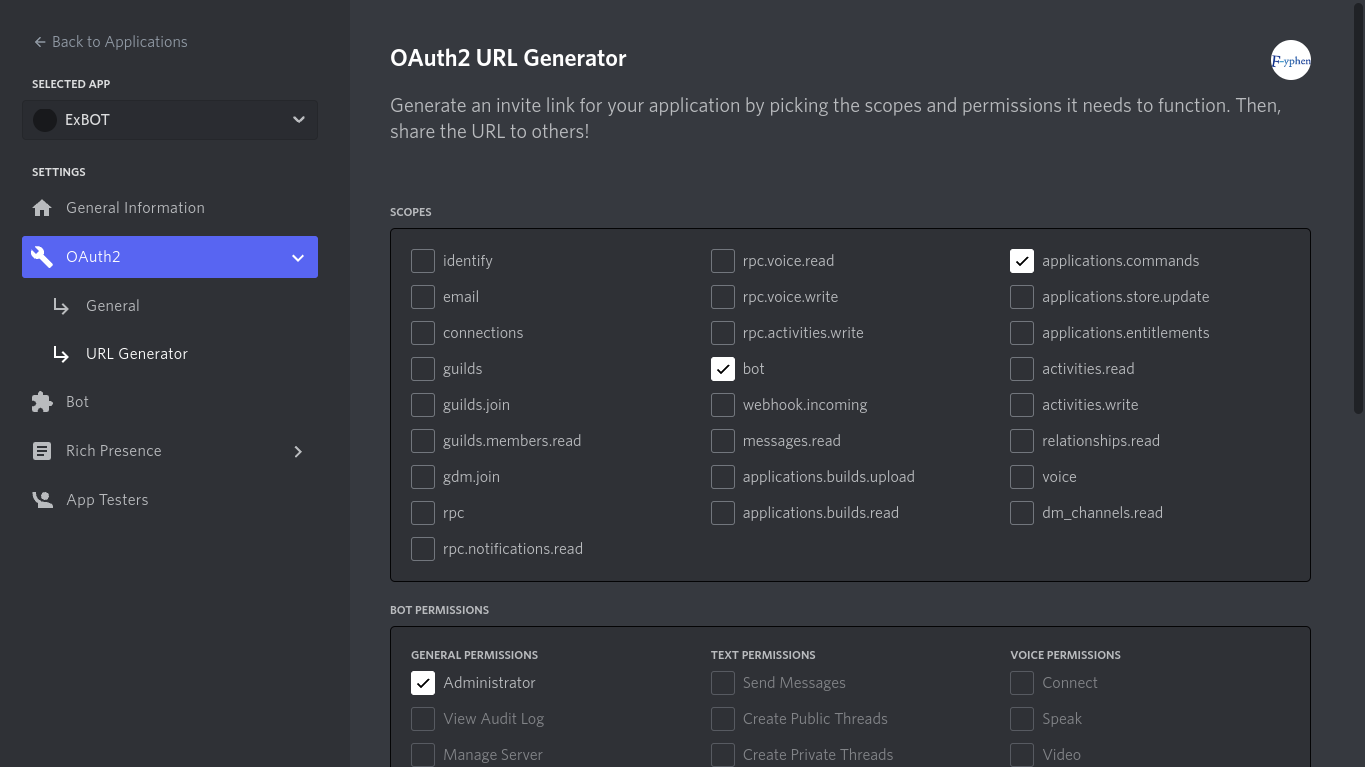
下にスクロールし「GENERATED URL」の「COPY」をクリックしURLをコピーする
そのURLにアクセスすればBOTを招待できる
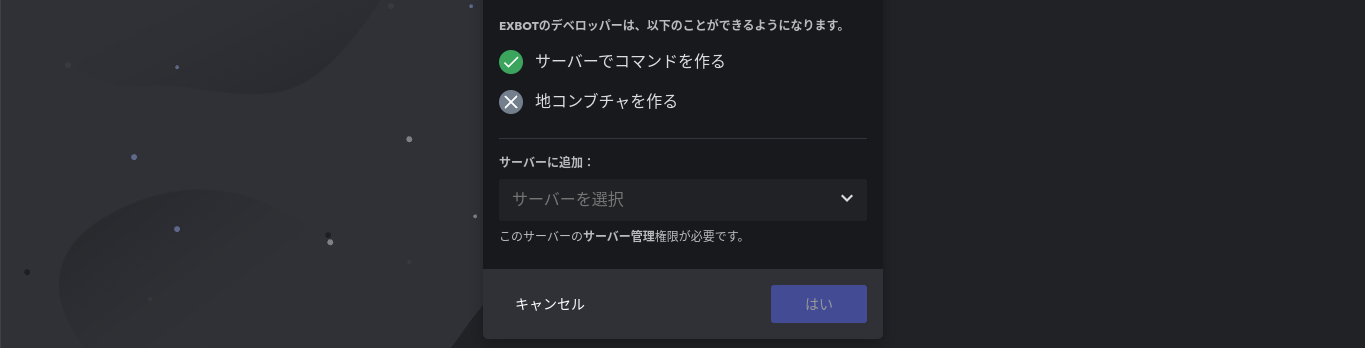
ファイルの作成
const discord = require('discord.js');
const client = new discord.Client({intents: [
discord.GatewayIntentBits.DirectMessageReactions,
discord.GatewayIntentBits.DirectMessageTyping,
discord.GatewayIntentBits.DirectMessages,
discord.GatewayIntentBits.GuildBans,
discord.GatewayIntentBits.GuildEmojisAndStickers,
discord.GatewayIntentBits.GuildIntegrations,
discord.GatewayIntentBits.GuildInvites,
discord.GatewayIntentBits.GuildMembers,
discord.GatewayIntentBits.GuildMessageReactions,
discord.GatewayIntentBits.GuildMessageTyping,
discord.GatewayIntentBits.GuildMessages,
discord.GatewayIntentBits.GuildPresences,
discord.GatewayIntentBits.GuildScheduledEvents,
discord.GatewayIntentBits.GuildVoiceStates,
discord.GatewayIntentBits.GuildWebhooks,
discord.GatewayIntentBits.Guilds,
discord.GatewayIntentBits.MessageContent
], partials: [
discord.Partials.Channel,
discord.Partials.GuildMember,
discord.Partials.GuildScheduledEvent,
discord.Partials.Message,
discord.Partials.Reaction,
discord.Partials.ThreadMember,
discord.Partials.User
]});
client.on('ready', () => {
console.log(`BOT is now runnnig.`);
});
client.on('messageCreate',async msg => {
if(msg.author.bot) {
return;
}
if(msg.content === "hello") {
msg.reply('Hello');
}
});
process.on('uncaughtException', (err) => {
console.log(`${err.stack}`);
});
client.login(BOTのTOKEN);
以上をBOTディレクトリにindex.jsとして貼る
node index.js
で実行できる
停止したいときはCtrl + Cを押して停止
コードの解説
const discord = require('discord.js');
discordを宣言
const client = new discord.Client({intents: [
discord.GatewayIntentBits.DirectMessageReactions,
discord.GatewayIntentBits.DirectMessageTyping,
discord.GatewayIntentBits.DirectMessages,
discord.GatewayIntentBits.GuildBans,
discord.GatewayIntentBits.GuildEmojisAndStickers,
discord.GatewayIntentBits.GuildIntegrations,
discord.GatewayIntentBits.GuildInvites,
discord.GatewayIntentBits.GuildMembers,
discord.GatewayIntentBits.GuildMessageReactions,
discord.GatewayIntentBits.GuildMessageTyping,
discord.GatewayIntentBits.GuildMessages,
discord.GatewayIntentBits.GuildPresences,
discord.GatewayIntentBits.GuildScheduledEvents,
discord.GatewayIntentBits.GuildVoiceStates,
discord.GatewayIntentBits.GuildWebhooks,
discord.GatewayIntentBits.Guilds,
discord.GatewayIntentBits.MessageContent
], partials: [
discord.Partials.Channel,
discord.Partials.GuildMember,
discord.Partials.GuildScheduledEvent,
discord.Partials.Message,
discord.Partials.Reaction,
discord.Partials.ThreadMember,
discord.Partials.User
]});
Discord APIのGateway Intentsを宣言
宣言漏れがあるとそれ関連の関数が使用できなくなる
ただし余計なものも多いのでキャッシュが重い
client.on('ready', () => {
console.log(`BOT is now runnnig.`);
});
先程宣言したclientがreadyイベント(BOT起動時)にconsole.log()でコンソールにログを書き出す
client.on('messageCreate',async msg => {
if(msg.author.bot) {
return;
}
if(msg.content === "hello") {
msg.reply('Hello');
}
});
clientがmessageCreate(BOTが入っているサーバーでメッセージが送信されたときに発火するイベント)のときメッセージを変数msgとして取得
msgの送信者(author)がbotであるか否かを判断しBOTならばreturnし
それ以外なら、msgのcontent(文章)が「hello」ならば
msgに返信(.reply)している
process.on('uncaughtException', (err) => {
console.log(`${err.stack}`);
});
uncaughtException(キャッチされなかった例外)が発生した際にエラーを変数errとして取得し、エラーのstackをconsole.logで出力している
client.login('BOTのトークン');
clientにTokenでログインしている
エラー対処
1.
node:internal/modules/cjs/loader:988
throw err;
^
Error: Cannot find module 'discord.js'
Require stack:
- /home/username/bot/index.js
at Module._resolveFilename (node:internal/modules/cjs/loader:985:15)
at Module._load (node:internal/modules/cjs/loader:833:27)
at Module.require (node:internal/modules/cjs/loader:1051:19)
at require (node:internal/modules/cjs/helpers:103:18)
at Object.<anonymous> (/home/username/bot/index.js:1:17)
at Module._compile (node:internal/modules/cjs/loader:1149:14)
at Module._extensions..js (node:internal/modules/cjs/loader:1203:10)
at Module.load (node:internal/modules/cjs/loader:1027:32)
at Module._load (node:internal/modules/cjs/loader:868:12)
at Function.executeUserEntryPoint [as runMain] (node:internal/modules/run_main:81:12) {
code: 'MODULE_NOT_FOUND',
requireStack: [ '/home/username/bot/index.js' ]
}
Node.js v18.10.0
Discord.jsがインストールできていない
npm install discord.js
でDiscord.jsをインストールする
2.
Error [TokenInvalid]: An invalid token was provided.
at WebSocketManager.connect (/home/username/bot/node_modules/discord.js/src/client/websocket/WebSocketManager.js:134:26)
at Client.login (/home/username/bot/node_modules/discord.js/src/client/Client.js:232:21)
at Object.<anonymous> (/home/username/bot/index.js:45:8)
at Module._compile (node:internal/modules/cjs/loader:1149:14)
at Module._extensions..js (node:internal/modules/cjs/loader:1203:10)
at Module.load (node:internal/modules/cjs/loader:1027:32)
at Module._load (node:internal/modules/cjs/loader:868:12)
at Function.executeUserEntryPoint [as runMain] (node:internal/modules/run_main:81:12)
at node:internal/main/run_main_module:23:47
トークンが間違っている
3.
Error [DisallowedIntents]: Privileged intent provided is not enabled or whitelisted.
at WebSocketManager.createShards (/home/username/bot/node_modules/discord.js/src/client/websocket/WebSocketManager.js:250:15)
at async Client.login (/home/username/bot/node_modules/discord.js/src/client/Client.js:232:7)
Discord Developer Portalで「PRESENCE INTENT」「SERVER MEMBERS INTENT」「MESSAGE CONTENT INTENT」のいずれかもしくは全てが無効化されている
参考
Discord.js Docs: https://discord.js.org
Discord Developer Portal: https://discord.com/developers